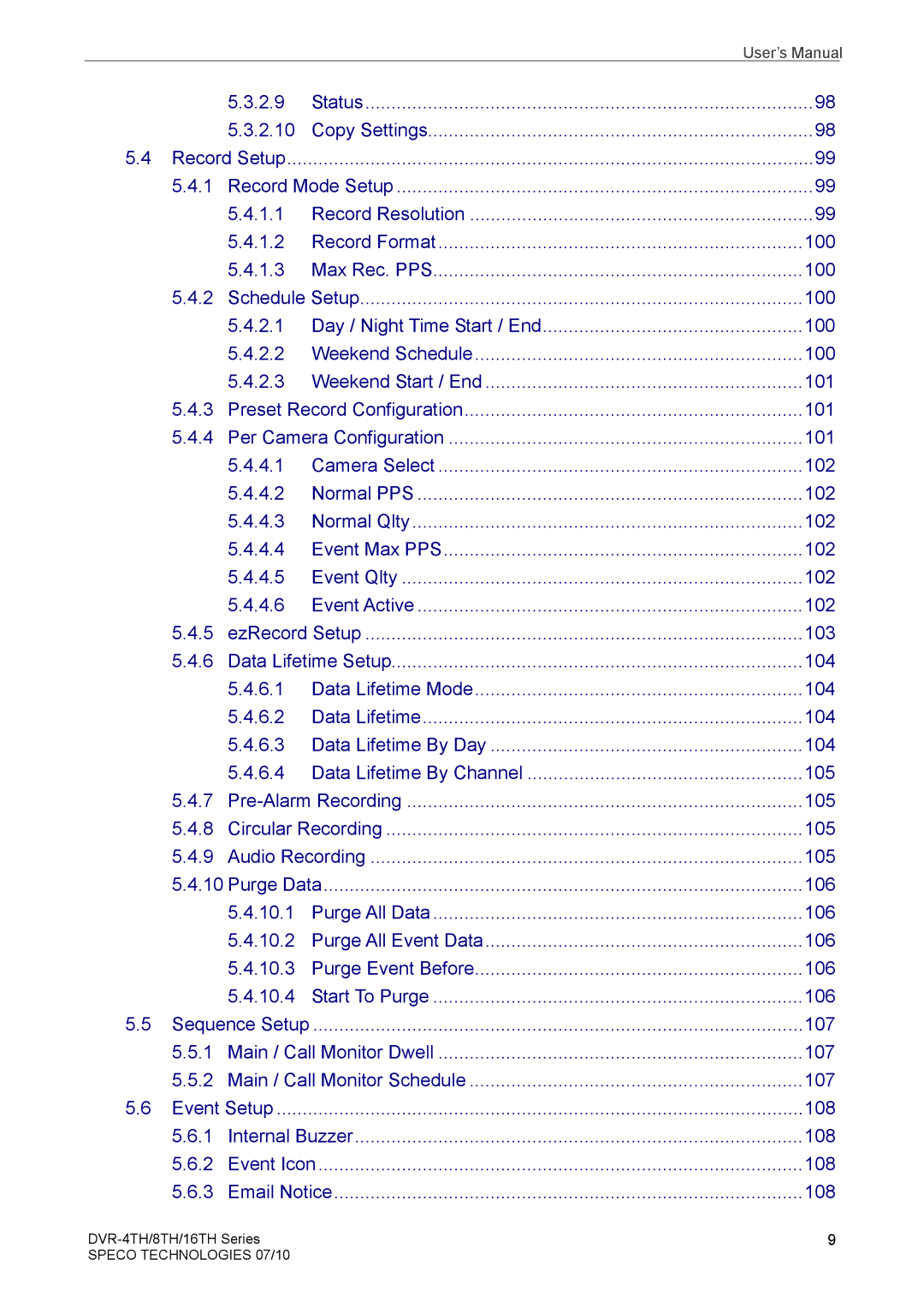|
|
|
| User’s Manual | |
|
| 5.3.2.9 | Status | 98 |
|
|
| 5.3.2.10 | Copy Settings | 98 |
|
5.4 | Record Setup | 99 |
| ||
| 5.4.1 | Record Mode Setup | 99 |
| |
|
| 5.4.1.1 | Record Resolution | 99 |
|
|
| 5.4.1.2 | Record Format | 100 |
|
|
| 5.4.1.3 | Max Rec. PPS | 100 |
|
| 5.4.2 | Schedule Setup | 100 |
| |
|
| 5.4.2.1 | Day / Night Time Start / End | 100 |
|
|
| 5.4.2.2 | Weekend Schedule | 100 |
|
|
| 5.4.2.3 | Weekend Start / End | 101 |
|
| 5.4.3 | Preset Record Configuration | 101 |
| |
| 5.4.4 | Per Camera Configuration | 101 |
| |
|
| 5.4.4.1 | Camera Select | 102 |
|
|
| 5.4.4.2 | Normal PPS | 102 |
|
|
| 5.4.4.3 | Normal Qlty | 102 |
|
|
| 5.4.4.4 | Event Max PPS | 102 |
|
|
| 5.4.4.5 | Event Qlty | 102 |
|
|
| 5.4.4.6 | Event Active | 102 |
|
| 5.4.5 | ezRecord Setup | 103 |
| |
| 5.4.6 | Data Lifetime Setup | 104 |
| |
|
| 5.4.6.1 | Data Lifetime Mode | 104 |
|
|
| 5.4.6.2 | Data Lifetime | 104 |
|
|
| 5.4.6.3 | Data Lifetime By Day | 104 |
|
|
| 5.4.6.4 | Data Lifetime By Channel | 105 |
|
| 5.4.7 | 105 |
| ||
| 5.4.8 | Circular Recording | 105 |
| |
| 5.4.9 | Audio Recording | 105 |
| |
| 5.4.10 Purge Data | 106 |
| ||
|
| 5.4.10.1 | Purge All Data | 106 |
|
|
| 5.4.10.2 | Purge All Event Data | 106 |
|
|
| 5.4.10.3 | Purge Event Before | 106 |
|
|
| 5.4.10.4 | Start To Purge | 106 |
|
5.5 | Sequence Setup | .............................................................................................. | 107 |
| |
| 5.5.1 Main / Call Monitor Dwell | 107 |
| ||
| 5.5.2 Main / Call Monitor Schedule | 107 |
| ||
5.6 | Event Setup | 108 |
| ||
| 5.6.1 | Internal Buzzer | 108 |
| |
| 5.6.2 | Event Icon | 108 |
| |
| 5.6.3 | Email Notice | 108 |
| |
9 | |
SPECO TECHNOLOGIES 07/10 |
|