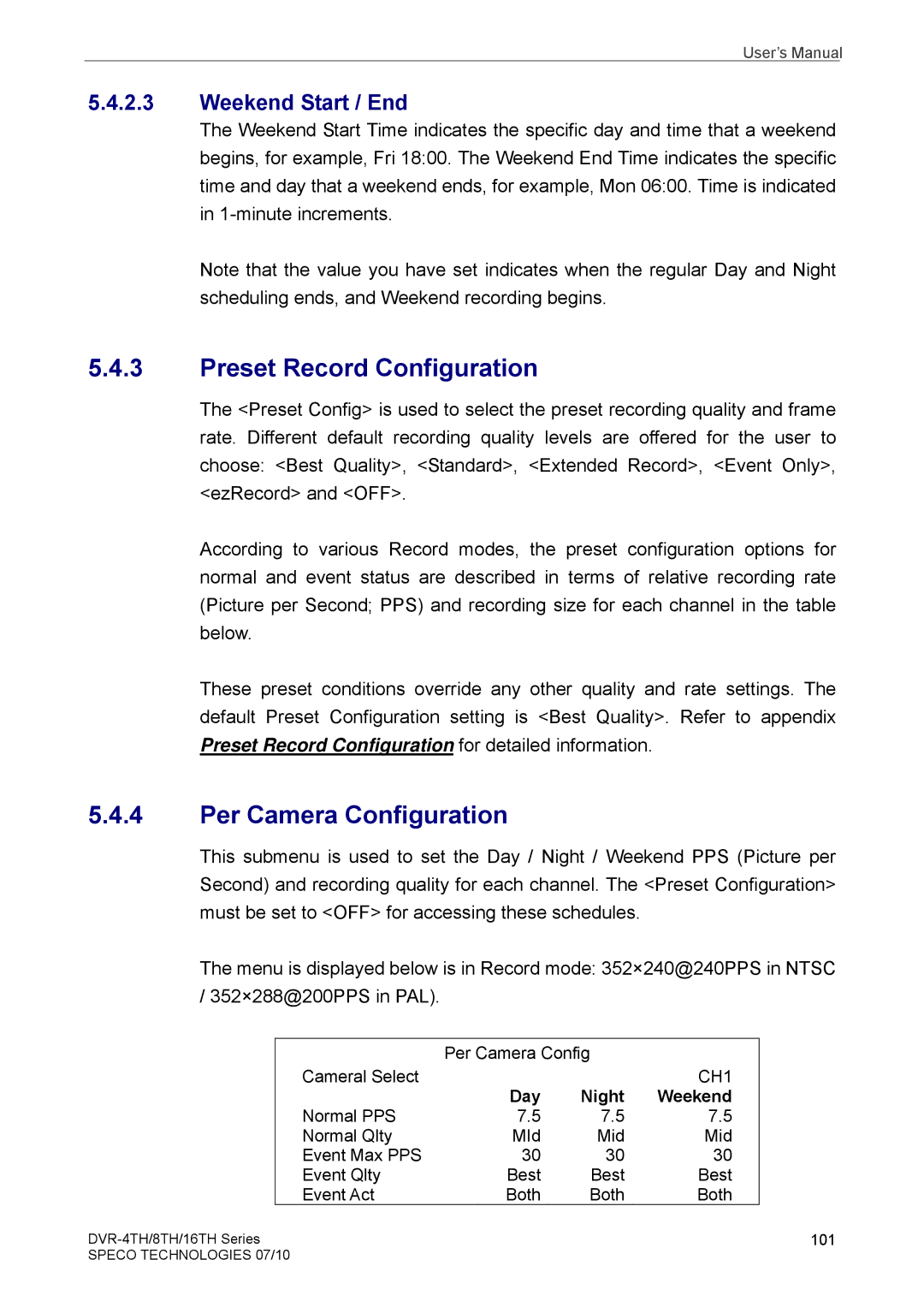User’s Manual
5.4.2.3Weekend Start / End
The Weekend Start Time indicates the specific day and time that a weekend begins, for example, Fri 18:00. The Weekend End Time indicates the specific time and day that a weekend ends, for example, Mon 06:00. Time is indicated in
Note that the value you have set indicates when the regular Day and Night scheduling ends, and Weekend recording begins.
5.4.3Preset Record Configuration
The <Preset Config> is used to select the preset recording quality and frame rate. Different default recording quality levels are offered for the user to choose: <Best Quality>, <Standard>, <Extended Record>, <Event Only>, <ezRecord> and <OFF>.
According to various Record modes, the preset configuration options for normal and event status are described in terms of relative recording rate (Picture per Second; PPS) and recording size for each channel in the table below.
These preset conditions override any other quality and rate settings. The default Preset Configuration setting is <Best Quality>. Refer to appendix Preset Record Configuration for detailed information.
5.4.4Per Camera Configuration
This submenu is used to set the Day / Night / Weekend PPS (Picture per Second) and recording quality for each channel. The <Preset Configuration> must be set to <OFF> for accessing these schedules.
The menu is displayed below is in Record mode: 352×240@240PPS in NTSC / 352×288@200PPS in PAL).
| Per Camera Config |
| |
Cameral Select |
|
| CH1 |
| Day | Night | Weekend |
Normal PPS | 7.5 | 7.5 | 7.5 |
Normal Qlty | MId | Mid | Mid |
Event Max PPS | 30 | 30 | 30 |
Event Qlty | Best | Best | Best |
Event Act | Both | Both | Both |
101 | |
SPECO TECHNOLOGIES 07/10 |
|