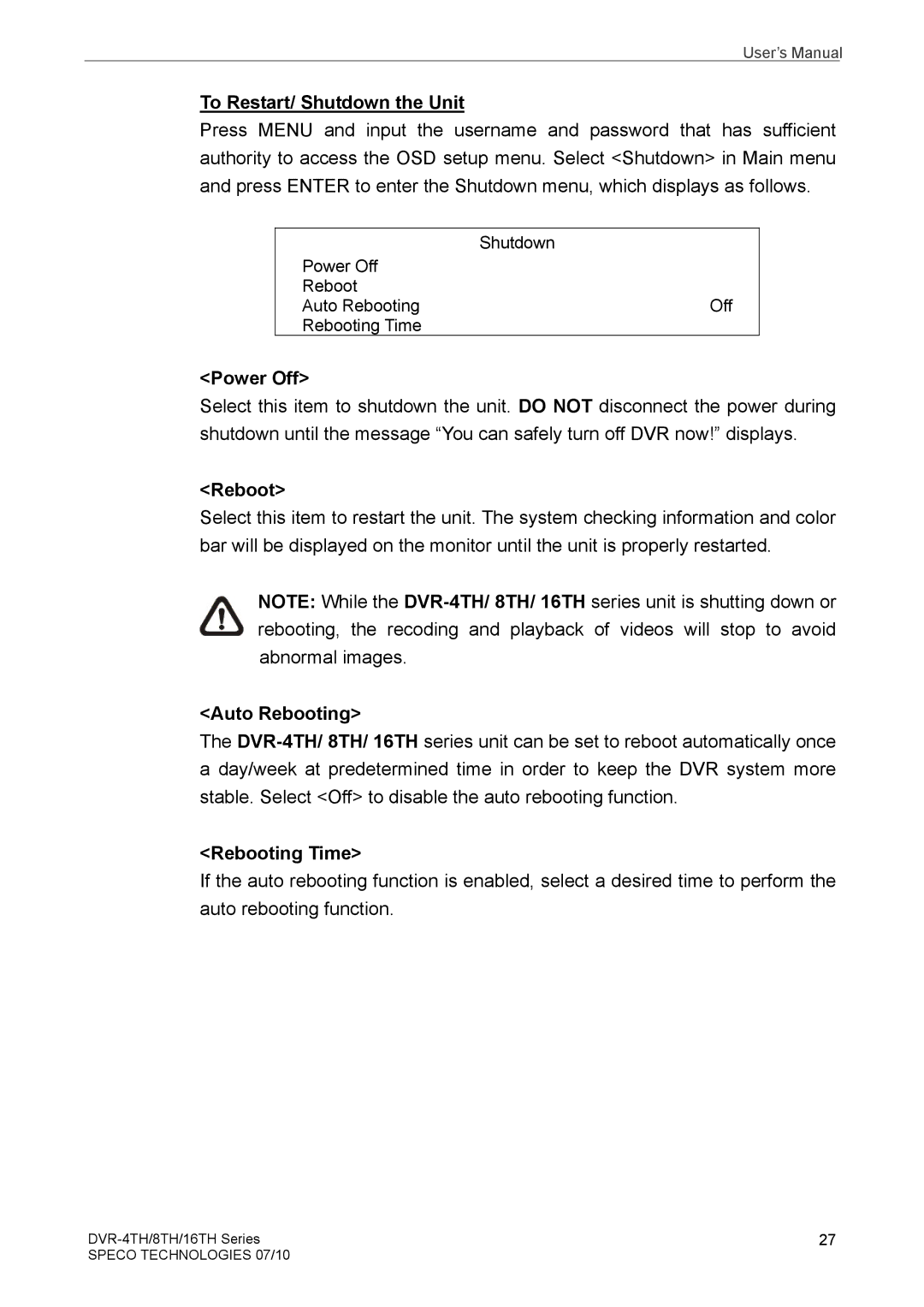User’s Manual
To Restart/ Shutdown the Unit
Press MENU and input the username and password that has sufficient authority to access the OSD setup menu. Select <Shutdown> in Main menu and press ENTER to enter the Shutdown menu, which displays as follows.
Shutdown
Power Off
Reboot
Auto RebootingOff
Rebooting Time
<Power Off>
Select this item to shutdown the unit. DO NOT disconnect the power during shutdown until the message “You can safely turn off DVR now!” displays.
<Reboot>
Select this item to restart the unit. The system checking information and color bar will be displayed on the monitor until the unit is properly restarted.
NOTE: While the
<Auto Rebooting>
The
<Rebooting Time>
If the auto rebooting function is enabled, select a desired time to perform the auto rebooting function.
27 | |
SPECO TECHNOLOGIES 07/10 |
|