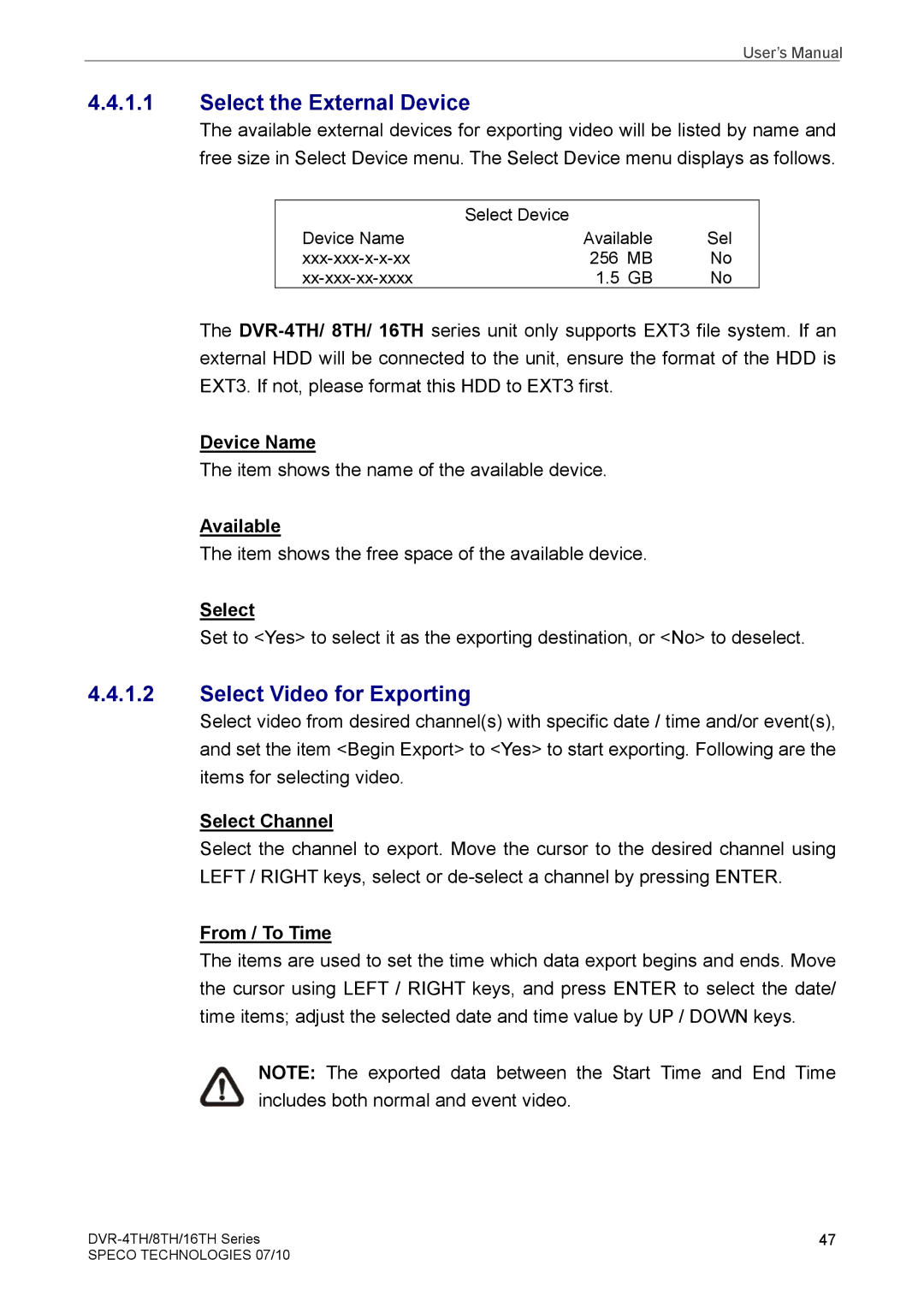User’s Manual
4.4.1.1Select the External Device
The available external devices for exporting video will be listed by name and free size in Select Device menu. The Select Device menu displays as follows.
| Select Device |
|
Device Name | Available | Sel |
256 MB | No | |
1.5 GB | No |
The
Device Name
The item shows the name of the available device.
Available
The item shows the free space of the available device.
Select
Set to <Yes> to select it as the exporting destination, or <No> to deselect.
4.4.1.2Select Video for Exporting
Select video from desired channel(s) with specific date / time and/or event(s), and set the item <Begin Export> to <Yes> to start exporting. Following are the items for selecting video.
Select Channel
Select the channel to export. Move the cursor to the desired channel using LEFT / RIGHT keys, select or
From / To Time
The items are used to set the time which data export begins and ends. Move the cursor using LEFT / RIGHT keys, and press ENTER to select the date/ time items; adjust the selected date and time value by UP / DOWN keys.
NOTE: The exported data between the Start Time and End Time includes both normal and event video.
47 | |
SPECO TECHNOLOGIES 07/10 |
|