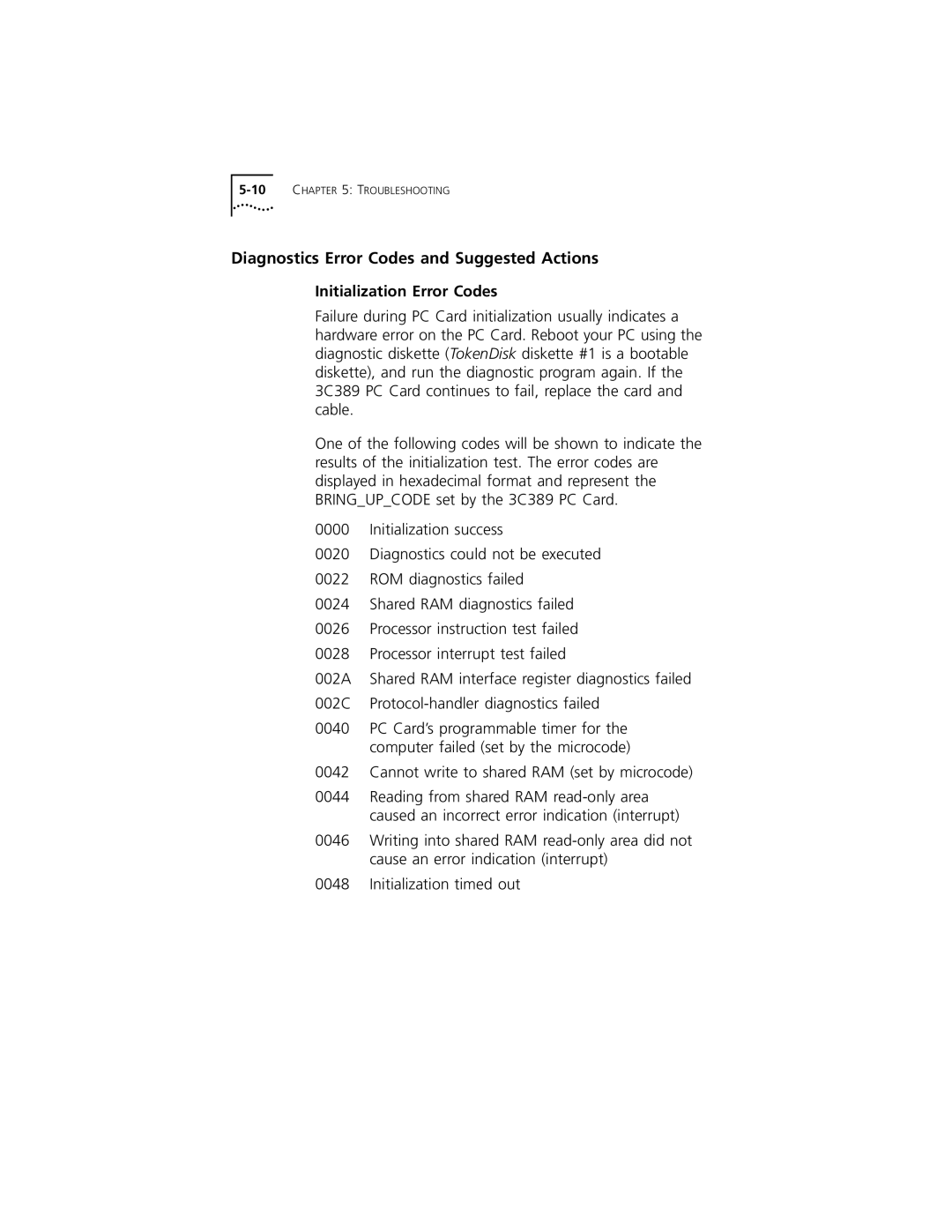Diagnostics Error Codes and Suggested Actions
Initialization Error Codes
Failure during PC Card initialization usually indicates a hardware error on the PC Card. Reboot your PC using the diagnostic diskette (TokenDisk diskette #1 is a bootable diskette), and run the diagnostic program again. If the 3C389 PC Card continues to fail, replace the card and cable.
One of the following codes will be shown to indicate the results of the initialization test. The error codes are displayed in hexadecimal format and represent the BRING_UP_CODE set by the 3C389 PC Card.
0000 Initialization success
0020 Diagnostics could not be executed
0022 ROM diagnostics failed
0024 Shared RAM diagnostics failed
0026 Processor instruction test failed
0028 Processor interrupt test failed
002A Shared RAM interface register diagnostics failed
002C
0040 PC Card’s programmable timer for the computer failed (set by the microcode)
0042 Cannot write to shared RAM (set by microcode)
0044 Reading from shared RAM
0046 Writing into shared RAM
0048 Initialization timed out