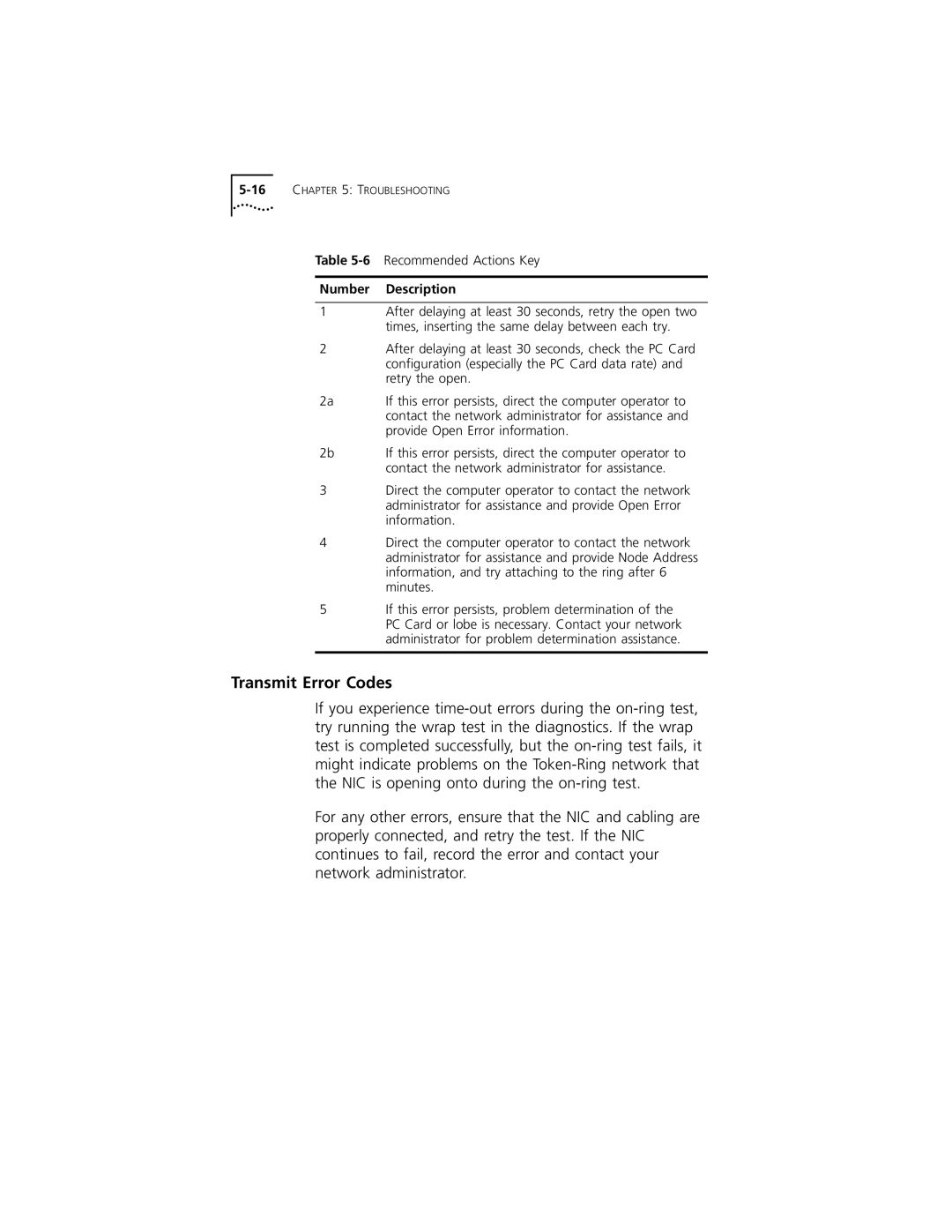Table
Number Description
1After delaying at least 30 seconds, retry the open two times, inserting the same delay between each try.
2After delaying at least 30 seconds, check the PC Card configuration (especially the PC Card data rate) and retry the open.
2a If this error persists, direct the computer operator to contact the network administrator for assistance and provide Open Error information.
2b If this error persists, direct the computer operator to contact the network administrator for assistance.
3Direct the computer operator to contact the network administrator for assistance and provide Open Error information.
4Direct the computer operator to contact the network administrator for assistance and provide Node Address information, and try attaching to the ring after 6 minutes.
5If this error persists, problem determination of the PC Card or lobe is necessary. Contact your network administrator for problem determination assistance.
Transmit Error Codes
If you experience
For any other errors, ensure that the NIC and cabling are properly connected, and retry the test. If the NIC continues to fail, record the error and contact your network administrator.