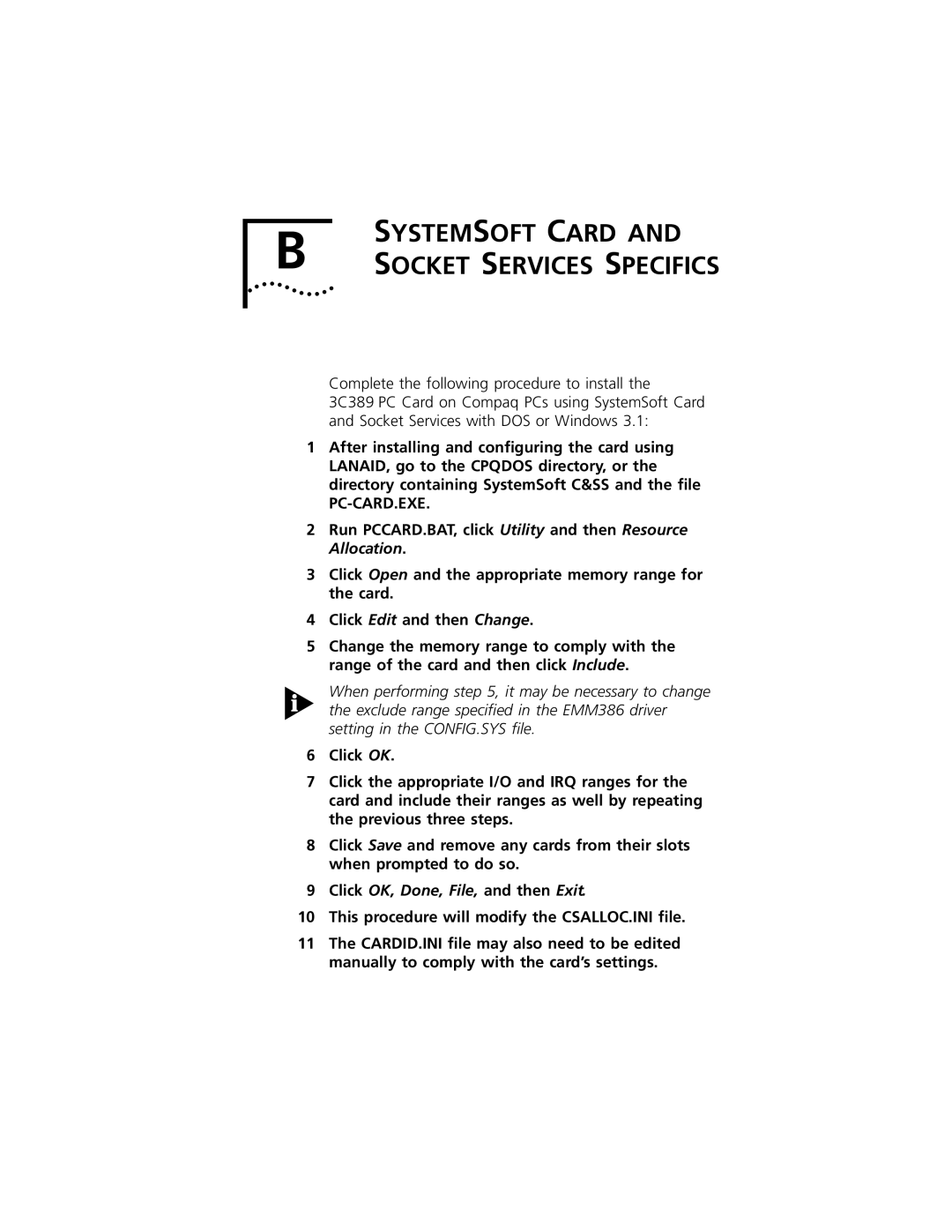B | SYSTEMSOFT CARD AND |
SOCKET SERVICES SPECIFICS |
Complete the following procedure to install the
3C389 PC Card on Compaq PCs using SystemSoft Card and Socket Services with DOS or Windows 3.1:
1After installing and configuring the card using LANAID, go to the CPQDOS directory, or the directory containing SystemSoft C&SS and the file
2Run PCCARD.BAT, click Utility and then Resource Allocation.
3Click Open and the appropriate memory range for the card.
4Click Edit and then Change.
5Change the memory range to comply with the range of the card and then click Include.
When performing step 5, it may be necessary to change the exclude range specified in the EMM386 driver setting in the CONFIG.SYS file.
6Click OK.
7Click the appropriate I/O and IRQ ranges for the card and include their ranges as well by repeating the previous three steps.
8Click Save and remove any cards from their slots when prompted to do so.
9Click OK, Done, File, and then Exit.
10This procedure will modify the CSALLOC.INI file.
11The CARDID.INI file may also need to be edited manually to comply with the card’s settings.