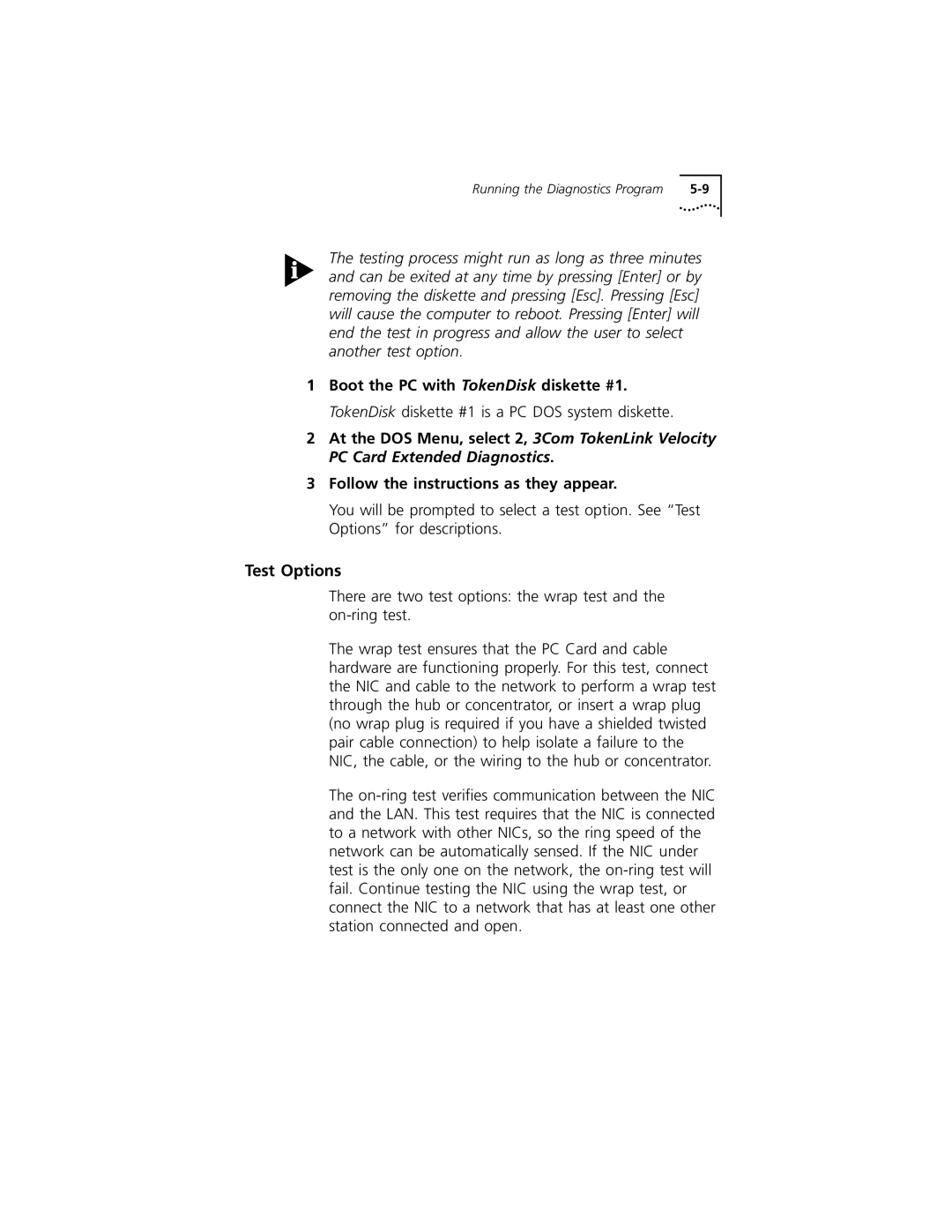Running the Diagnostics Program |
The testing process might run as long as three minutes and can be exited at any time by pressing [Enter] or by removing the diskette and pressing [Esc]. Pressing [Esc] will cause the computer to reboot. Pressing [Enter] will end the test in progress and allow the user to select another test option.
1Boot the PC with TokenDisk diskette #1. TokenDisk diskette #1 is a PC DOS system diskette.
2At the DOS Menu, select 2, 3Com TokenLink Velocity PC Card Extended Diagnostics.
3Follow the instructions as they appear.
You will be prompted to select a test option. See “Test Options” for descriptions.
Test Options
There are two test options: the wrap test and the
The wrap test ensures that the PC Card and cable hardware are functioning properly. For this test, connect the NIC and cable to the network to perform a wrap test through the hub or concentrator, or insert a wrap plug (no wrap plug is required if you have a shielded twisted pair cable connection) to help isolate a failure to the NIC, the cable, or the wiring to the hub or concentrator.
The