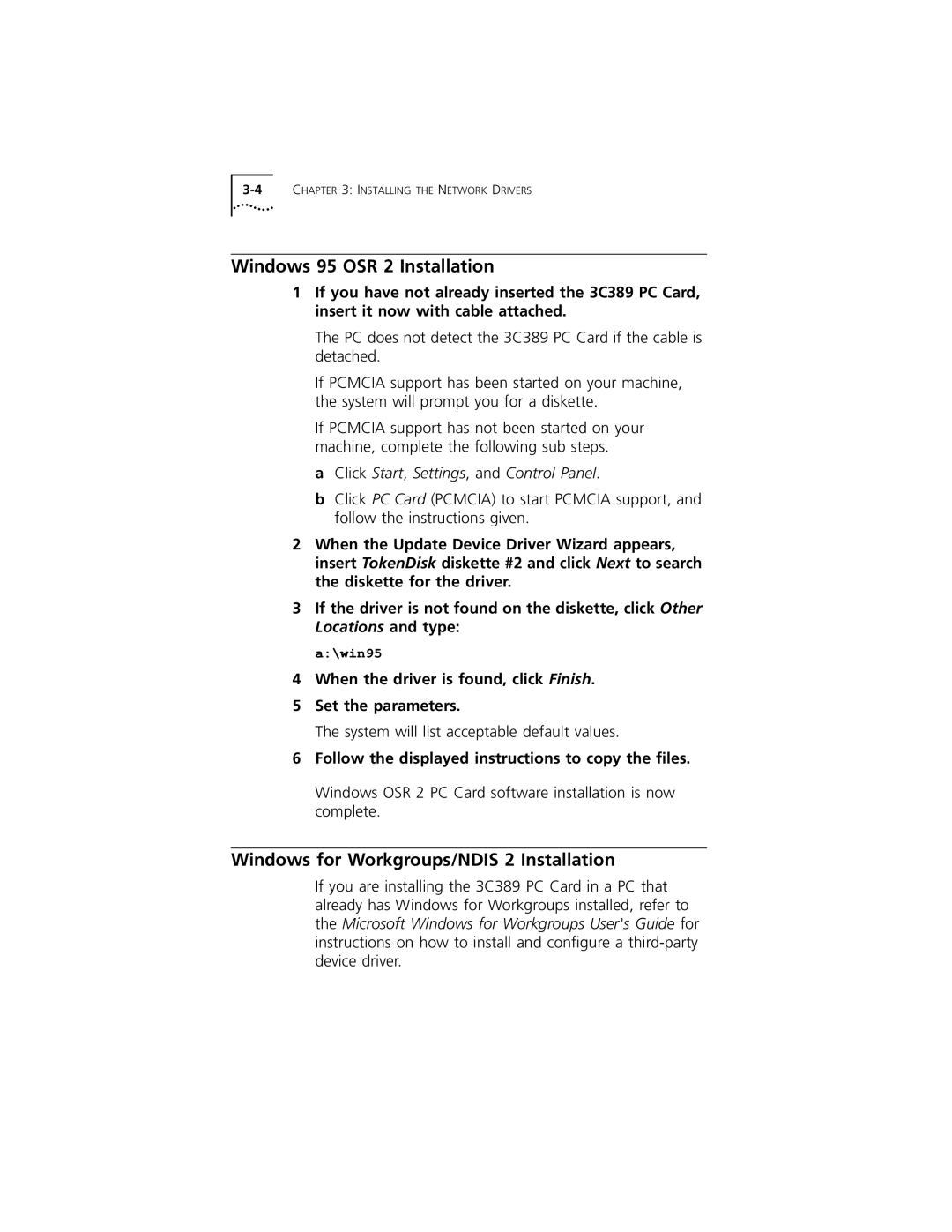Windows 95 OSR 2 Installation
1If you have not already inserted the 3C389 PC Card, insert it now with cable attached.
The PC does not detect the 3C389 PC Card if the cable is detached.
If PCMCIA support has been started on your machine, the system will prompt you for a diskette.
If PCMCIA support has not been started on your machine, complete the following sub steps.
a Click Start, Settings, and Control Panel.
b Click PC Card (PCMCIA) to start PCMCIA support, and follow the instructions given.
2When the Update Device Driver Wizard appears, insert TokenDisk diskette #2 and click Next to search the diskette for the driver.
3If the driver is not found on the diskette, click Other Locations and type:
a:\win95
4When the driver is found, click Finish.
5Set the parameters.
The system will list acceptable default values.
6Follow the displayed instructions to copy the files.
Windows OSR 2 PC Card software installation is now complete.
Windows for Workgroups/NDIS 2 Installation
If you are installing the 3C389 PC Card in a PC that already has Windows for Workgroups installed, refer to the Microsoft Windows for Workgroups User's Guide for instructions on how to install and configure a