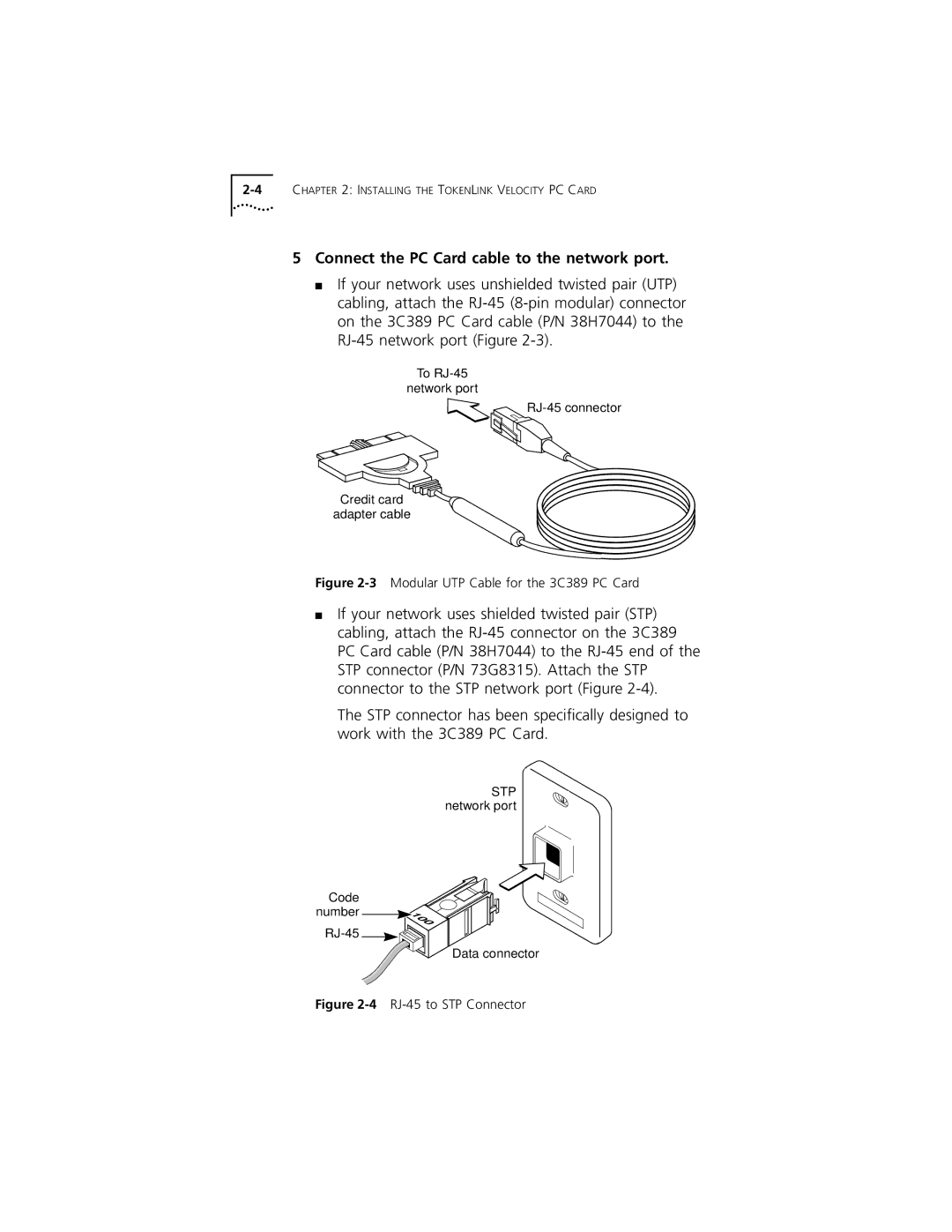TokenLink Velocity Token Ring LAN PC Card User Guide
3Com Corporation 5400 Bayfront Plaza Santa Clara, California
Contents
Lanaid and IBM LAN Client
Using a Memory Manager
Figures
Tables
Lifetime Limited Warranty
Belgium, Netherlands, Luxembourg United Kingdom, Eire
Asia Japan
Australia, New Zealand Sweden, Finland, Norway
Denmark
If you are looking for Turn to
How to Use This Guide
About this Guide
Convention Description
Conventions
Icon Alerts you to
Introduction
Product Features
2CHAPTER 1 Introduction
Pcmcia
Disadvantages
Point Enablers
Advantages
Card Services
Socket Services
Disadvantage
Super Client Drivers
Card Services Enabler
Card and Socket Services Versus Point Enablers
Autoset Mode
Installing the 3C389 PC Card
Installing
Kit Contents
Installation Tips
1Attaching the Cable to the 3C389 PC Card
Installing the 3C389 PC Card
3Modular UTP Cable for the 3C389 PC Card
Connect the PC Card cable to the network port
Removing the 3C389 PC Card
Turn on the power to the PC
Lanaid is required to configure the following drivers
Installing the Network Drivers
Lanaid is not required to configure the following drivers
Windows 95 Installation
Follow the instructions to copy the files
Determine if you have OSR
Set the displayed parameters
Follow the displayed instructions to copy the files
Windows 95 OSR 2 Installation
Windows for Workgroups/NDIS 2 Installation
When the driver is found, click Finish Set the parameters
See for information on how to use Lanaid
Using Memory Management
Windows NT 3.51 Installation
Set the displayed parameters and click OK
Control Panel Window, double-click the Network icon
Click the Adapters tab Click Add
Windows NT 4.0 Installation
Type
Novell NetWare Client 32 for Windows 95 Installation
Click Install
Click OK when the Installation Complete message appears
Click Configure in the main menu
Click OK when you have completed your selections for the NIC
DOS Client 16 for Novell NetWare 4.01 and Above Installation
Start Mpts by performing either of the following actions
Click OK on the Mpts logo panel Click Install
Insert TokenDisk diskette #2 into the floppy drive and type
IBM LAN Support Program/Native Installation
Using Memory Management
Lanaid
Net Address
IBM LAN Client
Installing Lanaid
Launch Lanaid
Using Lanaid to Install IBM LAN Client
Client or Protocol Description
IBM LAN Client Configuration window appears
Click OK and click Close
Click Suggest to have Lanaid suggest non-conflicting values
Using Lanaid to Configure the 3C389 PC Card
Click Done
Running Lanaid From the Command Line
Click Exit to return to DOS Reboot your PC
Troubleshooting
2CHAPTER 5 Troubleshooting
OS/2 Ndis Error Codes
Error Codes
Error Code Explanation and Action
TOKENCS.COM
Dxmcsmod
Dxmcsmod Error Codes
Click the Resources tab of the dialog box
Troubleshooting Windows 95 Ndis
If EMM386.EXE is in your CONFIG.SYS, comment it out
Select Properties Select the Adapter tab
Running the Diagnostics Program
Troubleshooting Windows NT Ndis
Test Options
Initialization Error Codes
Diagnostics Error Codes and Suggested Actions
Open Error Codes
Open Errors
Value Meaning
Phases
Errors
Suggested Actions in Response to Open Errors
Error Code Explanation Action
Error Code Explanation Action
Running the Diagnostics Program
Number Description
Transmit Error Codes
Strippedfs
Memory Managers with Point Enabler
Using a Memory Manager
For compatibility mode
Memory Managers with Card and Socket Services
Memory Managers with Card and Socket Services
Expanded Memory Specification
IBM Card Services
Phoenix Card Services
DEVICE=C\DOS\EMM386.EXE RAM 1024 X=D000-D1FF FRAME=C000
System Soft Card
Socket Services Specifics
HOT-PLUGGABILITY and C SUSPEND/RESUME
Click Stop
Windows 95 Ndis
Click the 3C389 PC Card icon on the status bar
Remove the card from your machine
DOS ODI Hot-Pluggability and Suspend/Resume
DOS Ndis Hot-Pluggability
Unload all the drivers
OS/2 Ndis Hot-Pluggability and Suspend/Resume
World Wide Web Site
Online Technical Services
Access by Digital Modem
3Com Bulletin Board Service
3ComFacts Automated Fax Service
Access by Analog Modem
Press Return to see the 3ComForum main menu
3ComForum on CompuServe Online Service
Log on to CompuServe
Regional Sales Office Telephone Number 3Com Corporation
Support from Your Network Supplier
Support from 3Com
3Com European HQ
Regional Sales Office Telephone Number 3Com Asia Limited
3Com Benelux B.V
3Com Canada
Returning Products for Repair
Numbers
Index
Lanaid
3Com Corporation Limited Warranty
FCC Class B Certification Statement
Vcci Class 2 Statement
United States Government Legend

![]()
![]()
![]()