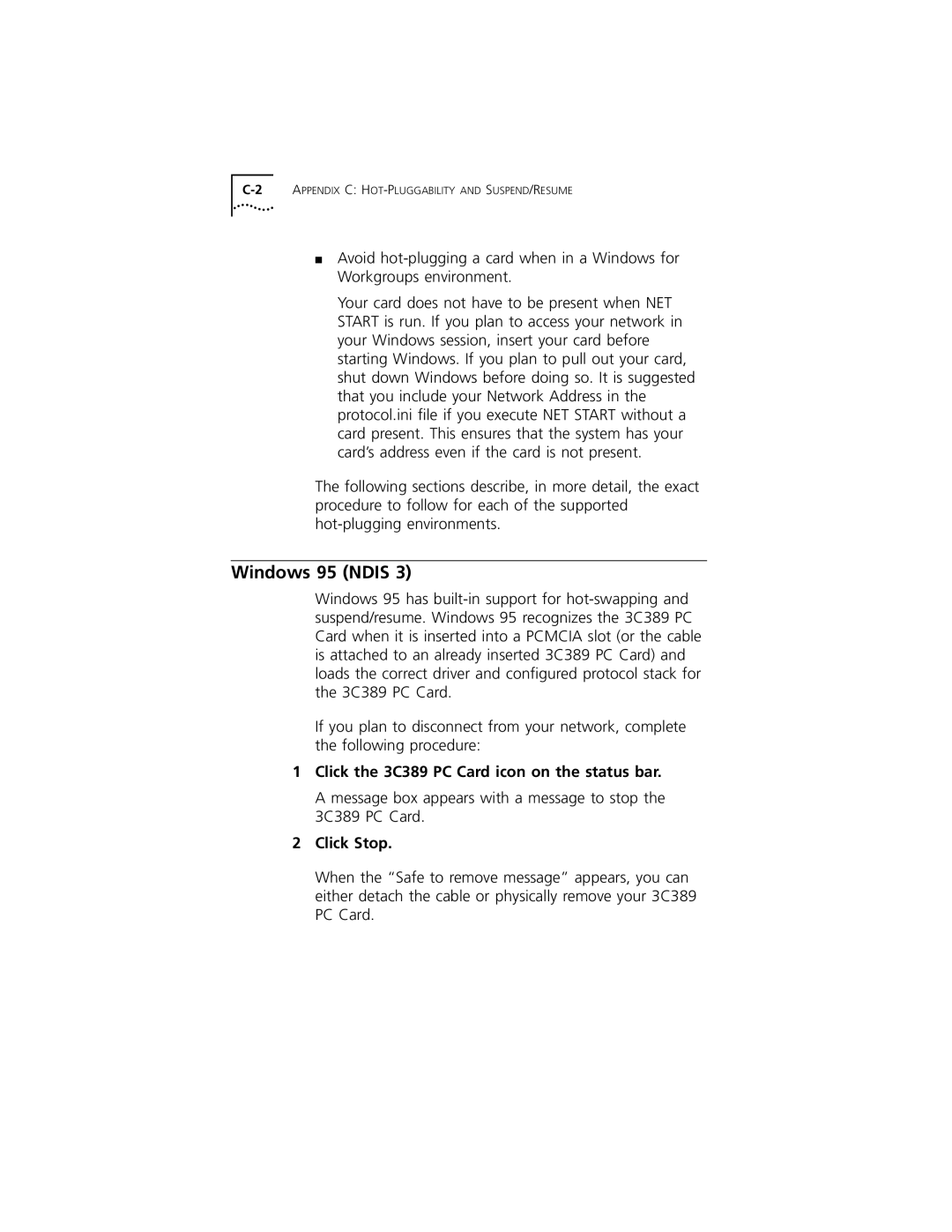■Avoid
Your card does not have to be present when NET START is run. If you plan to access your network in your Windows session, insert your card before starting Windows. If you plan to pull out your card, shut down Windows before doing so. It is suggested that you include your Network Address in the protocol.ini file if you execute NET START without a card present. This ensures that the system has your card’s address even if the card is not present.
The following sections describe, in more detail, the exact procedure to follow for each of the supported
Windows 95 (NDIS 3)
Windows 95 has
If you plan to disconnect from your network, complete the following procedure:
1Click the 3C389 PC Card icon on the status bar.
A message box appears with a message to stop the 3C389 PC Card.
2Click Stop.
When the “Safe to remove message” appears, you can either detach the cable or physically remove your 3C389 PC Card.