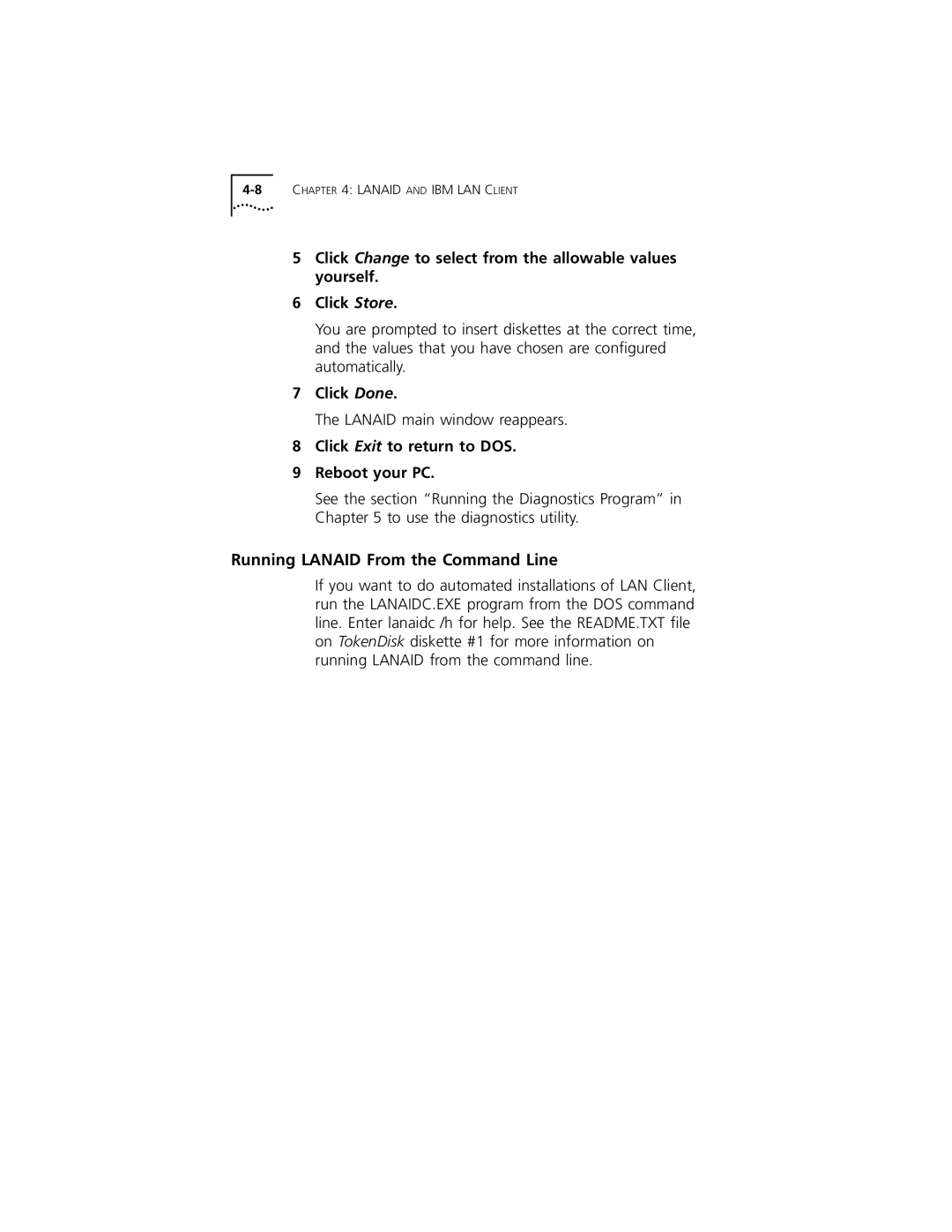5Click Change to select from the allowable values yourself.
6Click Store.
You are prompted to insert diskettes at the correct time, and the values that you have chosen are configured automatically.
7Click Done.
The LANAID main window reappears.
8Click Exit to return to DOS.
9Reboot your PC.
See the section “Running the Diagnostics Program” in Chapter 5 to use the diagnostics utility.
Running LANAID From the Command Line
If you want to do automated installations of LAN Client, run the LANAIDC.EXE program from the DOS command line. Enter lanaidc /h for help. See the README.TXT file on TokenDisk diskette #1 for more information on running LANAID from the command line.