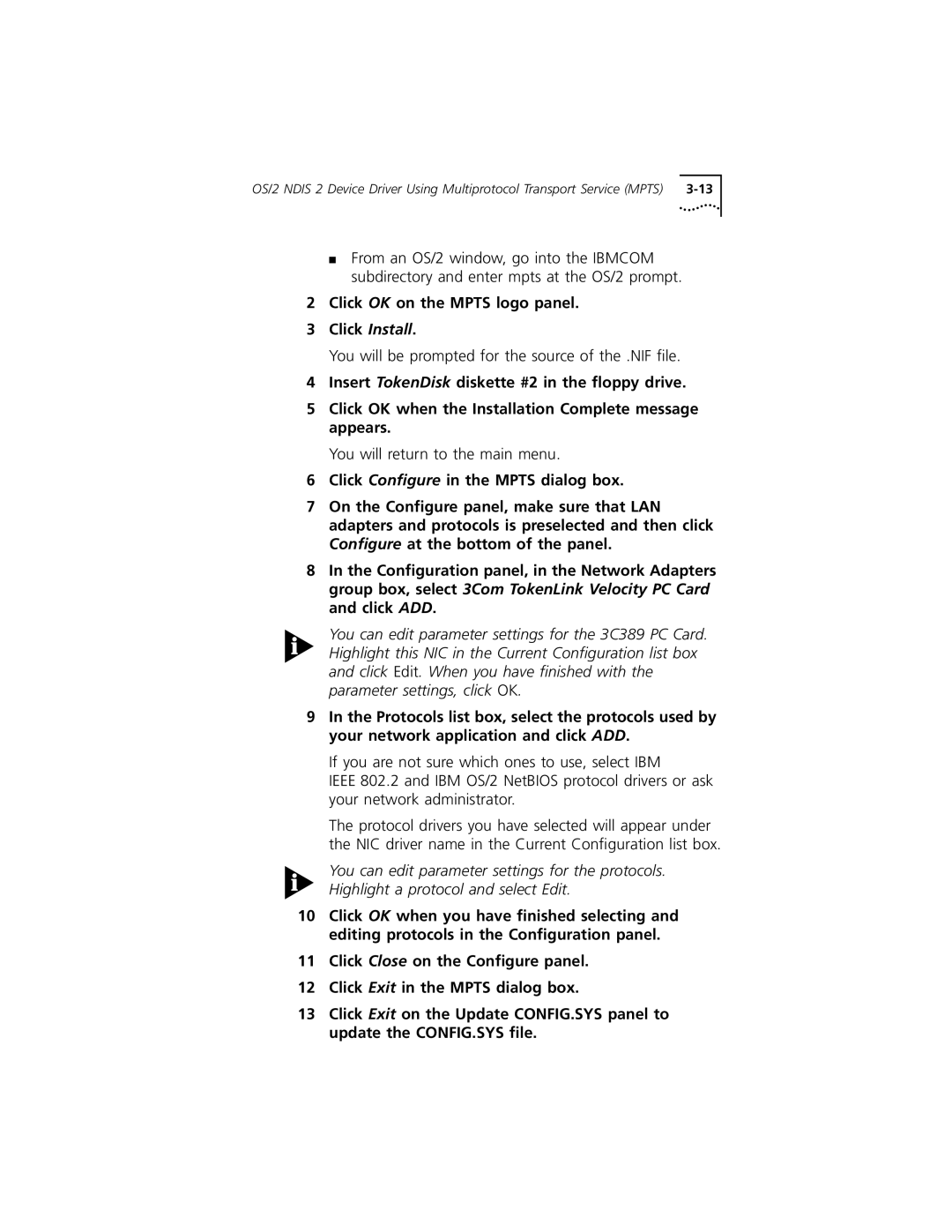OS/2 NDIS 2 Device Driver Using Multiprotocol Transport Service (MPTS) |
■From an OS/2 window, go into the IBMCOM subdirectory and enter mpts at the OS/2 prompt.
2Click OK on the MPTS logo panel.
3Click Install.
You will be prompted for the source of the .NIF file.
4Insert TokenDisk diskette #2 in the floppy drive.
5Click OK when the Installation Complete message appears.
You will return to the main menu.
6Click Configure in the MPTS dialog box.
7On the Configure panel, make sure that LAN adapters and protocols is preselected and then click Configure at the bottom of the panel.
8In the Configuration panel, in the Network Adapters group box, select 3Com TokenLink Velocity PC Card and click ADD.
You can edit parameter settings for the 3C389 PC Card. Highlight this NIC in the Current Configuration list box and click Edit. When you have finished with the parameter settings, click OK.
9In the Protocols list box, select the protocols used by your network application and click ADD.
If you are not sure which ones to use, select IBM
IEEE 802.2 and IBM OS/2 NetBIOS protocol drivers or ask your network administrator.
The protocol drivers you have selected will appear under the NIC driver name in the Current Configuration list box.
You can edit parameter settings for the protocols. Highlight a protocol and select Edit.
10Click OK when you have finished selecting and editing protocols in the Configuration panel.
11Click Close on the Configure panel.
12Click Exit in the MPTS dialog box.
13Click Exit on the Update CONFIG.SYS panel to update the CONFIG.SYS file.