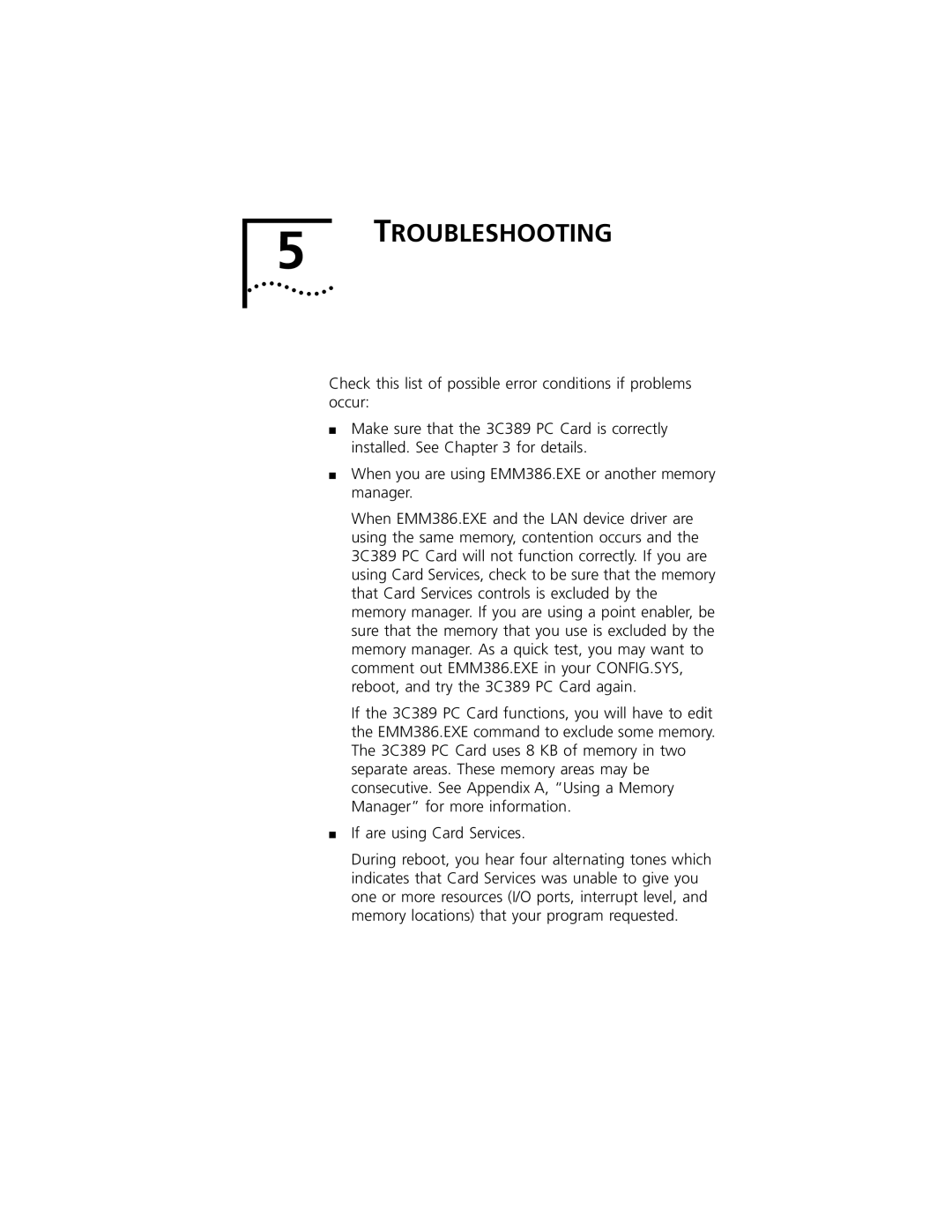5 TROUBLESHOOTING
Check this list of possible error conditions if problems occur:
■Make sure that the 3C389 PC Card is correctly installed. See Chapter 3 for details.
■When you are using EMM386.EXE or another memory manager.
When EMM386.EXE and the LAN device driver are using the same memory, contention occurs and the 3C389 PC Card will not function correctly. If you are using Card Services, check to be sure that the memory that Card Services controls is excluded by the memory manager. If you are using a point enabler, be sure that the memory that you use is excluded by the memory manager. As a quick test, you may want to comment out EMM386.EXE in your CONFIG.SYS, reboot, and try the 3C389 PC Card again.
If the 3C389 PC Card functions, you will have to edit the EMM386.EXE command to exclude some memory. The 3C389 PC Card uses 8 KB of memory in two separate areas. These memory areas may be consecutive. See Appendix A, “Using a Memory Manager” for more information.
■If are using Card Services.
During reboot, you hear four alternating tones which indicates that Card Services was unable to give you one or more resources (I/O ports, interrupt level, and memory locations) that your program requested.