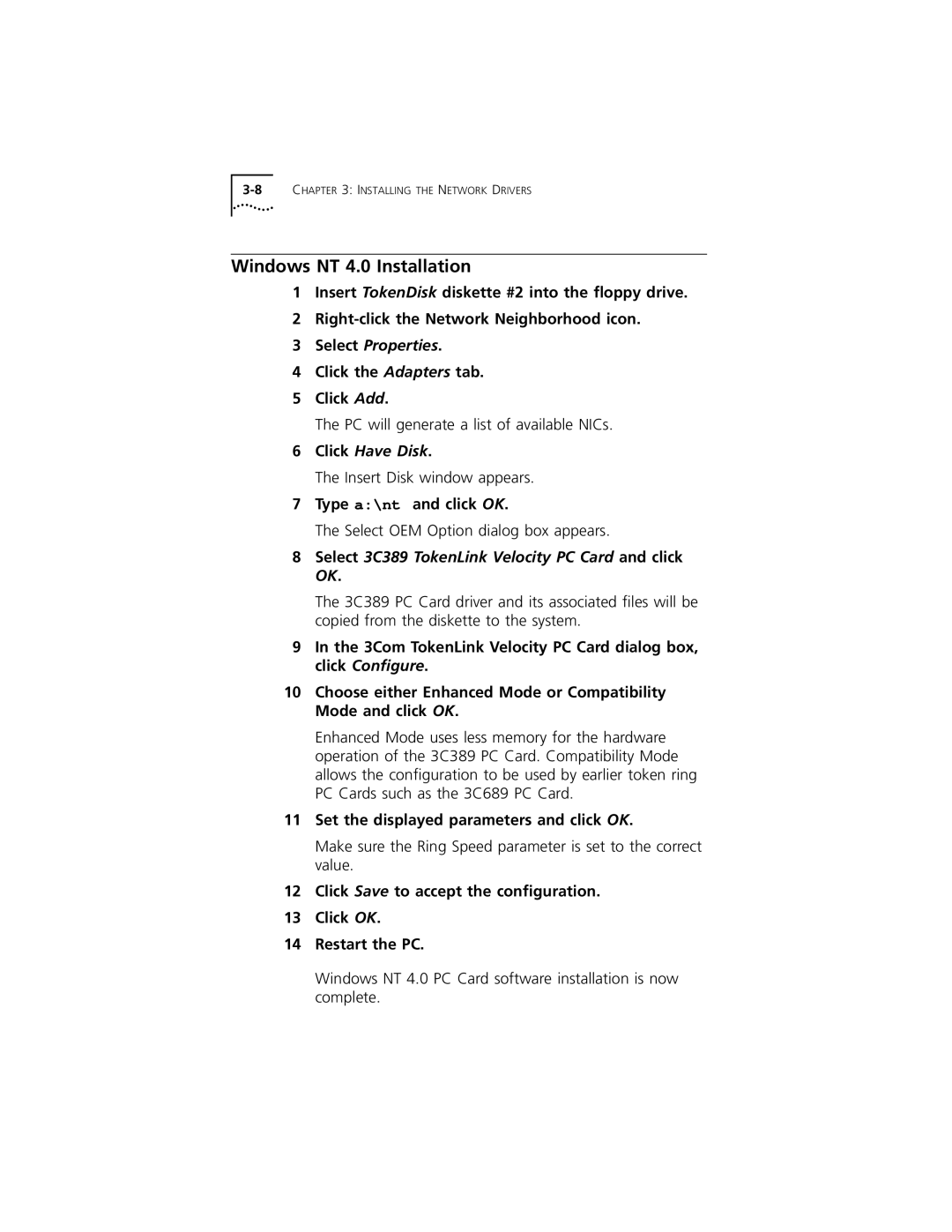Windows NT 4.0 Installation
1Insert TokenDisk diskette #2 into the floppy drive.
2
3Select Properties.
4Click the Adapters tab.
5Click Add.
The PC will generate a list of available NICs.
6Click Have Disk.
The Insert Disk window appears.
7Type a:\nt and click OK.
The Select OEM Option dialog box appears.
8Select 3C389 TokenLink Velocity PC Card and click OK.
The 3C389 PC Card driver and its associated files will be copied from the diskette to the system.
9In the 3Com TokenLink Velocity PC Card dialog box, click Configure.
10Choose either Enhanced Mode or Compatibility Mode and click OK.
Enhanced Mode uses less memory for the hardware operation of the 3C389 PC Card. Compatibility Mode allows the configuration to be used by earlier token ring PC Cards such as the 3C689 PC Card.
11Set the displayed parameters and click OK.
Make sure the Ring Speed parameter is set to the correct value.
12Click Save to accept the configuration.
13Click OK.
14Restart the PC.
Windows NT 4.0 PC Card software installation is now complete.