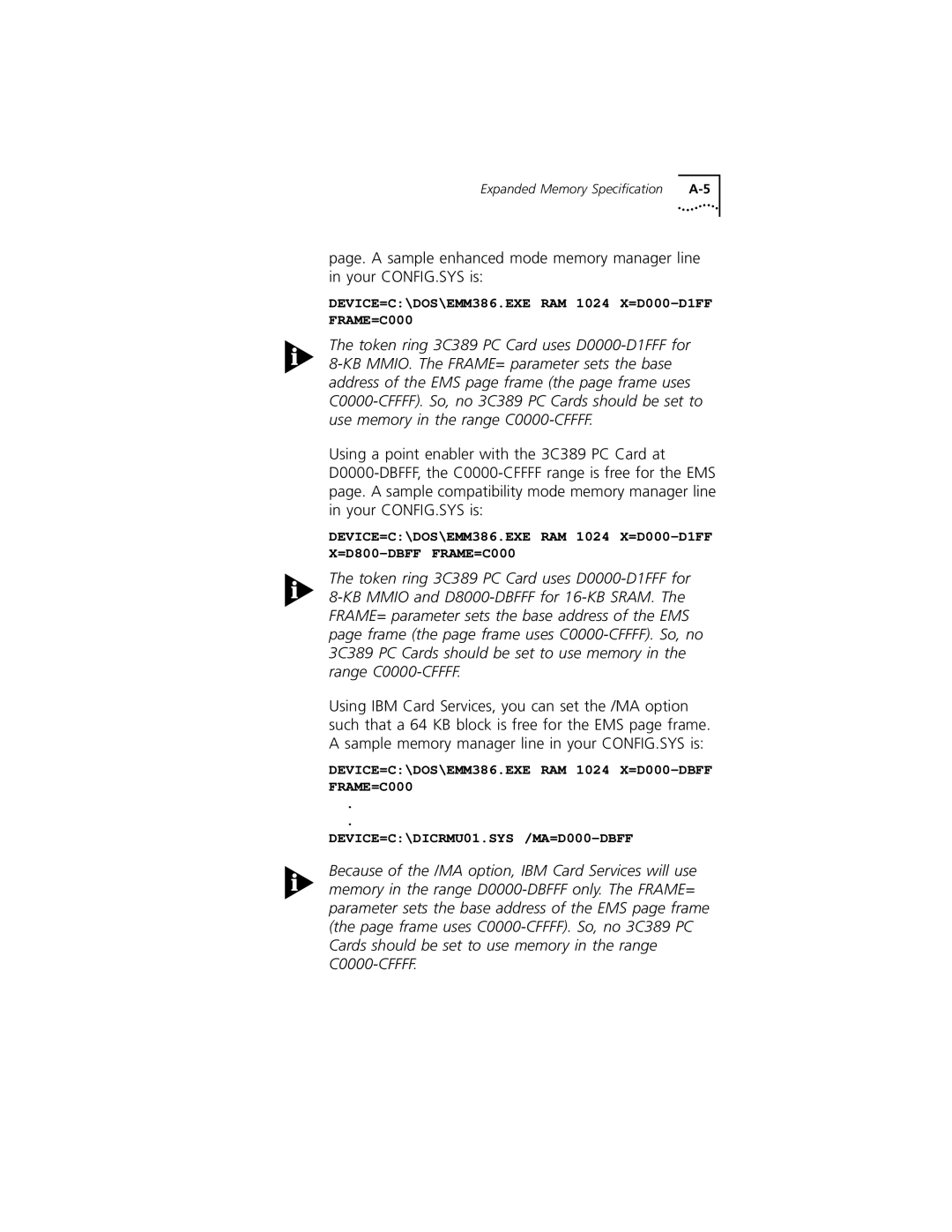Expanded Memory Specification | A-5 |
page. A sample enhanced mode memory manager line in your CONFIG.SYS is:
DEVICE=C:\DOS\EMM386.EXE RAM 1024 X=D000-D1FF FRAME=C000
The token ring 3C389 PC Card uses D0000-D1FFF for 8-KB MMIO. The FRAME= parameter sets the base address of the EMS page frame (the page frame uses C0000-CFFFF). So, no 3C389 PC Cards should be set to use memory in the range C0000-CFFFF.
Using a point enabler with the 3C389 PC Card at
D0000-DBFFF, the C0000-CFFFF range is free for the EMS page. A sample compatibility mode memory manager line in your CONFIG.SYS is:
DEVICE=C:\DOS\EMM386.EXE RAM 1024 X=D000-D1FF X=D800-DBFF FRAME=C000
The token ring 3C389 PC Card uses D0000-D1FFF for 8-KB MMIO and D8000-DBFFF for 16-KB SRAM. The FRAME= parameter sets the base address of the EMS page frame (the page frame uses C0000-CFFFF). So, no 3C389 PC Cards should be set to use memory in the range C0000-CFFFF.
Using IBM Card Services, you can set the /MA option such that a 64 KB block is free for the EMS page frame. A sample memory manager line in your CONFIG.SYS is:
DEVICE=C:\DOS\EMM386.EXE RAM 1024 X=D000-DBFF FRAME=C000
.
.
DEVICE=C:\DICRMU01.SYS /MA=D000-DBFF
Because of the /MA option, IBM Card Services will use memory in the range D0000-DBFFF only. The FRAME= parameter sets the base address of the EMS page frame (the page frame uses C0000-CFFFF). So, no 3C389 PC Cards should be set to use memory in the range C0000-CFFFF.