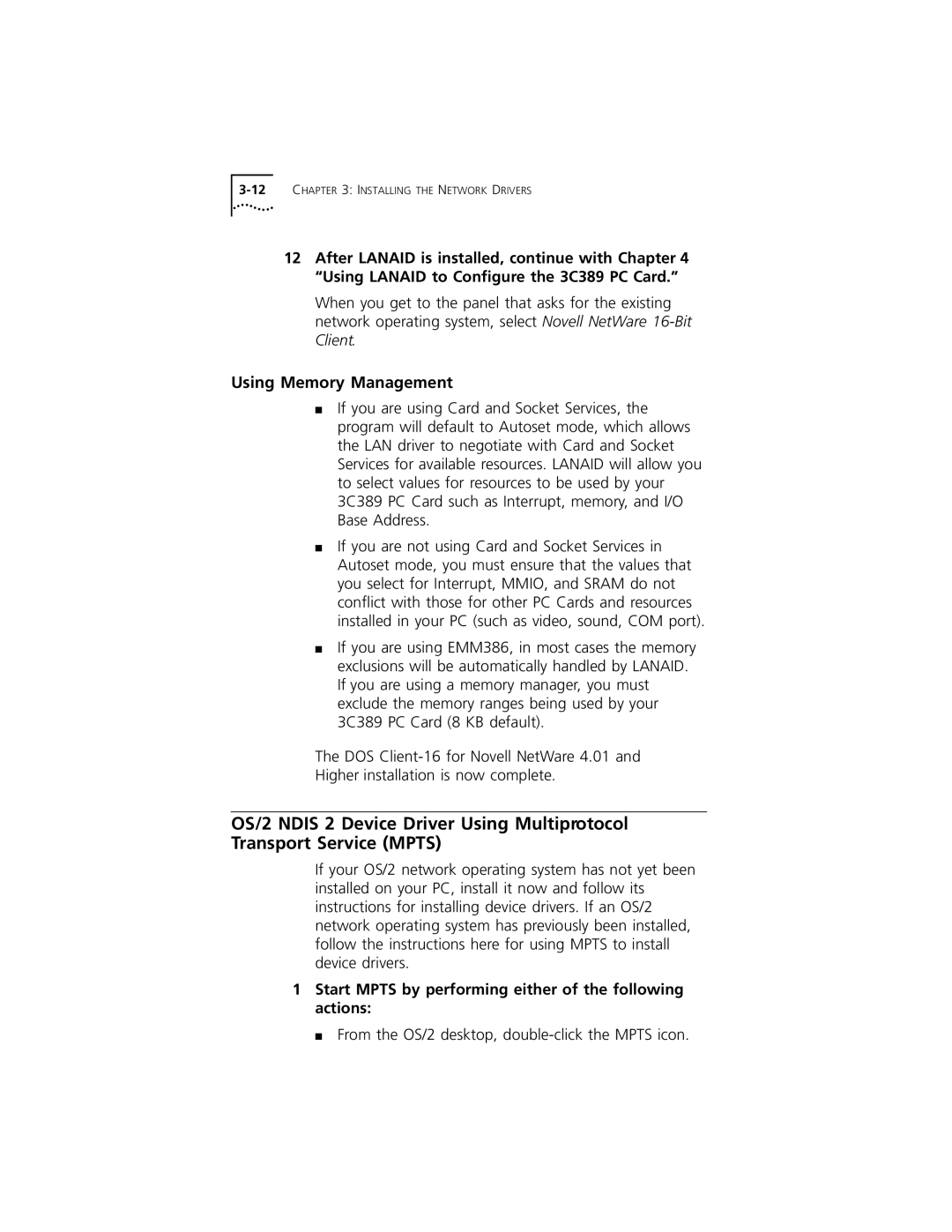12After LANAID is installed, continue with Chapter 4 “Using LANAID to Configure the 3C389 PC Card.”
When you get to the panel that asks for the existing network operating system, select Novell NetWare
Using Memory Management
■If you are using Card and Socket Services, the program will default to Autoset mode, which allows the LAN driver to negotiate with Card and Socket Services for available resources. LANAID will allow you to select values for resources to be used by your 3C389 PC Card such as Interrupt, memory, and I/O Base Address.
■If you are not using Card and Socket Services in Autoset mode, you must ensure that the values that you select for Interrupt, MMIO, and SRAM do not conflict with those for other PC Cards and resources installed in your PC (such as video, sound, COM port).
■If you are using EMM386, in most cases the memory exclusions will be automatically handled by LANAID. If you are using a memory manager, you must exclude the memory ranges being used by your 3C389 PC Card (8 KB default).
The DOS
Higher installation is now complete.
OS/2 NDIS 2 Device Driver Using Multiprotocol Transport Service (MPTS)
If your OS/2 network operating system has not yet been installed on your PC, install it now and follow its instructions for installing device drivers. If an OS/2 network operating system has previously been installed, follow the instructions here for using MPTS to install device drivers.
1Start MPTS by performing either of the following actions:
■ From the OS/2 desktop,