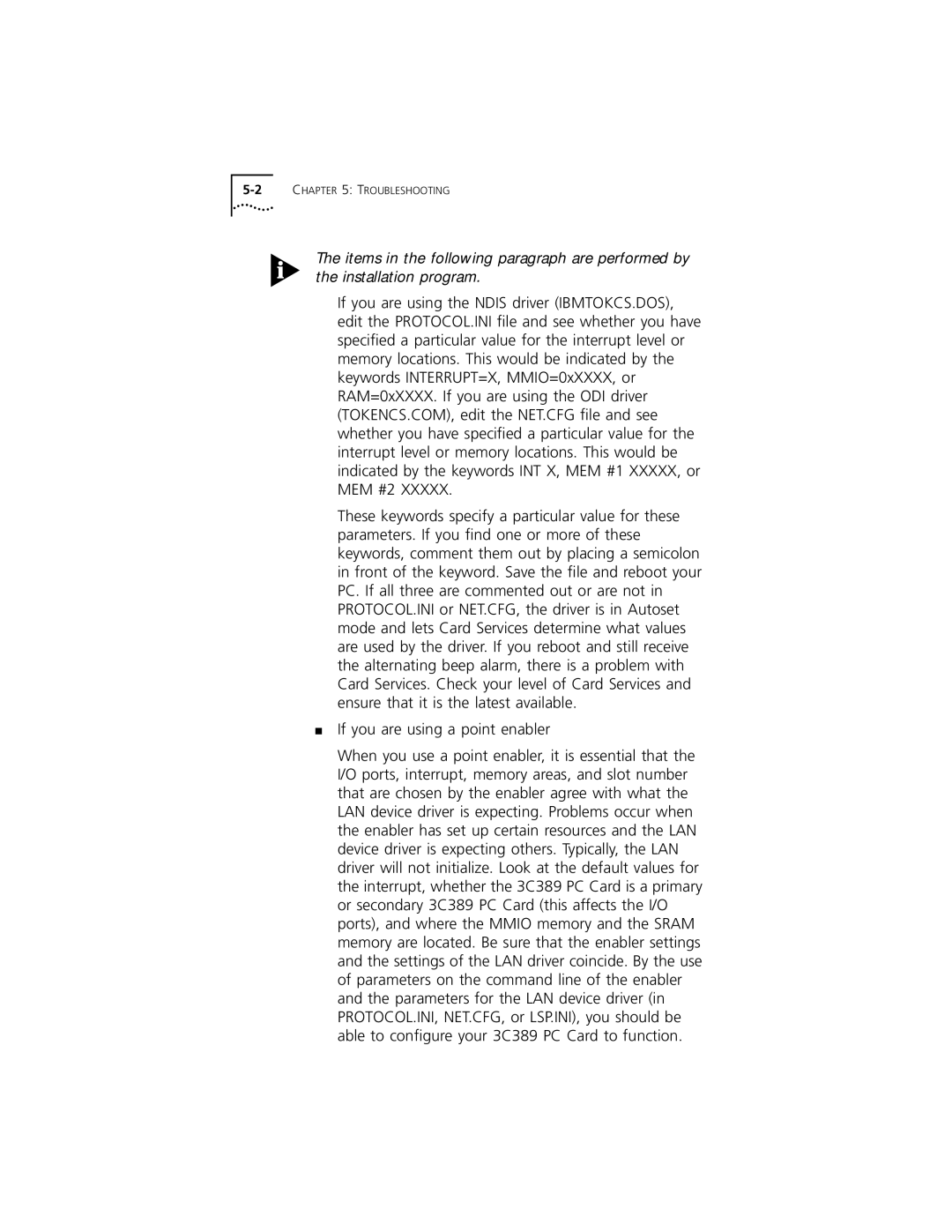5-2 CHAPTER 5: TROUBLESHOOTING
The items in the following paragraph are performed by the installation program.
If you are using the NDIS driver (IBMTOKCS.DOS), edit the PROTOCOL.INI file and see whether you have specified a particular value for the interrupt level or memory locations. This would be indicated by the keywords INTERRUPT=X, MMIO=0xXXXX, or RAM=0xXXXX. If you are using the ODI driver (TOKENCS.COM), edit the NET.CFG file and see whether you have specified a particular value for the interrupt level or memory locations. This would be indicated by the keywords INT X, MEM #1 XXXXX, or MEM #2 XXXXX.
These keywords specify a particular value for these parameters. If you find one or more of these keywords, comment them out by placing a semicolon in front of the keyword. Save the file and reboot your PC. If all three are commented out or are not in PROTOCOL.INI or NET.CFG, the driver is in Autoset mode and lets Card Services determine what values are used by the driver. If you reboot and still receive the alternating beep alarm, there is a problem with Card Services. Check your level of Card Services and ensure that it is the latest available.
■If you are using a point enabler
When you use a point enabler, it is essential that the I/O ports, interrupt, memory areas, and slot number that are chosen by the enabler agree with what the LAN device driver is expecting. Problems occur when the enabler has set up certain resources and the LAN device driver is expecting others. Typically, the LAN driver will not initialize. Look at the default values for the interrupt, whether the 3C389 PC Card is a primary or secondary 3C389 PC Card (this affects the I/O ports), and where the MMIO memory and the SRAM memory are located. Be sure that the enabler settings and the settings of the LAN driver coincide. By the use of parameters on the command line of the enabler and the parameters for the LAN device driver (in PROTOCOL.INI, NET.CFG, or LSP.INI), you should be able to configure your 3C389 PC Card to function.