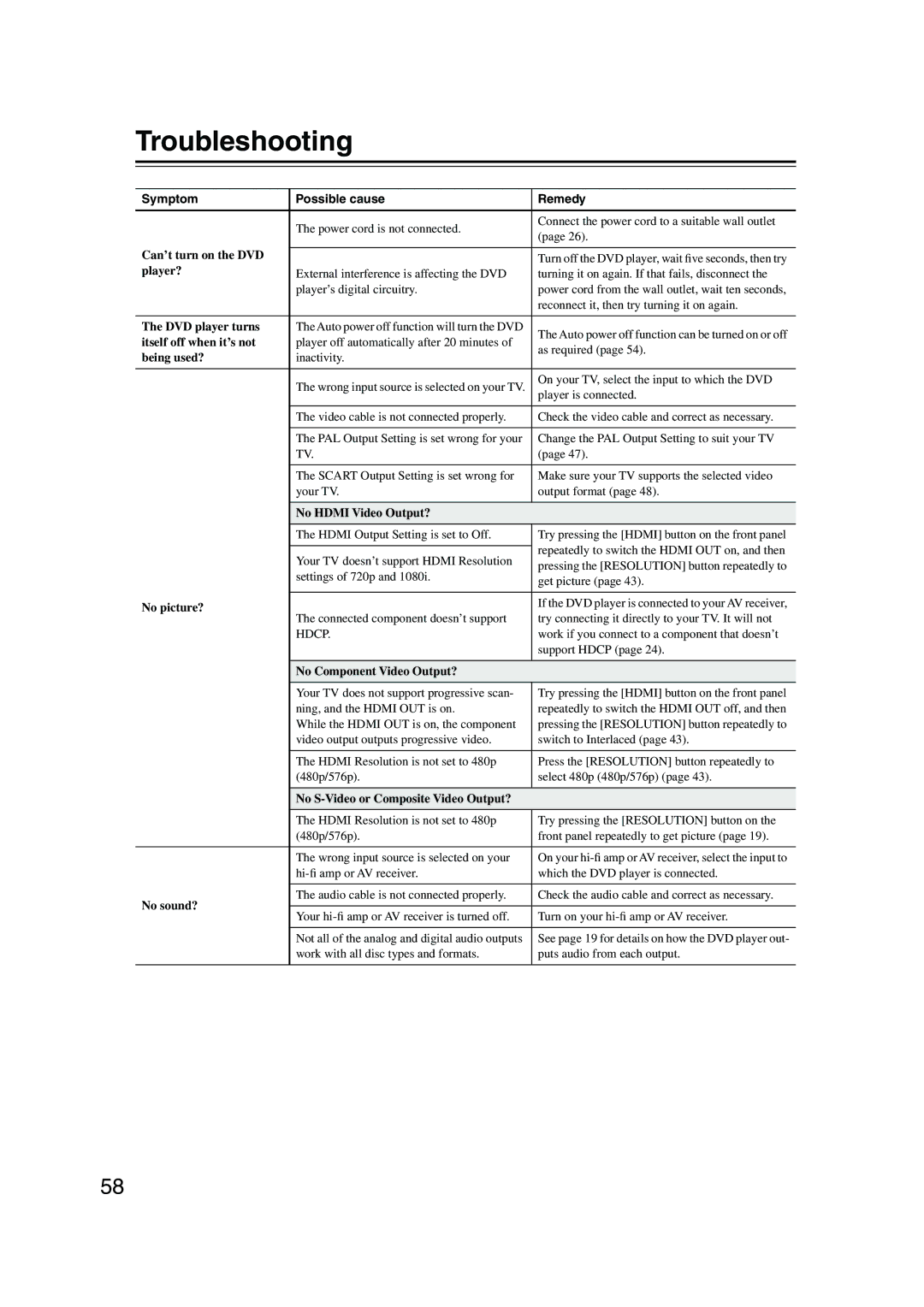Troubleshooting
Symptom | Possible cause | Remedy | |
|
|
| |
| The power cord is not connected. | Connect the power cord to a suitable wall outlet | |
| (page 26). | ||
|
| ||
Can’t turn on the DVD |
|
| |
| Turn off the DVD player, wait five seconds, then try | ||
player? | External interference is affecting the DVD | turning it on again. If that fails, disconnect the | |
| player’s digital circuitry. | power cord from the wall outlet, wait ten seconds, | |
|
| reconnect it, then try turning it on again. | |
|
|
| |
The DVD player turns | The Auto power off function will turn the DVD | The Auto power off function can be turned on or off | |
itself off when it’s not | player off automatically after 20 minutes of | ||
as required (page 54). | |||
being used? | inactivity. | ||
| |||
|
|
| |
| The wrong input source is selected on your TV. | On your TV, select the input to which the DVD | |
| player is connected. | ||
|
| ||
|
|
| |
| The video cable is not connected properly. | Check the video cable and correct as necessary. | |
|
|
| |
| The PAL Output Setting is set wrong for your | Change the PAL Output Setting to suit your TV | |
| TV. | (page 47). | |
|
|
| |
| The SCART Output Setting is set wrong for | Make sure your TV supports the selected video | |
| your TV. | output format (page 48). | |
|
|
| |
| No HDMI Video Output? |
| |
| The HDMI Output Setting is set to Off. | Try pressing the [HDMI] button on the front panel | |
|
| repeatedly to switch the HDMI OUT on, and then | |
| Your TV doesn’t support HDMI Resolution | ||
| pressing the [RESOLUTION] button repeatedly to | ||
| settings of 720p and 1080i. | ||
| get picture (page 43). | ||
|
| ||
|
|
| |
No picture? |
| If the DVD player is connected to your AV receiver, | |
The connected component doesn’t support | try connecting it directly to your TV. It will not | ||
| |||
| HDCP. | work if you connect to a component that doesn’t | |
|
| support HDCP (page 24). | |
|
|
| |
| No Component Video Output? |
| |
| Your TV does not support progressive scan- | Try pressing the [HDMI] button on the front panel | |
| ning, and the HDMI OUT is on. | repeatedly to switch the HDMI OUT off, and then | |
| While the HDMI OUT is on, the component | pressing the [RESOLUTION] button repeatedly to | |
| video output outputs progressive video. | switch to Interlaced (page 43). | |
|
|
| |
| The HDMI Resolution is not set to 480p | Press the [RESOLUTION] button repeatedly to | |
| (480p/576p). | select 480p (480p/576p) (page 43). | |
|
|
| |
| No |
| |
| The HDMI Resolution is not set to 480p | Try pressing the [RESOLUTION] button on the | |
| (480p/576p). | front panel repeatedly to get picture (page 19). | |
|
|
| |
| The wrong input source is selected on your | On your | |
| which the DVD player is connected. | ||
|
|
| |
No sound? | The audio cable is not connected properly. | Check the audio cable and correct as necessary. | |
|
| ||
Your | Turn on your | ||
| |||
|
|
| |
| Not all of the analog and digital audio outputs | See page 19 for details on how the DVD player out- | |
| work with all disc types and formats. | puts audio from each output. | |
|
|
|
58