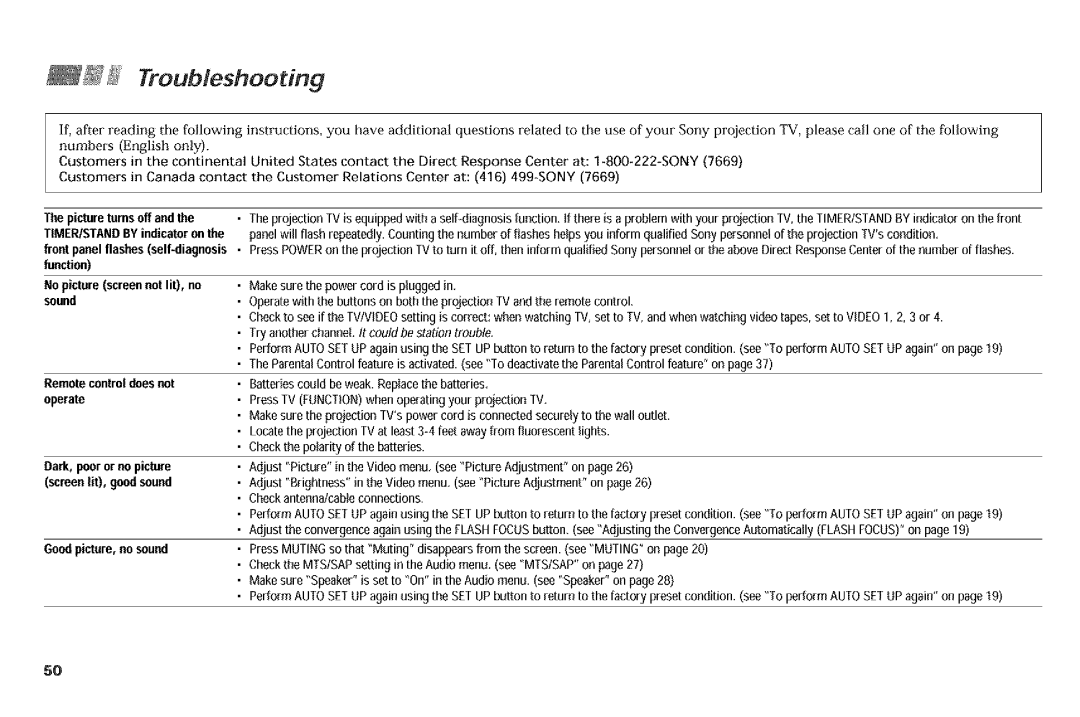Troubleshooting
If, after reading the following instructions, you have additional questions related to the use of your Sony projection TV, please call one of the following numbers (English only).
Customers in the continental United States contact the Direct Response Center at:
Customers in Canada contact the Customer Relations Center at: (416) 499*SONY (7669)
pictureturnself andthe TIMEPJSTANDBY indicator on the front panel flashes
No picture (screennet lit), no sound
Remotecontroldoesnot operate
Dark, peeror no picture (screen lit), goodsound
6aod picture,no sound
The projectionTV is equippedwith a
Press POWERon the projectionTV to turn it off, then inform qualified Sonypersonnelor the above DirectResponseCenterof the number of flashes.
Makesure the power cord is pluggedin.
Operate with the buttons on both the projection TVand the remote control.
Check to see if the IV/VIDEOsetting is correct: when watching IV, set to TV,and when watching video tapes, set to VIDEO1, 2, 3 or 4.
Tryanotherchannel. It could be station trouble,
Perform AUTOSETUP again using the SETUPbutton to returnto the factory presetcondition. (see"To perform AUTOSETUPagain" on page19) The ParentalControl feature is activated.(see "To deactivatethe ParentalControl feature"on page 37)
Batteriescould be weak. Replacethe batteries.
PressTV (FUNCTION)when operatingyour projecUonTV.
Makesure the projecUonTV'spower cord is connectedsecurelyto the wall outlet.
Locatethe projectionTV at least
Checkthe polarity of the batteries.
Adjust "Picture" in the Video menu. (see"PictureAdjustment" on page26)
Adjust "Brightness" in the Video menu. (see"PictureAdjustment" on page26)
Checkantenna/cableconnections.
Perform AUTOSETUP again using the SETUPbutton to returnto the rectory presetcondition. (see"To perform AUTOSETUPagain" on page19) Adjustthe convergenceagain usingthe FLASHFOCUSbutton. (see"Adjustingthe ConvergenceAutomatically (FLASHFOCUS)"on page19)
Press MUTINGso that "Muting" disappearsfrom the screen. (see"MUTING"on page20) Checkthe MTS/SAPsetting in the Audio menu. (see"MTS/SAP"on page 27)
Makesure "Speaker"is setto "On" in the Audio menu. (see"Speaker" on page28)
Perform AUTOSETUP again using the S£T UPbutton to returnto the factory presetcondition. (see"To perform AUTOSETUPagain" on page19)
50