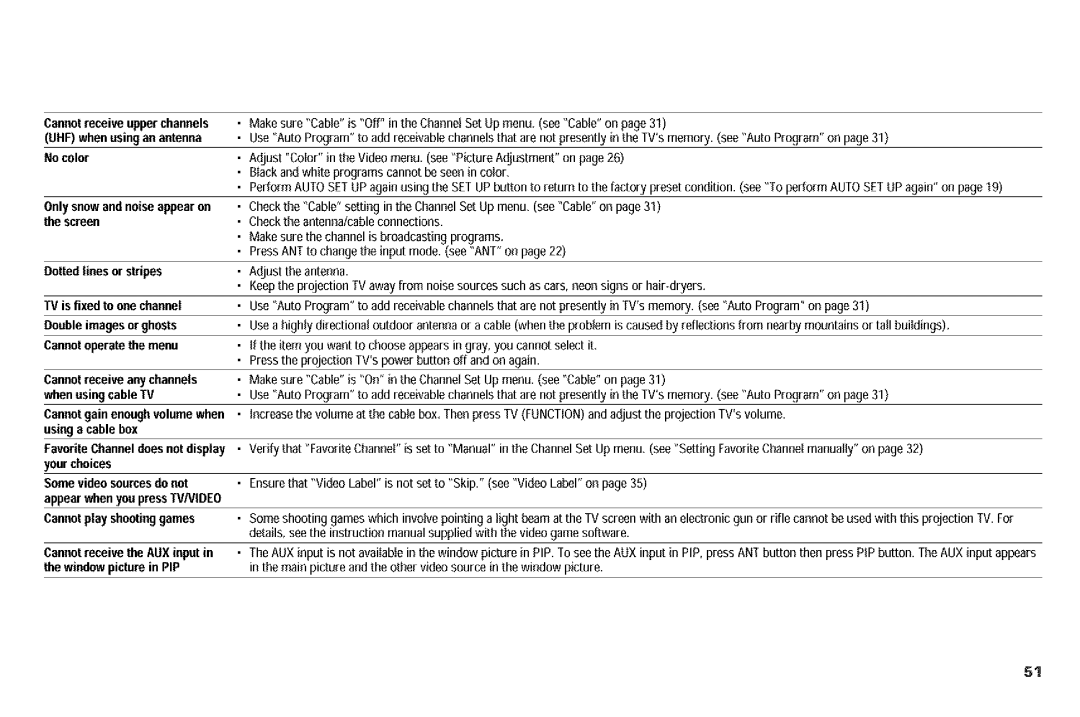Cannotreceive upperchannels (UNF) whenusingan antenna
Nocolor
Only snow and noiseappear on the screen
Dotted lines or stripes
TV is fixed to one channel Double images or ghosts Cannotoperate the menu
Cannotreceive anychannels whenusing cable IV
Cannotgain enough volumewhen using a cable box
Favorite Channeldoesnot display
your choices
Somevidne soorcesdo not
appearwhenyoupressW/VIDEO
Cannotplay shootinggames
Cannotreceive the AUXinput in the windowpicturein PIP
•Makesure "Cable"is "Off" in the ChannelSetUp menu. (see"Cable"on page31)
•Use"Auto Program"to add receivablechannelsthatare not presentlyin the TV'smemory. (see"Auto Program"on page31)
Adjust "Color" in the Video menu, (see"PictureAdjustment" on page26) Blackand white programs cannot beseenin color.
Perform AUTOSETUP again using the SETUPbutton to returnto the factoly presetcondition. (see"To perform AUTOSETUPagain" on page19)
Checkthe "Cable"setting in the ChannelSet Up menu. (see"Cable"on page31) Cheekthe antenna/cableconnections.
Makesure the channelis broadcastingprograms.
PressANT to change the input mode.(see "ANT"on page22)
•Adjustthe antenna.
•Keepthe projectionTV awayfrom noisesourcessuch as cars,neonsigns or
Use"Auto Program"to add receivablechannelsthat are not presentlyin TV'smemory. (see "Auto Program" on page31)
Usea highly directional outdoor antennaor a cable (when the problem is causedby reflections from nearbymountains ortall buildings).
If the itemyou want to chooseappearsin gray,you cannot selectit, Pressthe projectionTV'spower button off andon again.
Makesure "Cable"is "On" in the ChannelSet Up menu.(see "Cable"on page31)
Use"Auto Program"to add receivablechannelsthat are not presentlyin the TV'smemory. (see"Auto Program"on page31) Increasethe volumeat the cable box,Then press TV (FUNCTION)and adjust the projectionTVrsvolume.
•Veri_ that "FavoriteChannel"iSset to "Manual" in the ChannelSet Up menu.(see "SettingFavoriteChannelmanually"on page32)
•Ensurethat "Video Label" is not setto "Skip." (see"Video Label"on pege 35)
•Someshootinggames which involvepointing a light beamat the TV screen withan electronic gun or rifle cannerbe usedwith this projectionTV. For details,seethe insLructioomanual suppliedwith the video gamesoftware.
•TheAUX inputis not availablein the window picture in PIP. Toseethe AUXinput in PIP,press ANT button then press PiP button. The AUXinput appears in the main picture andthe other video source in the window picture.
51