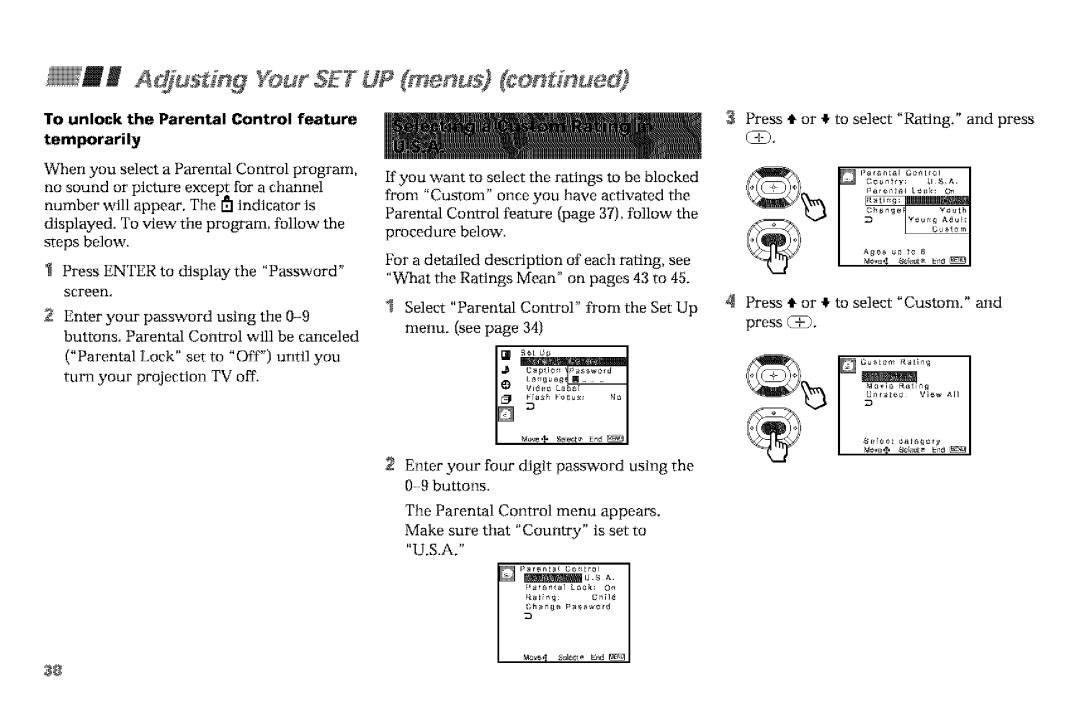Page
ATrENTION
CAUTmON
VCR/DVD/MDP operation buttons
Remote Control
Sleep Picture Mode
Pages23, 26,27 VOL +
ConZ m s
PdeeZion TV
Preo#s
++llr1/ern÷tin 9 h¢ Prej+te
Model No Serial No
Safety
Installing
Operate the projection TV only on 120 V AC
Grounding or Polarization
Power Sources
Polarized AC power
For the set with a
Do not use powerqine
Cleaning
Installation
Sets near
Antenna Grounding According to
Service
Damage Requiring Service
Lightning
For Safety
Hold the projection TV tightly when carrying it
Ce mued
Recommended viewing area
Horizontal For KP-48V90153V90161V90
Connector Types
Making Connections
Cable or antenna Connecting Box
Cable and antenna
Cable box and cable
MlI stgIIi g arid Cennec i g
Connecting a VCR and projection TV to a cable box
Connecting a cable TV system Antenna to a VCR
Audio Right
Video
Connecting a satellite receiver
@!InaIIirg md Connecg #eProjection rg cont¢rued
Connecting a satellite receiver SAT and a VCR
Connect the cable from the satellite
Connecting a DTV digital television receiver
Connecting Camcorder
Connecting a DVD Player Upper illustration
Disconnect aft power sources before making any connections
@!Installing and Connec g
Connecting an audio system
Connecting a Sony Sava series Speaker system
Using the Remote Control
Setting Up the Projection TV Automatically
Inserting the batteries
Adjusting the Convergence Automatically Flash Focus
To perform Auto SET UP again
Enter
TV Function TV Power
Watching the TV
Speed Surf
Freeze
Rv,VIDEO 1, Video 2, Video 3 and Video
Jump
Display
Caption Vision
No display
Watching Two Programs at One
Time m PIP
Active
AUX
Audio
Swap
Learning Menu Selection
AddUs # g YourSETUP mer u J
Use the Menu button to access a menu
To exit from the menus at any time
#on# ued
Adj#s # g YourSETUP mer us
Using the Video Menu
To select the Video menu
Using the Audio Menu
To restore the factory settings
To select the Audio menu
AdUs # g YourSETUP menus #on# ued
Using Timer Menu
To select Timer Menu
Daylight Savings Spring
AdjUs # g YourSETUP mer us #on# ued
Using the Channel Set Up Menu
To select the Channel Set Up 1 menu
ChanneL You cen
Add Auto Program
Off
Setting Favorite Channel manually
AdjUs # # YourSETUP mer us #o##nued
Setting and Selecting Favorite Channel
Press t or t to select Manual and press
Using Favorite Channel
Changing Favorite Channel choices
Caption Vision Language
DimUsing Set Up Menu
To select the Set Up menu
TEXT1 TEXT2 Text
Video Label
Connected equipment
Focus
AdjUs # g VourSETUP
Using the Parental Control Feature
Press It or It to select Off, and press C+
Feature
Press ,It or It to select On, and press C+
To deactivate the Parental Control
When you select a Parental Control program
Adf#s#r # YourSETUP menu J #ontinued
To unlOCk the Parental Control feature Temporarily
Press tt or It to select Rating. and press @
First, select a TV rating
AdjUs # # YourSETUP mer us #on#nued
Second, select a movJe rating
Pless Menu to exit the menu
AdjusUng YourSETUP
Cmenu Cco U ued
If you have forgotten your password
What the Ratings Mean
Sonyspredetermined ratings
$. movie ratings
$. TV ratings
Sonys predetermined ratings
Ratings in Canada
About the extenders of U.S. TV ratings
Aungs G
Adjusting Your SET UP menus
Canadian French Language ratings
Operating Video Equipment
Setting the Manufacturers Code
If the remote control doesnt work
VCR manufacturer Code numbers
Use the VCR/DVD/MDP Operation
To operate Video Equipment
Press DYD/VTR Function
Buttons indicated Following tables
To operate the cable box or satellite receiver SAT
Operating a Cable Box or Satellite Receiver SAT
Manufacturer code numbers
To operate the projection TV
Troubleshooting
Remotecontroldoesnot operate
Nocolor Only snow and noiseappear on the screen
Your choices
Power requirement
Supplied Accessories
Optional Accessories Control S OUT minijack
Power consumption
Index
VOL Volume + XDS
Http./Avww.worid.sony.com