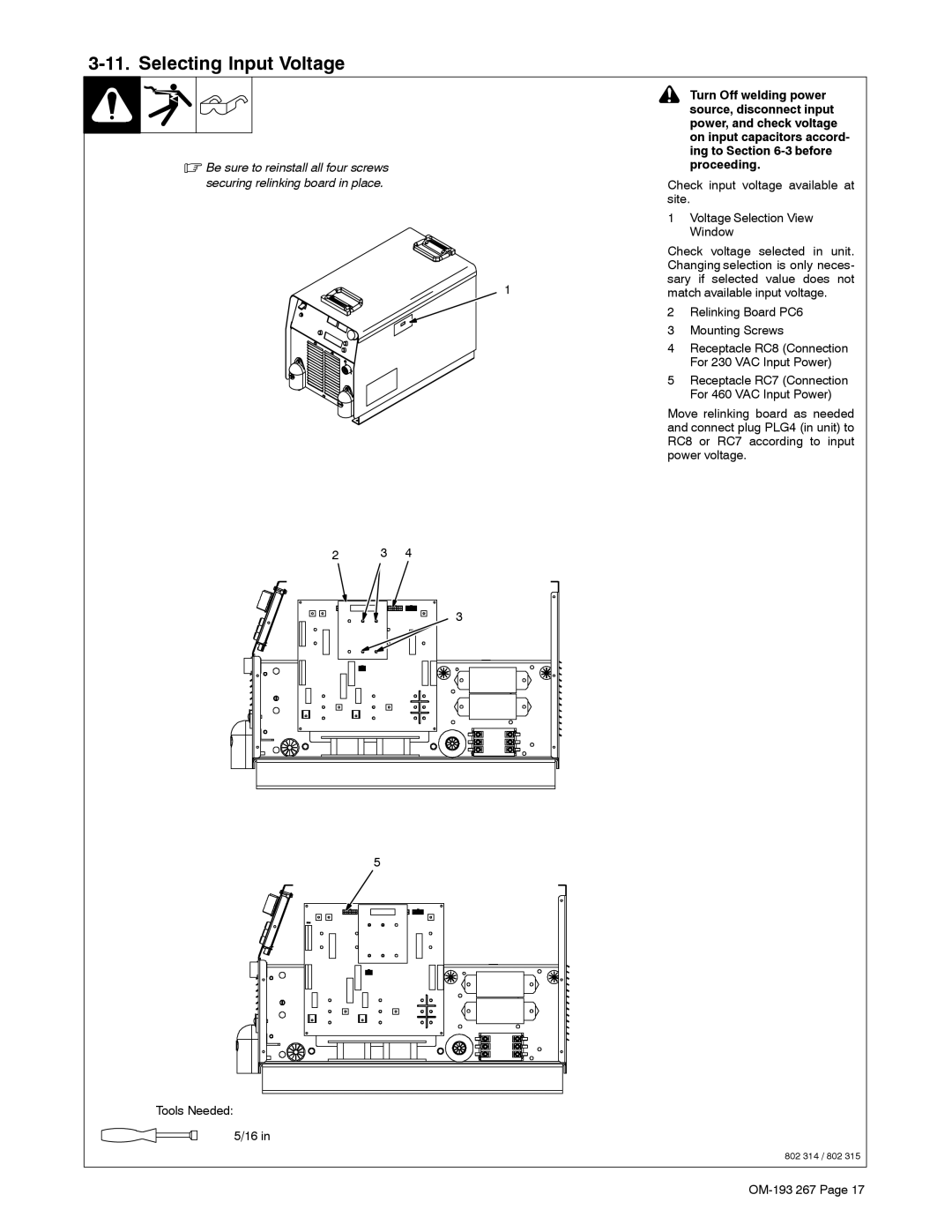3-11. Selecting Input Voltage
.Be sure to reinstall all four screws securing relinking board in place.
| ! | Turn Off welding power |
|
| source, disconnect input |
|
| power, and check voltage |
|
| on input capacitors accord- |
|
| ing to Section |
|
| proceeding. |
| Check input voltage available at | |
| site. | |
| 1 | Voltage Selection View |
|
| Window |
| Check voltage selected in unit. | |
| Changing selection is only neces- | |
1 | sary if selected value does not | |
match available input voltage. | ||
| 2 | Relinking Board PC6 |
| 3 | Mounting Screws |
| 4 | Receptacle RC8 (Connection |
|
| For 230 VAC Input Power) |
| 5 | Receptacle RC7 (Connection |
|
| For 460 VAC Input Power) |
Move relinking board as needed and connect plug PLG4 (in unit) to RC8 or RC7 according to input power voltage.
2 | 3 | 4 |
3
5
Tools Needed:
5/16 in
802 314 / 802 315