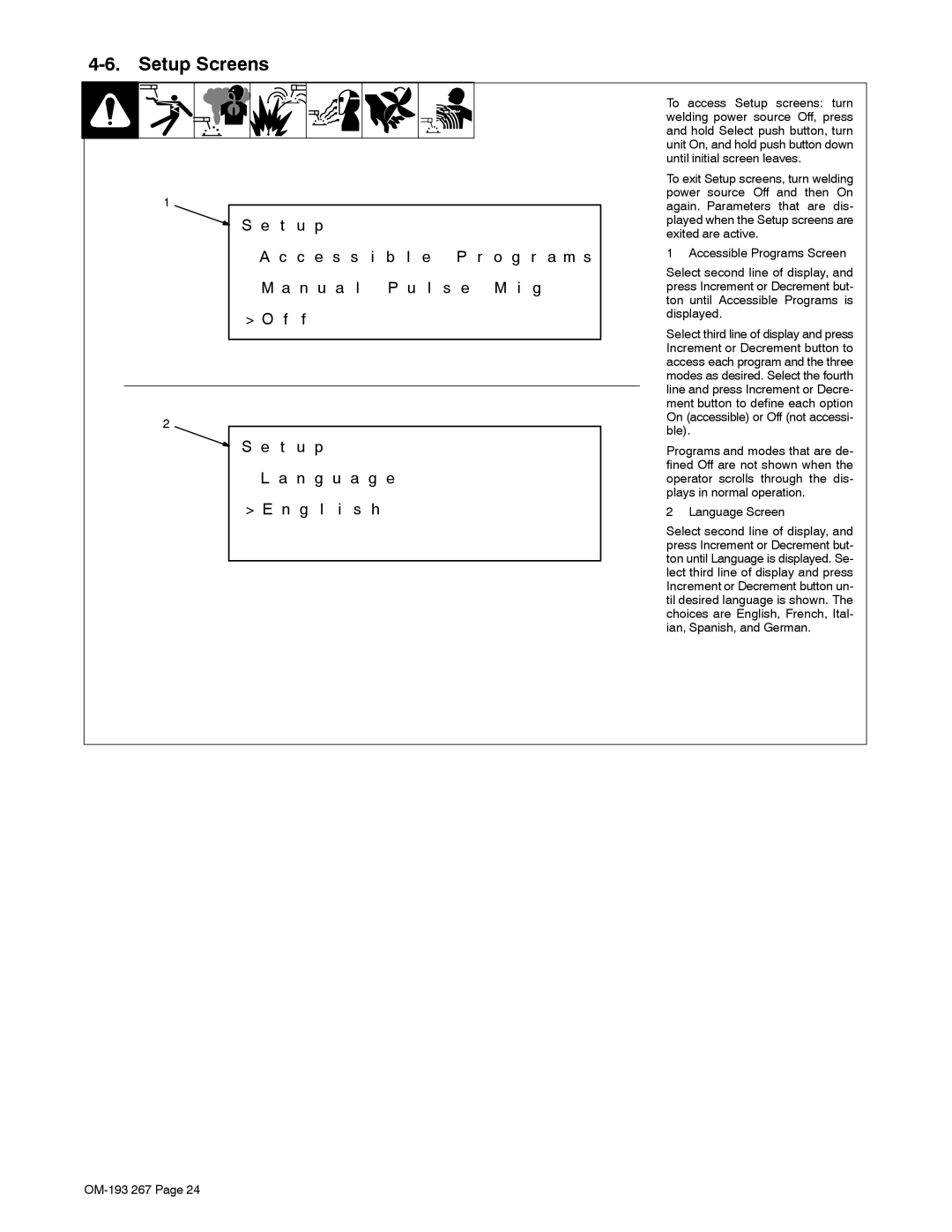4-6. Setup Screens
1 |
|
|
|
| S e t u | p |
|
| A c c | e | s s i b l e P r o g r a m s |
| M a n u a l P u l s e M i g | ||
| > O f f |
|
|
|
|
|
|
2
![]() S e t u p
S e t u p
L a n g u a g e > E n g l i s h
To access Setup screens: turn welding power source Off, press and hold Select push button, turn unit On, and hold push button down until initial screen leaves.
To exit Setup screens, turn welding power source Off and then On again. Parameters that are dis- played when the Setup screens are exited are active.
1 Accessible Programs Screen
Select second line of display, and press Increment or Decrement but- ton until Accessible Programs is displayed.
Select third line of display and press Increment or Decrement button to access each program and the three modes as desired. Select the fourth line and press Increment or Decre- ment button to define each option On (accessible) or Off (not accessi- ble).
Programs and modes that are de- fined Off are not shown when the operator scrolls through the dis- plays in normal operation.
2 Language Screen
Select second line of display, and press Increment or Decrement but- ton until Language is displayed. Se- lect third line of display and press Increment or Decrement button un- til desired language is shown. The choices are English, French, Ital- ian, Spanish, and German.