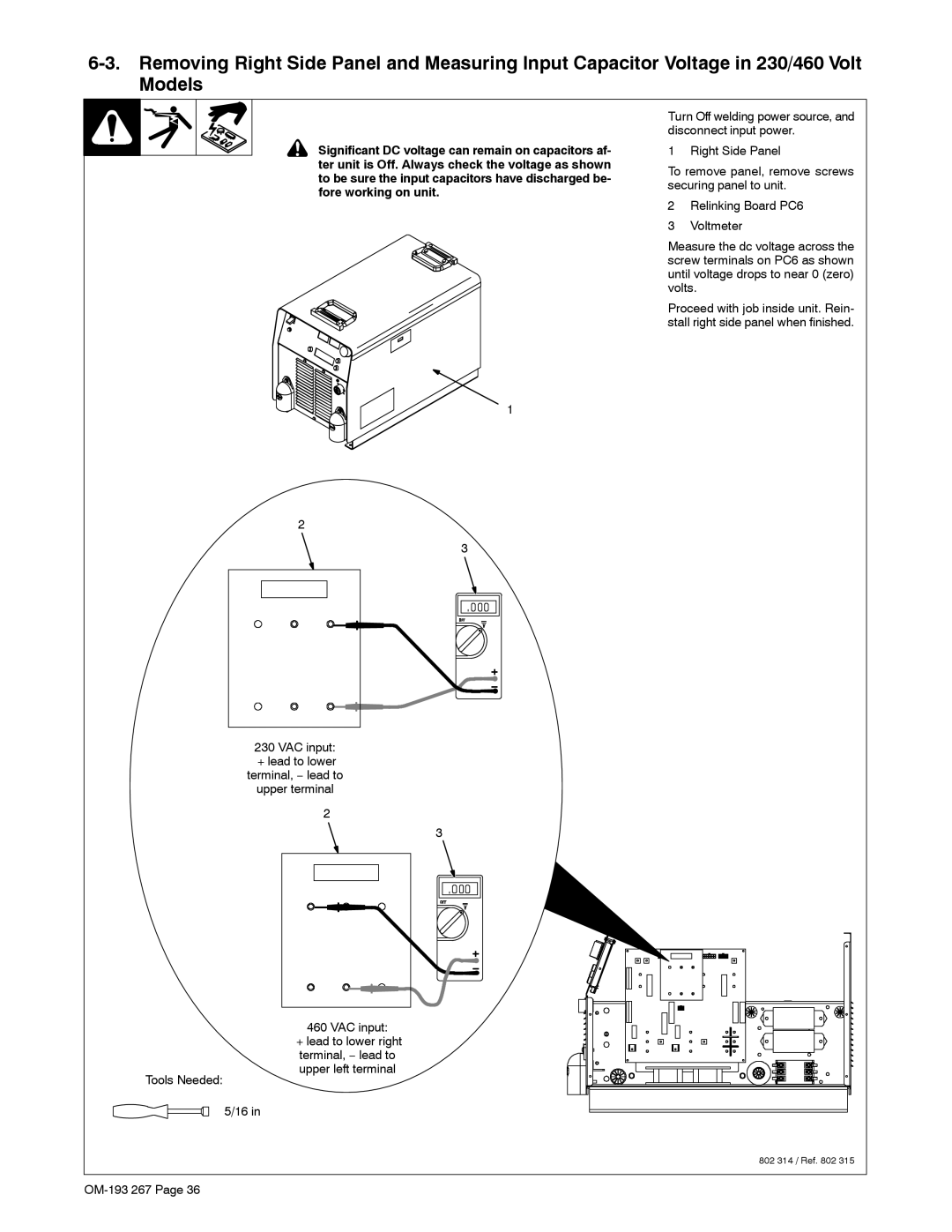! Significant DC voltage can remain on capacitors af- ter unit is Off. Always check the voltage as shown to be sure the input capacitors have discharged be- fore working on unit.
1
2
3
230 VAC input:
+lead to lower terminal, − lead to
upper terminal
Turn Off welding power source, and disconnect input power.
1 Right Side Panel
To remove panel, remove screws securing panel to unit.
2Relinking Board PC6
3Voltmeter
Measure the dc voltage across the screw terminals on PC6 as shown until voltage drops to near 0 (zero) volts.
Proceed with job inside unit. Rein- stall right side panel when finished.
Tools Needed:
2
3
460 VAC input:
+ lead to lower right terminal, − lead to upper left terminal
5/16 in