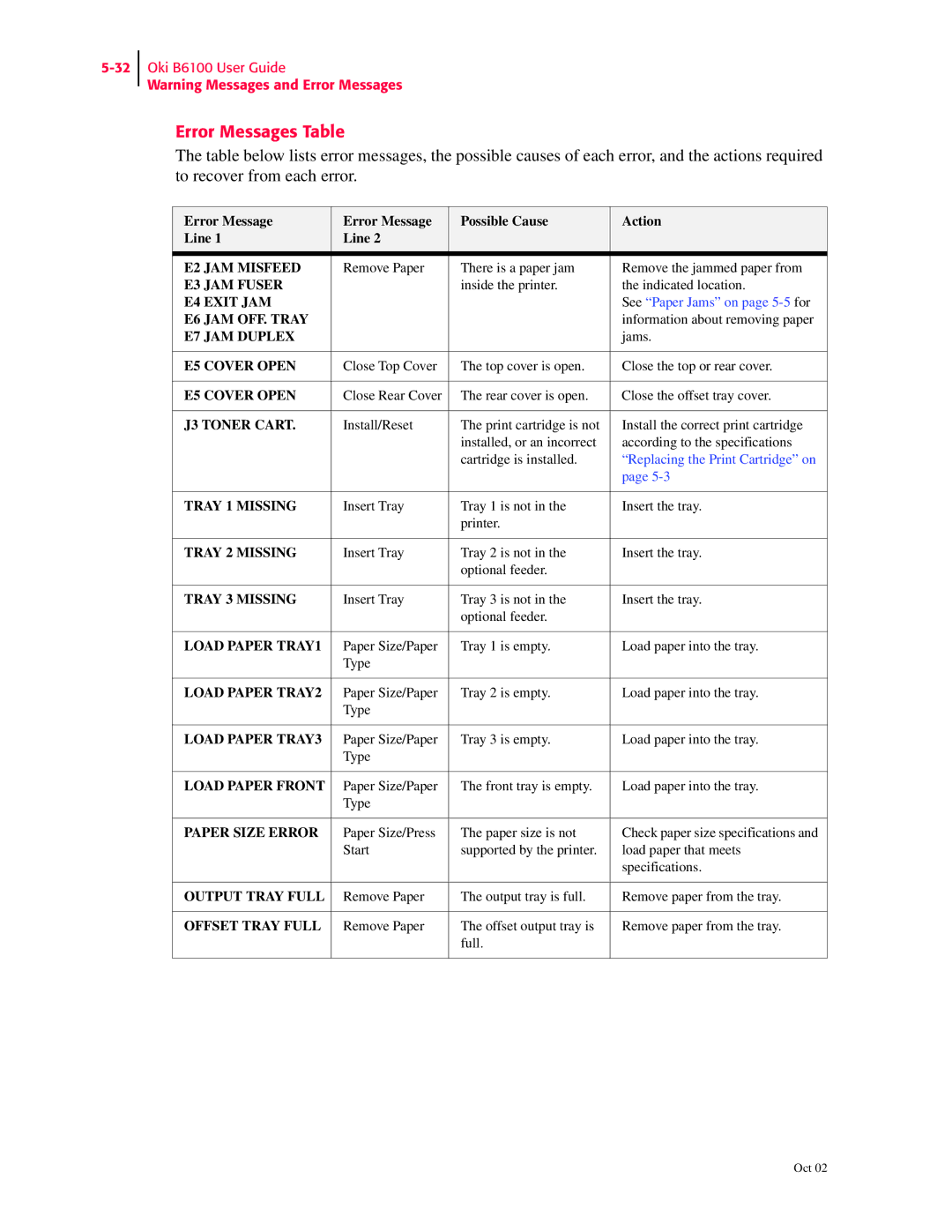Warning Messages and Error Messages
Error Messages Table
The table below lists error messages, the possible causes of each error, and the actions required to recover from each error.
Error Message | Error Message | Possible Cause | Action |
Line 1 | Line 2 |
|
|
|
|
|
|
E2 JAM MISFEED | Remove Paper | There is a paper jam | Remove the jammed paper from |
E3 JAM FUSER |
| inside the printer. | the indicated location. |
E4 EXIT JAM |
|
| See “Paper Jams” on page |
E6 JAM OFF. TRAY |
|
| information about removing paper |
E7 JAM DUPLEX |
|
| jams. |
|
|
|
|
E5 COVER OPEN | Close Top Cover | The top cover is open. | Close the top or rear cover. |
|
|
|
|
E5 COVER OPEN | Close Rear Cover | The rear cover is open. | Close the offset tray cover. |
|
|
|
|
J3 TONER CART. | Install/Reset | The print cartridge is not | Install the correct print cartridge |
|
| installed, or an incorrect | according to the specifications |
|
| cartridge is installed. | “Replacing the Print Cartridge” on |
|
|
| page |
|
|
|
|
TRAY 1 MISSING | Insert Tray | Tray 1 is not in the | Insert the tray. |
|
| printer. |
|
|
|
|
|
TRAY 2 MISSING | Insert Tray | Tray 2 is not in the | Insert the tray. |
|
| optional feeder. |
|
|
|
|
|
TRAY 3 MISSING | Insert Tray | Tray 3 is not in the | Insert the tray. |
|
| optional feeder. |
|
|
|
|
|
LOAD PAPER TRAY1 | Paper Size/Paper | Tray 1 is empty. | Load paper into the tray. |
| Type |
|
|
|
|
|
|
LOAD PAPER TRAY2 | Paper Size/Paper | Tray 2 is empty. | Load paper into the tray. |
| Type |
|
|
|
|
|
|
LOAD PAPER TRAY3 | Paper Size/Paper | Tray 3 is empty. | Load paper into the tray. |
| Type |
|
|
|
|
|
|
LOAD PAPER FRONT | Paper Size/Paper | The front tray is empty. | Load paper into the tray. |
| Type |
|
|
|
|
|
|
PAPER SIZE ERROR | Paper Size/Press | The paper size is not | Check paper size specifications and |
| Start | supported by the printer. | load paper that meets |
|
|
| specifications. |
|
|
|
|
OUTPUT TRAY FULL | Remove Paper | The output tray is full. | Remove paper from the tray. |
|
|
|
|
OFFSET TRAY FULL | Remove Paper | The offset output tray is | Remove paper from the tray. |
|
| full. |
|
|
|
|
|