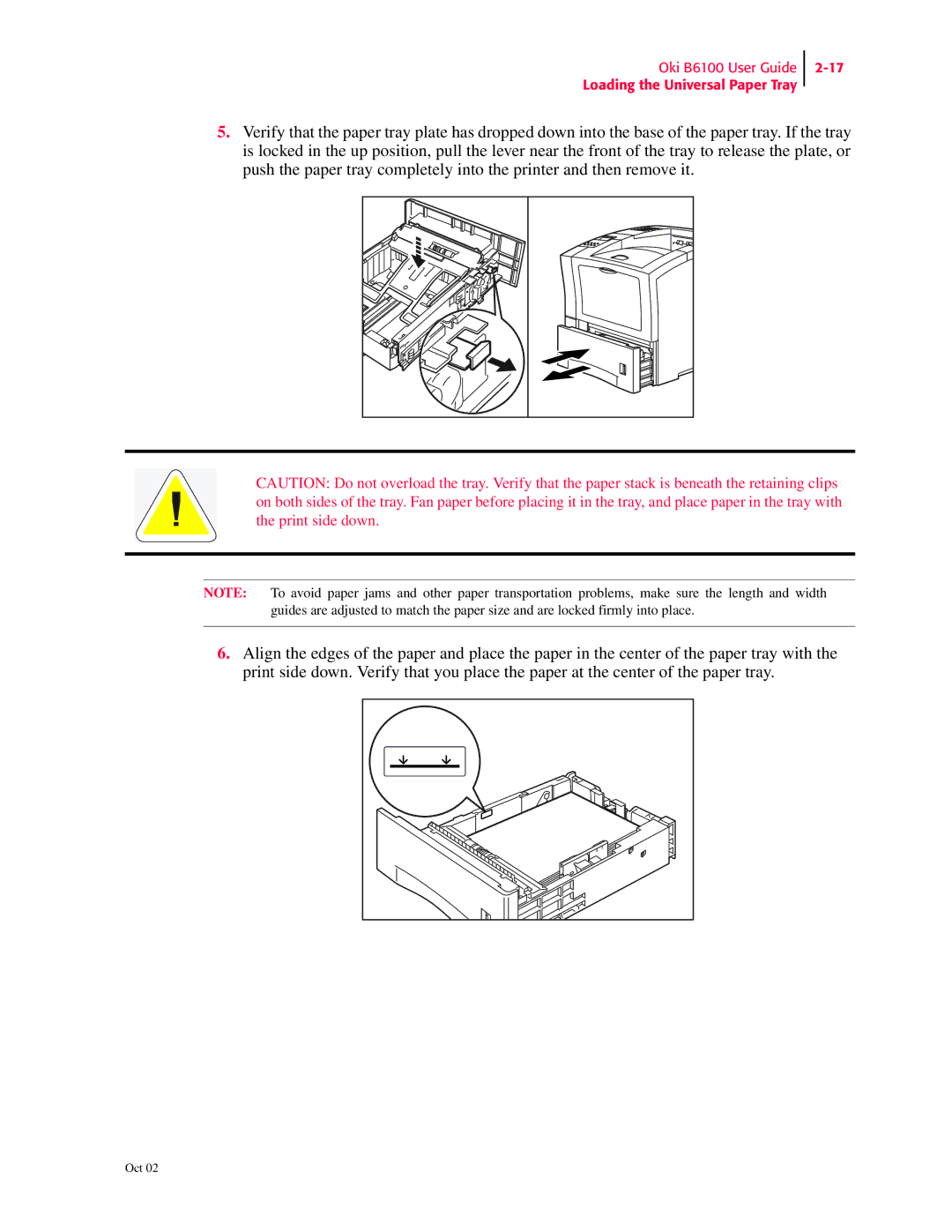Oki B6100 User Guide
Loading the Universal Paper Tray
5.Verify that the paper tray plate has dropped down into the base of the paper tray. If the tray is locked in the up position, pull the lever near the front of the tray to release the plate, or push the paper tray completely into the printer and then remove it.
CAUTION: Do not overload the tray. Verify that the paper stack is beneath the retaining clips on both sides of the tray. Fan paper before placing it in the tray, and place paper in the tray with the print side down.
NOTE: To avoid paper jams and other paper transportation problems, make sure the length and width guides are adjusted to match the paper size and are locked firmly into place.
6.Align the edges of the paper and place the paper in the center of the paper tray with the print side down. Verify that you place the paper at the center of the paper tray.