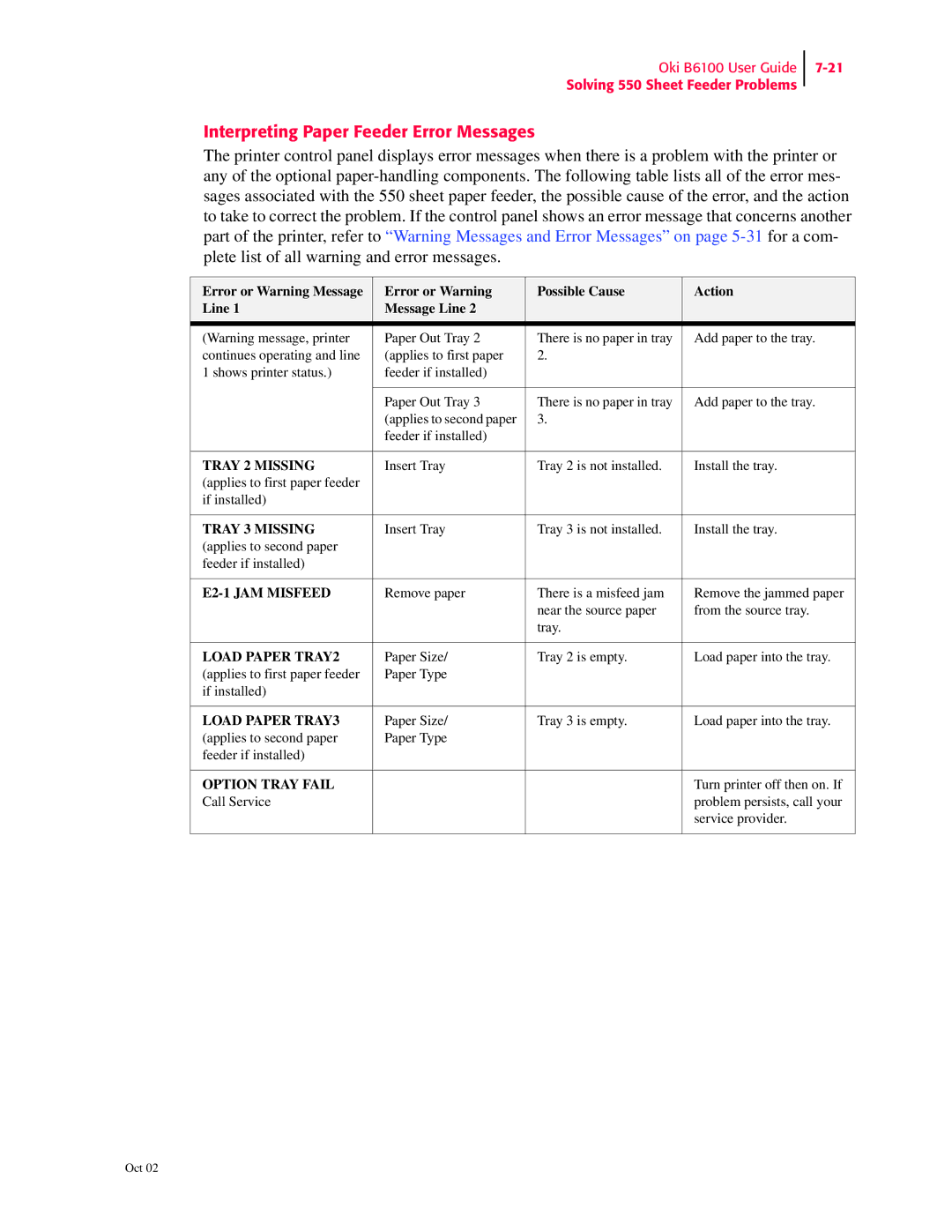Oki B6100 User Guide
Solving 550 Sheet Feeder Problems
Interpreting Paper Feeder Error Messages
The printer control panel displays error messages when there is a problem with the printer or any of the optional
Error or Warning Message | Error or Warning | Possible Cause | Action |
Line 1 | Message Line 2 |
|
|
|
|
|
|
(Warning message, printer | Paper Out Tray 2 | There is no paper in tray | Add paper to the tray. |
continues operating and line | (applies to first paper | 2. |
|
1 shows printer status.) | feeder if installed) |
|
|
|
|
|
|
| Paper Out Tray 3 | There is no paper in tray | Add paper to the tray. |
| (applies to second paper | 3. |
|
| feeder if installed) |
|
|
|
|
|
|
TRAY 2 MISSING | Insert Tray | Tray 2 is not installed. | Install the tray. |
(applies to first paper feeder |
|
|
|
if installed) |
|
|
|
|
|
|
|
TRAY 3 MISSING | Insert Tray | Tray 3 is not installed. | Install the tray. |
(applies to second paper |
|
|
|
feeder if installed) |
|
|
|
|
|
|
|
| Remove paper | There is a misfeed jam | Remove the jammed paper |
|
| near the source paper | from the source tray. |
|
| tray. |
|
|
|
|
|
LOAD PAPER TRAY2 | Paper Size/ | Tray 2 is empty. | Load paper into the tray. |
(applies to first paper feeder | Paper Type |
|
|
if installed) |
|
|
|
|
|
|
|
LOAD PAPER TRAY3 | Paper Size/ | Tray 3 is empty. | Load paper into the tray. |
(applies to second paper | Paper Type |
|
|
feeder if installed) |
|
|
|
|
|
|
|
OPTION TRAY FAIL |
|
| Turn printer off then on. If |
Call Service |
|
| problem persists, call your |
|
|
| service provider. |
|
|
|
|