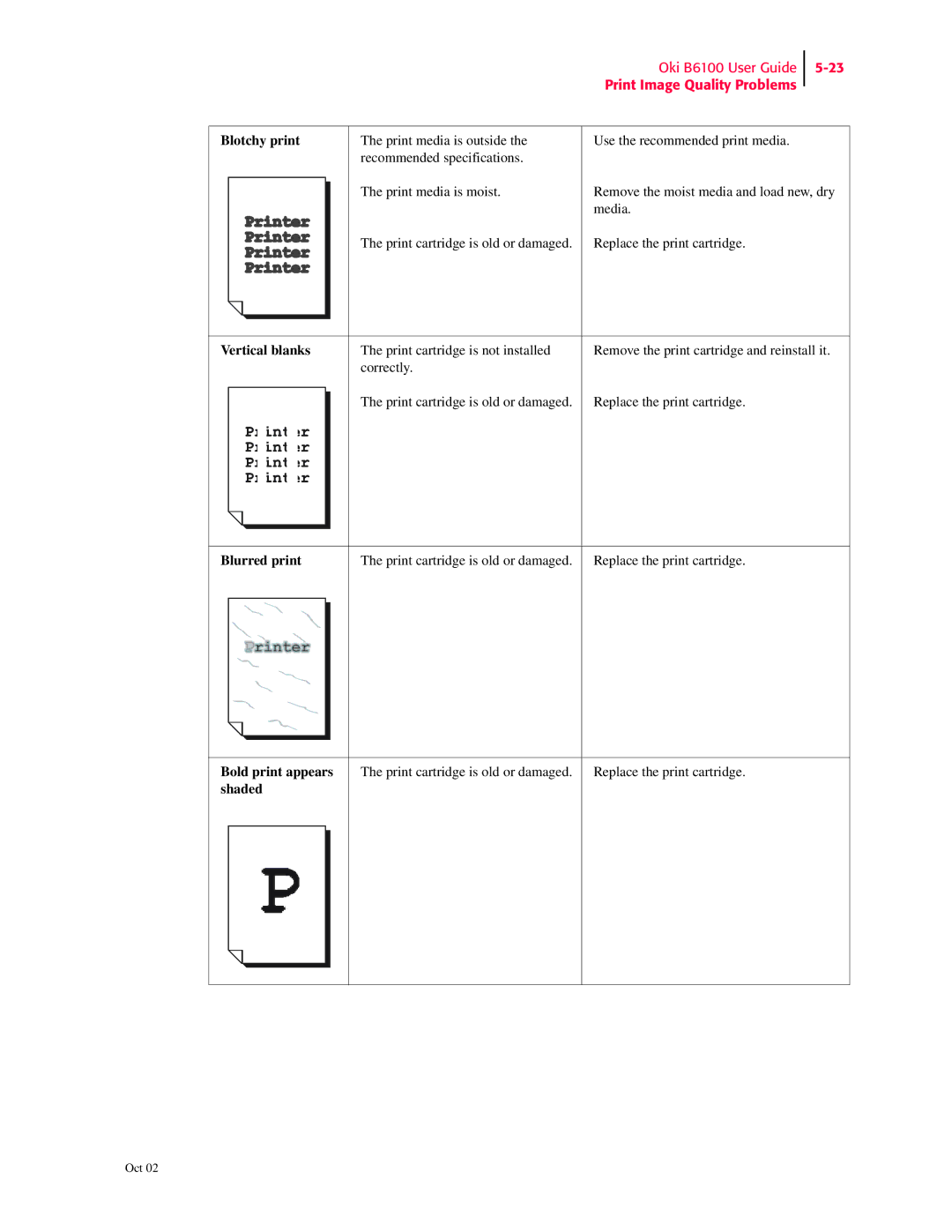Oki B6100 User Guide
Print Image Quality Problems
Blotchy print | The print media is outside the | Use the recommended print media. |
| recommended specifications. |
|
| The print media is moist. | Remove the moist media and load new, dry |
|
| media. |
| The print cartridge is old or damaged. | Replace the print cartridge. |
Vertical blanks | The print cartridge is not installed | Remove the print cartridge and reinstall it. |
| correctly. |
|
| The print cartridge is old or damaged. | Replace the print cartridge. |
Blurred print
The print cartridge is old or damaged.
Replace the print cartridge.
Bold print appears shaded
The print cartridge is old or damaged.
Replace the print cartridge.