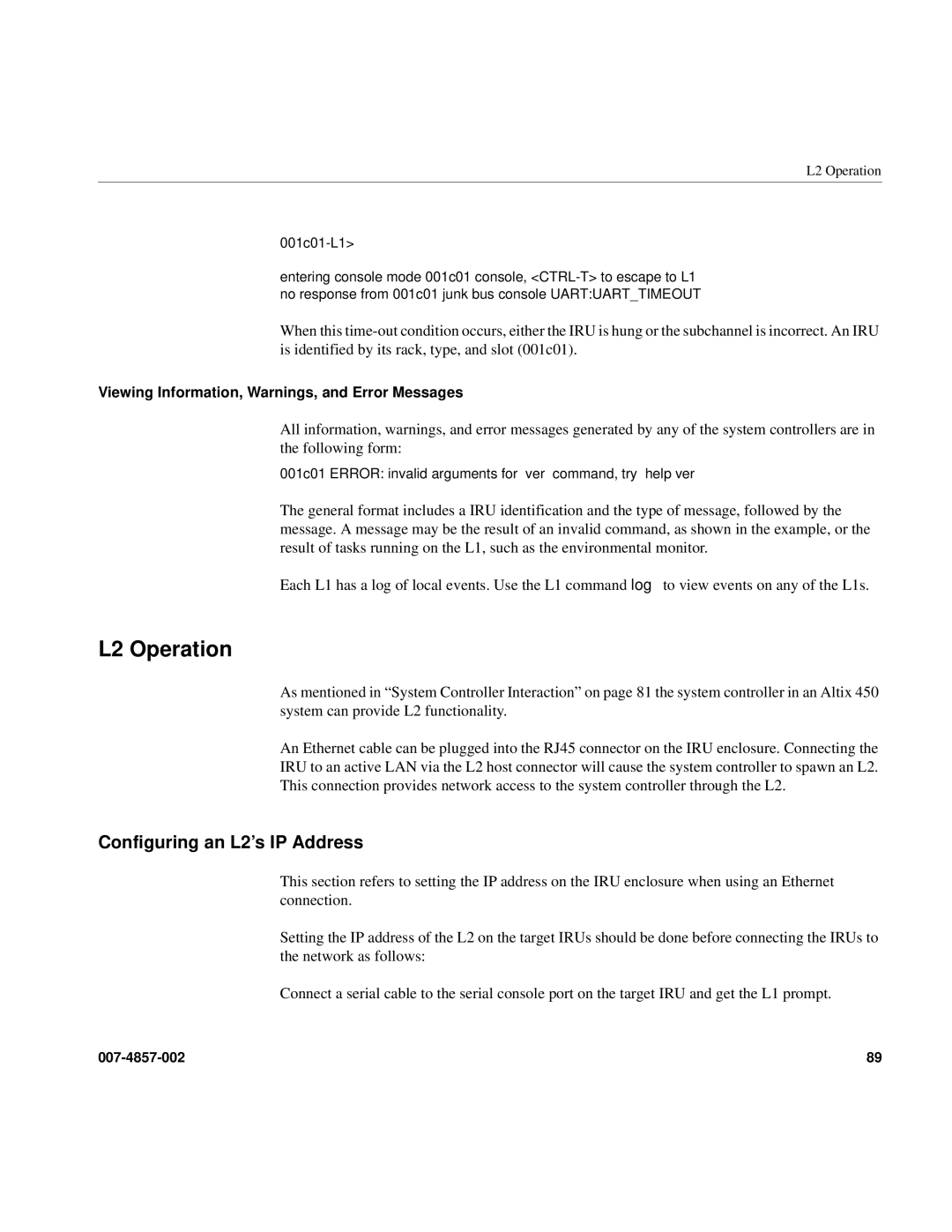L2 Operation
entering console mode 001c01 console,
When this
Viewing Information, Warnings, and Error Messages
All information, warnings, and error messages generated by any of the system controllers are in the following form:
001c01 ERROR: invalid arguments for ‘ver’ command, try “help ver”
The general format includes a IRU identification and the type of message, followed by the message. A message may be the result of an invalid command, as shown in the example, or the result of tasks running on the L1, such as the environmental monitor.
Each L1 has a log of local events. Use the L1 command log to view events on any of the L1s.
L2 Operation
As mentioned in “System Controller Interaction” on page 81 the system controller in an Altix 450 system can provide L2 functionality.
An Ethernet cable can be plugged into the RJ45 connector on the IRU enclosure. Connecting the IRU to an active LAN via the L2 host connector will cause the system controller to spawn an L2. This connection provides network access to the system controller through the L2.
Configuring an L2’s IP Address
This section refers to setting the IP address on the IRU enclosure when using an Ethernet connection.
Setting the IP address of the L2 on the target IRUs should be done before connecting the IRUs to the network as follows:
Connect a serial cable to the serial console port on the target IRU and get the L1 prompt.
89 |