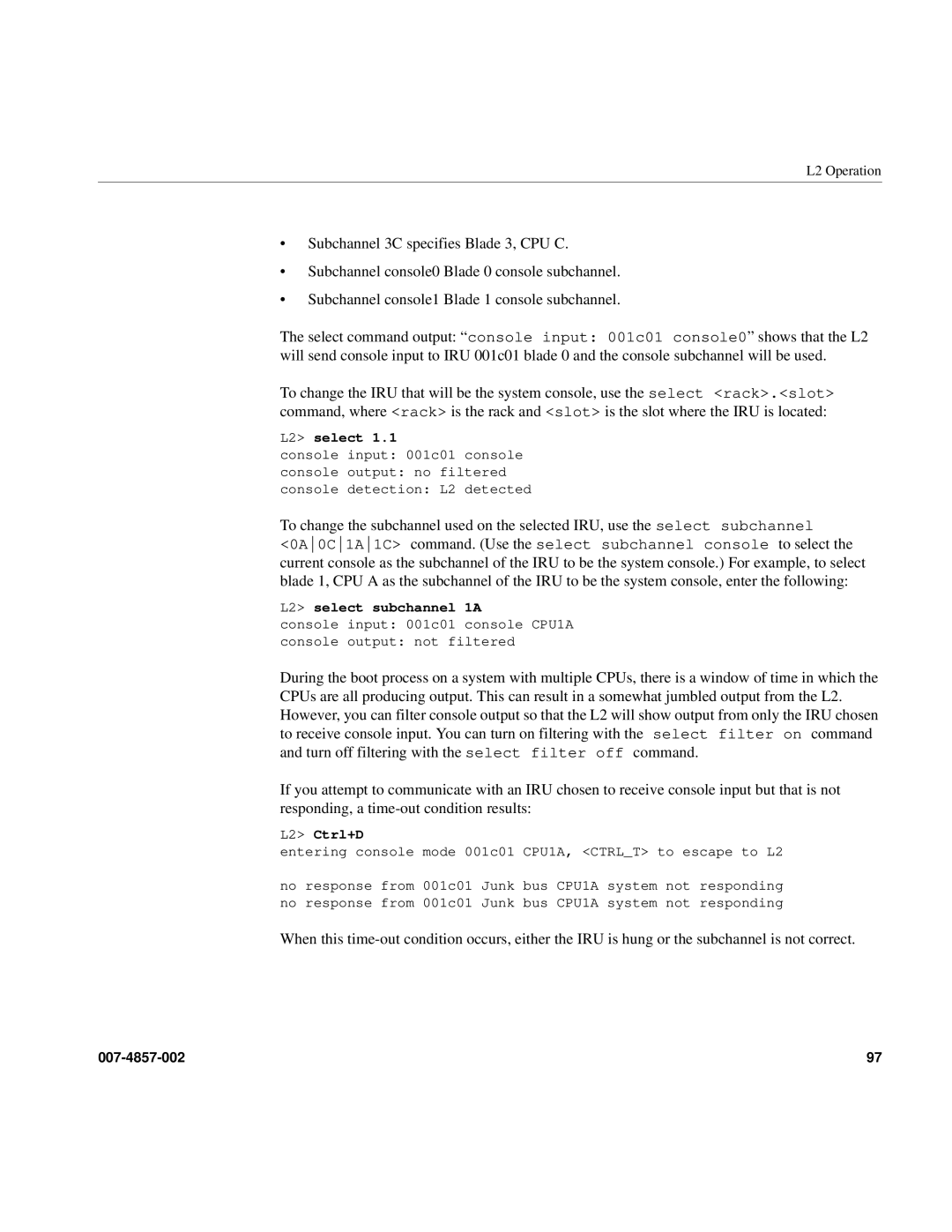L2 Operation
•Subchannel 3C specifies Blade 3, CPU C.
•Subchannel console0 Blade 0 console subchannel.
•Subchannel console1 Blade 1 console subchannel.
The select command output: “console input: 001c01 console0” shows that the L2 will send console input to IRU 001c01 blade 0 and the console subchannel will be used.
To change the IRU that will be the system console, use the select <rack>.<slot> command, where <rack> is the rack and <slot> is the slot where the IRU is located:
L2> select 1.1
console input: 001c01 console
console output: no filtered
console detection: L2 detected
To change the subchannel used on the selected IRU, use the select subchannel <0A0C1A1C> command. (Use the select subchannel console to select the current console as the subchannel of the IRU to be the system console.) For example, to select blade 1, CPU A as the subchannel of the IRU to be the system console, enter the following:
L2> select subchannel 1A
console input: 001c01 console CPU1A
console output: not filtered
During the boot process on a system with multiple CPUs, there is a window of time in which the CPUs are all producing output. This can result in a somewhat jumbled output from the L2. However, you can filter console output so that the L2 will show output from only the IRU chosen to receive console input. You can turn on filtering with the select filter on command and turn off filtering with the select filter off command.
If you attempt to communicate with an IRU chosen to receive console input but that is not responding, a
L2> Ctrl+D
entering console mode 001c01 CPU1A, <CTRL_T> to escape to L2
no response from 001c01 Junk bus CPU1A system not responding no response from 001c01 Junk bus CPU1A system not responding
When this
97 |