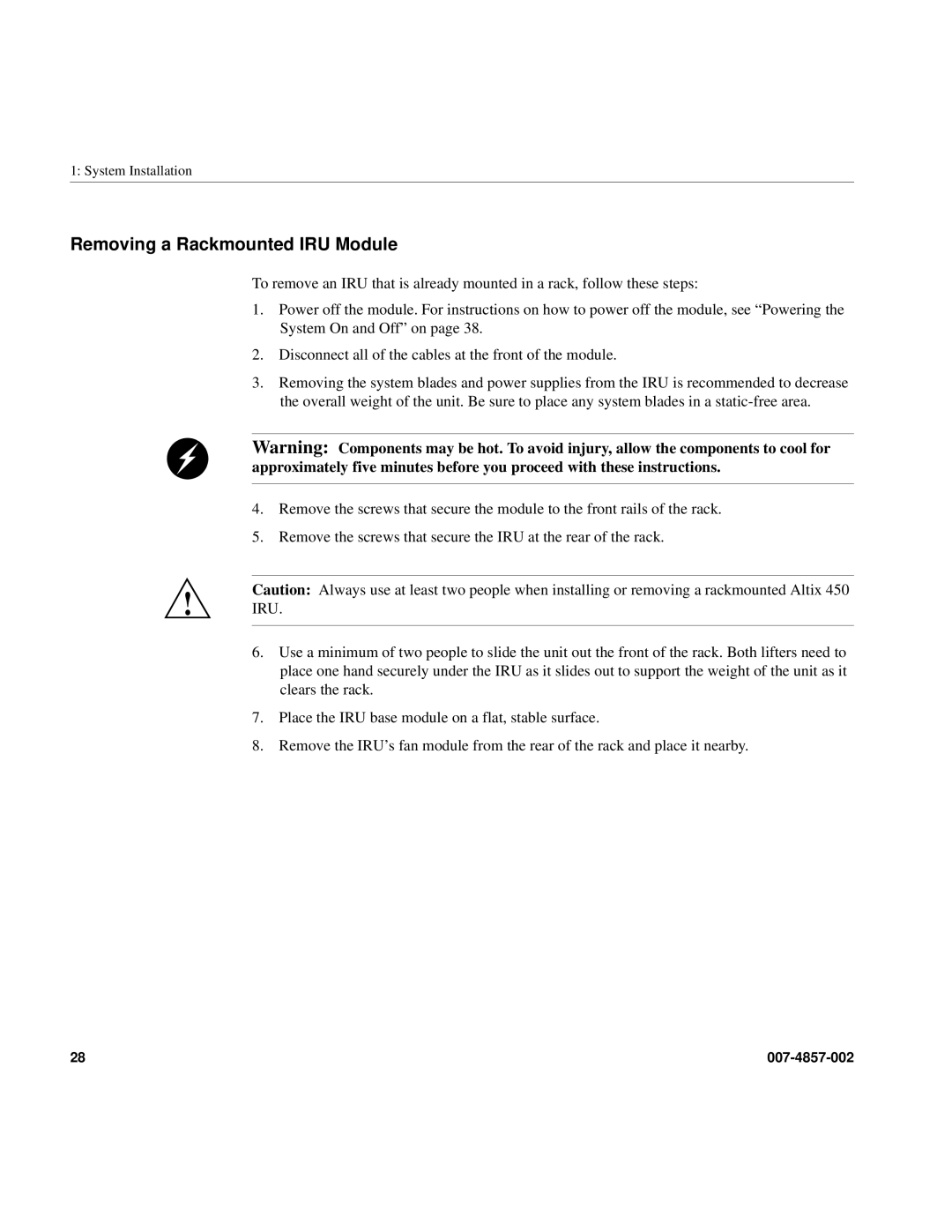1: System Installation
Removing a Rackmounted IRU Module
To remove an IRU that is already mounted in a rack, follow these steps:
1.Power off the module. For instructions on how to power off the module, see “Powering the System On and Off” on page 38.
2.Disconnect all of the cables at the front of the module.
3.Removing the system blades and power supplies from the IRU is recommended to decrease the overall weight of the unit. Be sure to place any system blades in a
Warning: Components may be hot. To avoid injury, allow the components to cool for approximately five minutes before you proceed with these instructions.
4.Remove the screws that secure the module to the front rails of the rack.
5.Remove the screws that secure the IRU at the rear of the rack.
Caution: Always use at least two people when installing or removing a rackmounted Altix 450 ! IRU.
6. Use a minimum of two people to slide the unit out the front of the rack. Both lifters need to place one hand securely under the IRU as it slides out to support the weight of the unit as it clears the rack.
7. Place the IRU base module on a flat, stable surface.
8. Remove the IRU’s fan module from the rear of the rack and place it nearby.
28 |
|