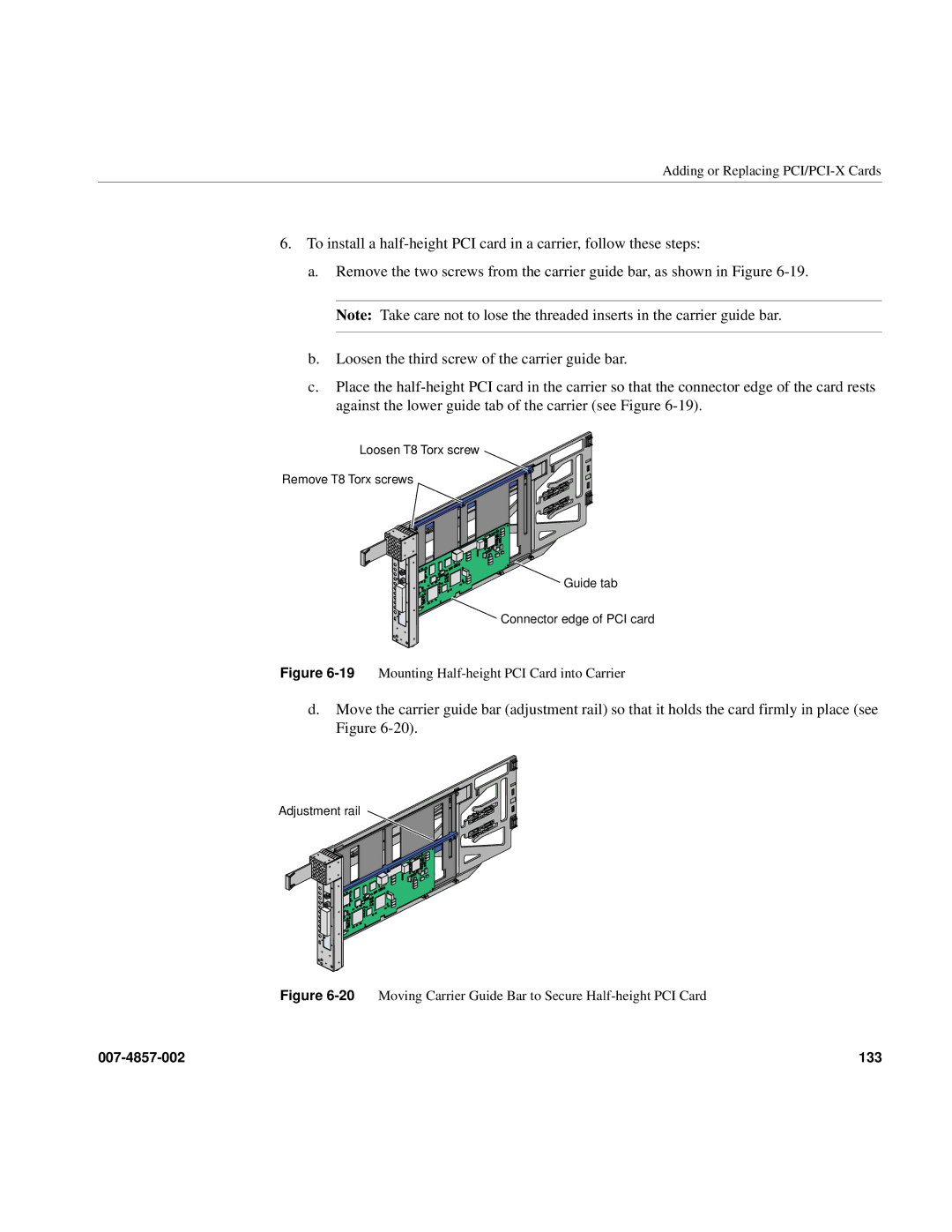Adding or Replacing
6.To install a
a.Remove the two screws from the carrier guide bar, as shown in Figure
b.Loosen the third screw of the carrier guide bar.
c.Place the
Loosen T8 Torx screw ![]()
Remove T8 Torx screws
![]() Guide tab
Guide tab
![]() Connector edge of PCI card
Connector edge of PCI card
Figure 6-19 Mounting Half-height PCI Card into Carrier
d.Move the carrier guide bar (adjustment rail) so that it holds the card firmly in place (see Figure
Adjustment rail
Figure 6-20 Moving Carrier Guide Bar to Secure Half-height PCI Card
133 |