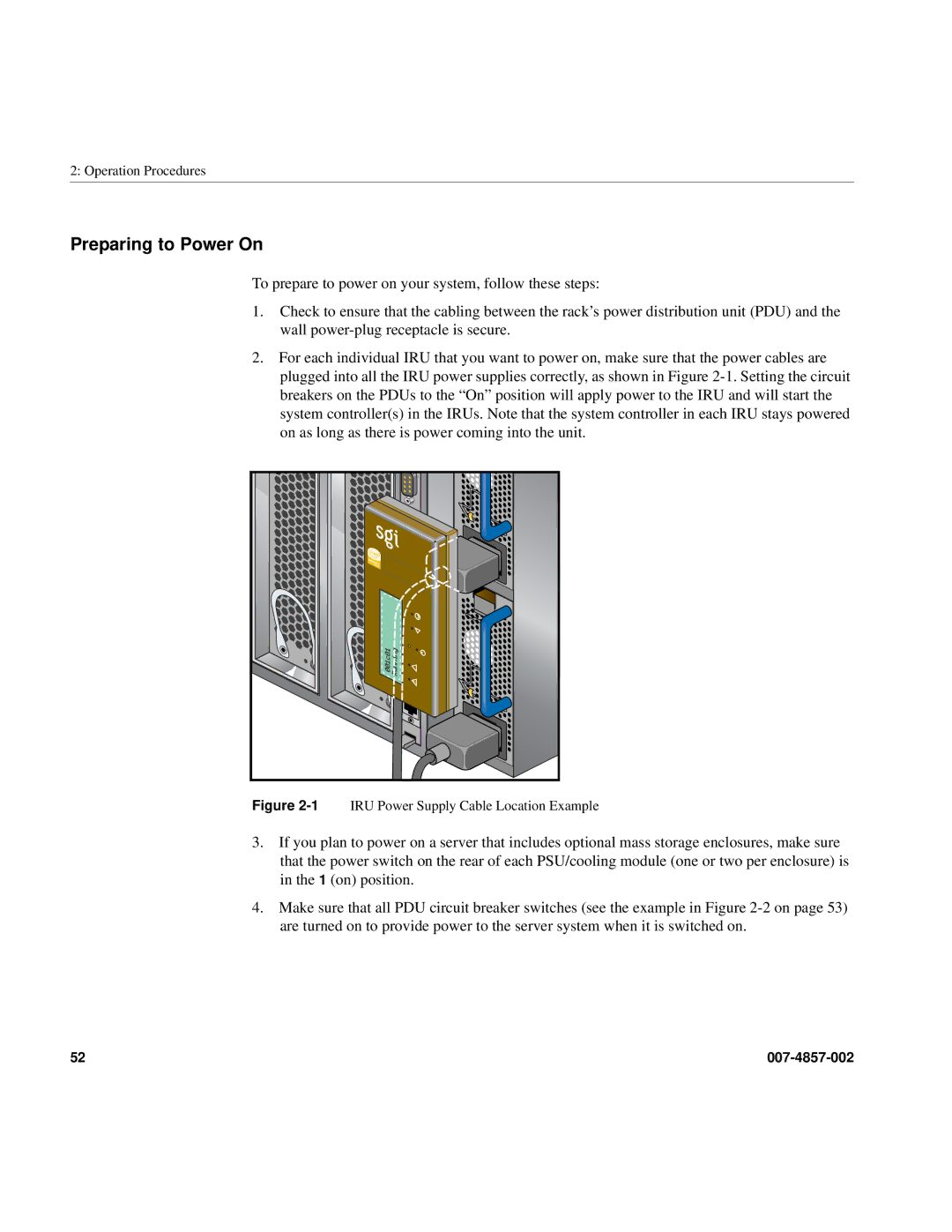2: Operation Procedures
Preparing to Power On
To prepare to power on your system, follow these steps:
1.Check to ensure that the cabling between the rack’s power distribution unit (PDU) and the wall
2.For each individual IRU that you want to power on, make sure that the power cables are plugged into all the IRU power supplies correctly, as shown in Figure
Figure 2-1 IRU Power Supply Cable Location Example
3.If you plan to power on a server that includes optional mass storage enclosures, make sure that the power switch on the rear of each PSU/cooling module (one or two per enclosure) is in the 1 (on) position.
4.Make sure that all PDU circuit breaker switches (see the example in Figure
52 |
|