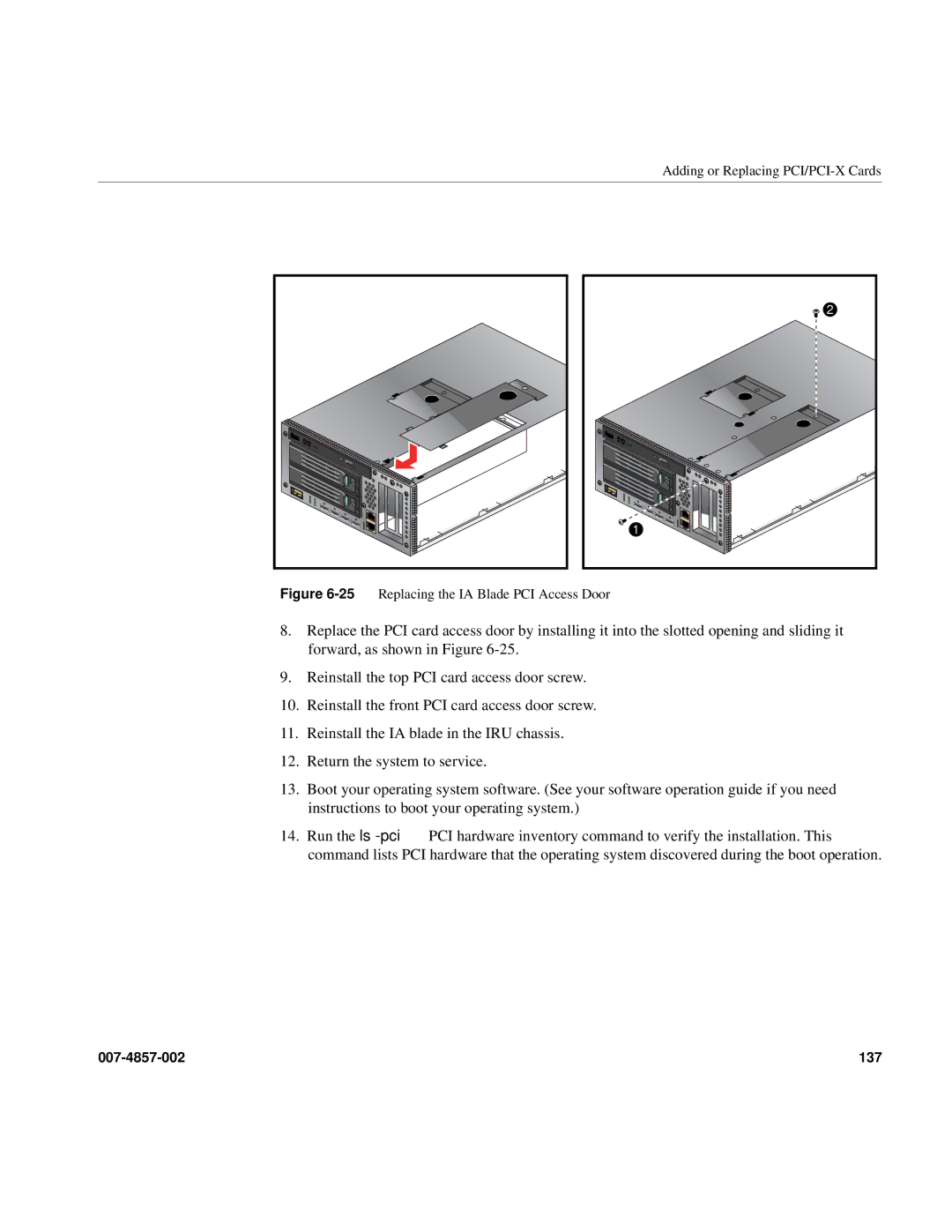Adding or Replacing
COMPACT |
2 |
COMPACT |
1 |
Figure 6-25 Replacing the IA Blade PCI Access Door
8.Replace the PCI card access door by installing it into the slotted opening and sliding it forward, as shown in Figure
9.Reinstall the top PCI card access door screw.
10.Reinstall the front PCI card access door screw.
11.Reinstall the IA blade in the IRU chassis.
12.Return the system to service.
13.Boot your operating system software. (See your software operation guide if you need instructions to boot your operating system.)
14.Run the ls
137 |