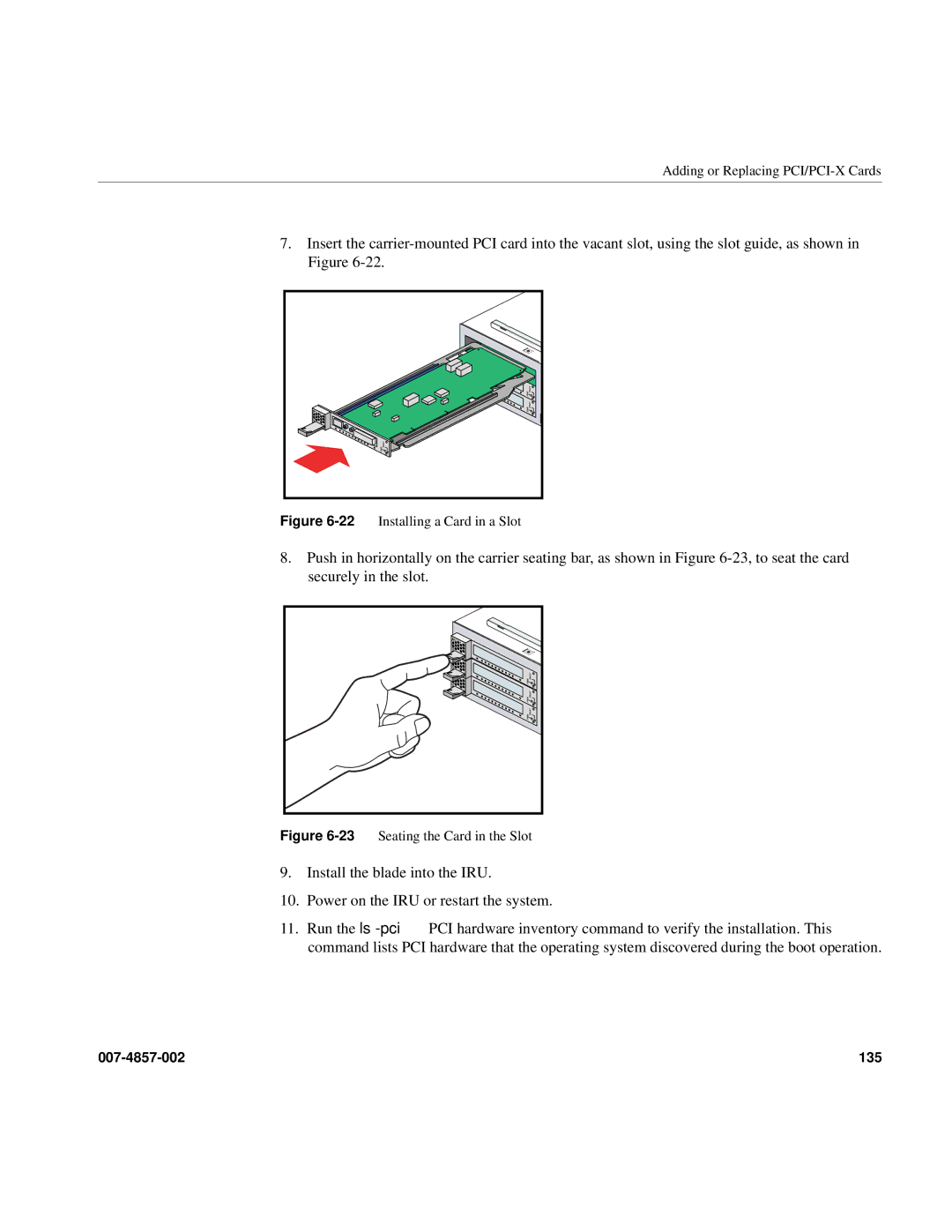Adding or Replacing
7.Insert the
Figure 6-22 Installing a Card in a Slot
8.Push in horizontally on the carrier seating bar, as shown in Figure
Figure 6-23 Seating the Card in the Slot
9.Install the blade into the IRU.
10.Power on the IRU or restart the system.
11.Run the ls
135 |