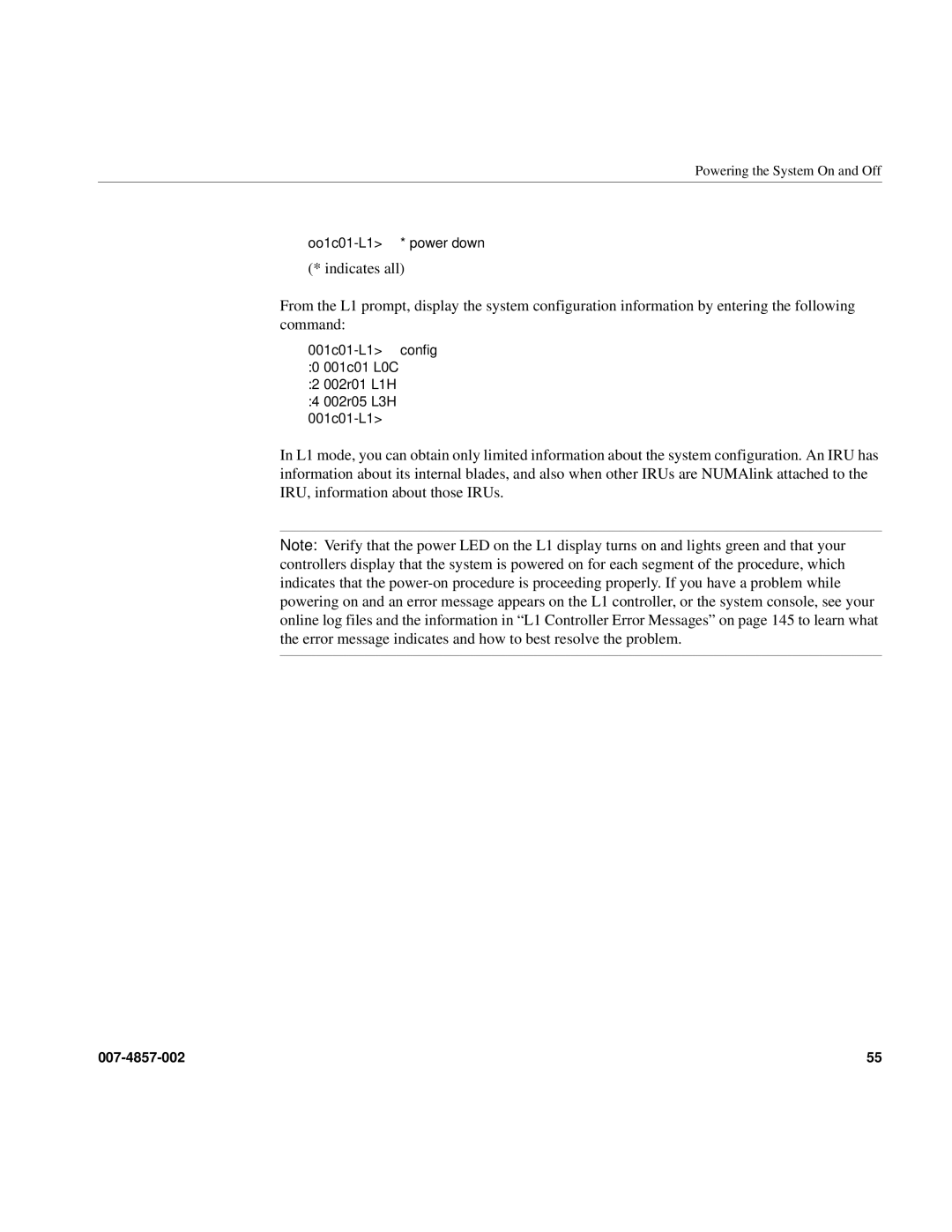Powering the System On and Off
oo1c01-L1> * power down
(* indicates all)
From the L1 prompt, display the system configuration information by entering the following command:
:2 002r01 L1H :4 002r05 L3H
In L1 mode, you can obtain only limited information about the system configuration. An IRU has information about its internal blades, and also when other IRUs are NUMAlink attached to the IRU, information about those IRUs.
Note: Verify that the power LED on the L1 display turns on and lights green and that your controllers display that the system is powered on for each segment of the procedure, which indicates that the
55 |