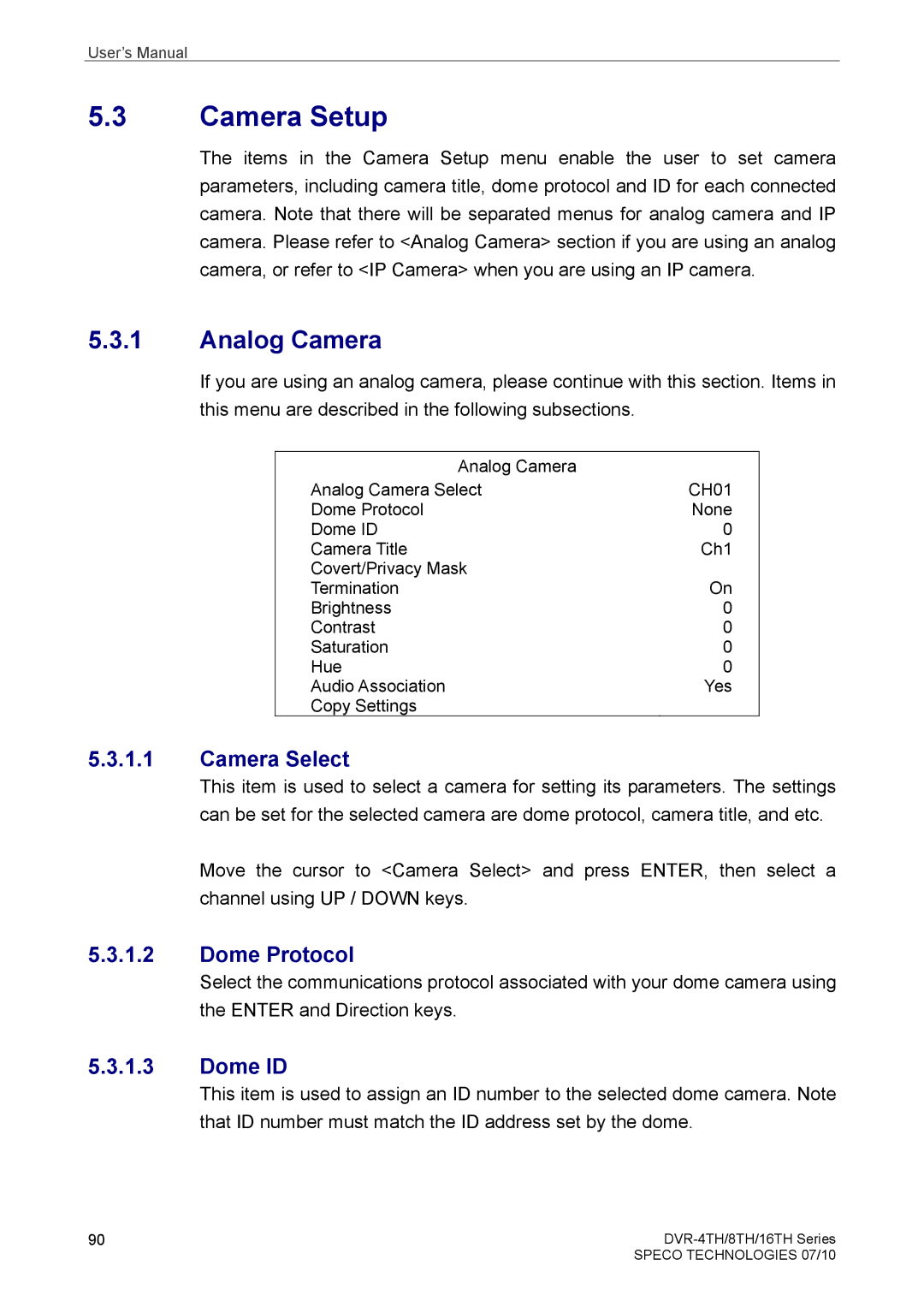User’s Manual
5.3Camera Setup
The items in the Camera Setup menu enable the user to set camera parameters, including camera title, dome protocol and ID for each connected camera. Note that there will be separated menus for analog camera and IP camera. Please refer to <Analog Camera> section if you are using an analog camera, or refer to <IP Camera> when you are using an IP camera.
5.3.1Analog Camera
If you are using an analog camera, please continue with this section. Items in this menu are described in the following subsections.
Analog Camera |
|
Analog Camera Select | CH01 |
Dome Protocol | None |
Dome ID | 0 |
Camera Title | Ch1 |
Covert/Privacy Mask | On |
Termination | |
Brightness | 0 |
Contrast | 0 |
Saturation | 0 |
Hue | 0 |
Audio Association | Yes |
Copy Settings |
|
5.3.1.1Camera Select
This item is used to select a camera for setting its parameters. The settings can be set for the selected camera are dome protocol, camera title, and etc.
Move the cursor to <Camera Select> and press ENTER, then select a channel using UP / DOWN keys.
5.3.1.2Dome Protocol
Select the communications protocol associated with your dome camera using the ENTER and Direction keys.
5.3.1.3Dome ID
This item is used to assign an ID number to the selected dome camera. Note that ID number must match the ID address set by the dome.
90 | |
| SPECO TECHNOLOGIES 07/10 |