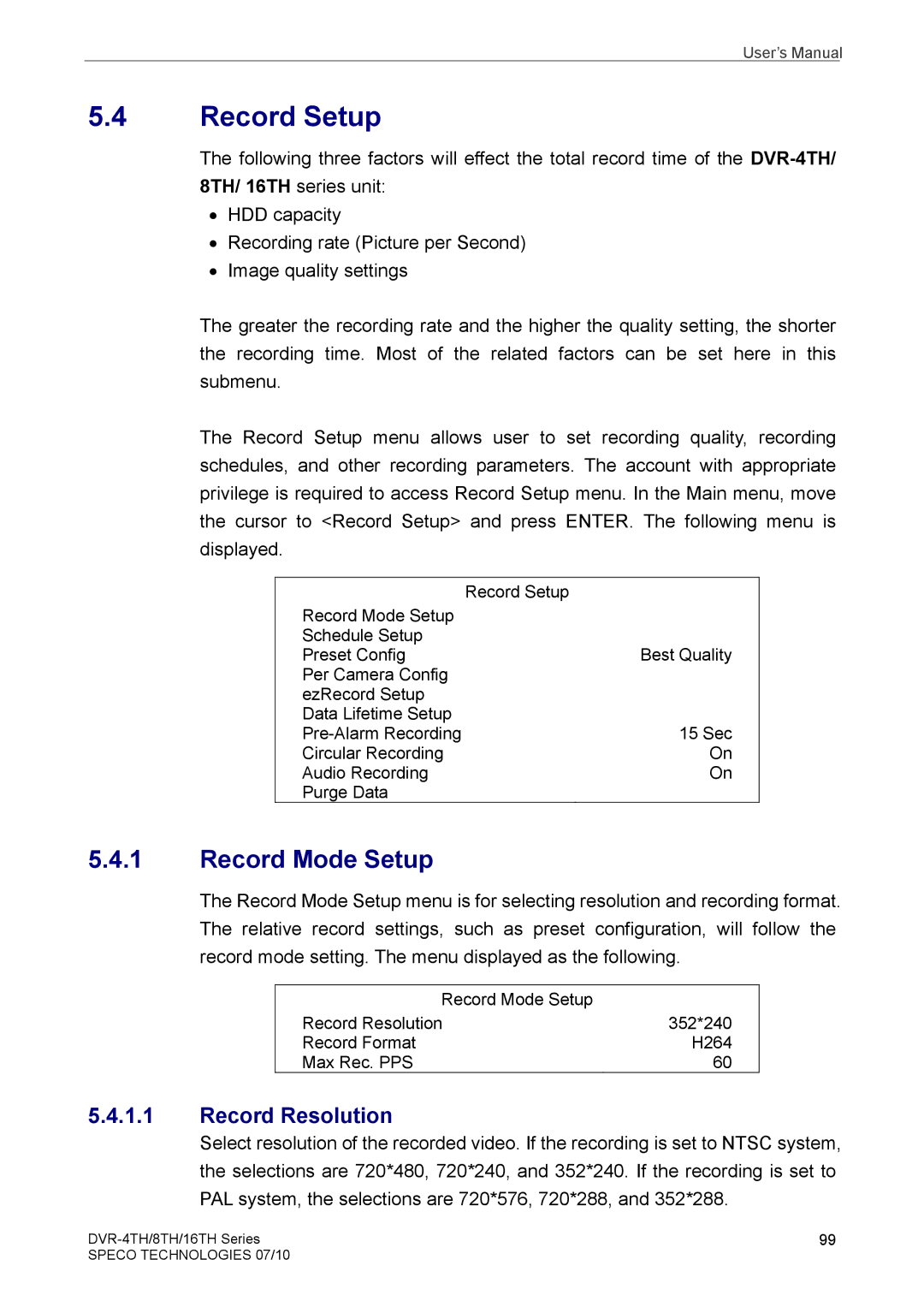User’s Manual
5.4Record Setup
The following three factors will effect the total record time of the
•HDD capacity
•Recording rate (Picture per Second)
•Image quality settings
The greater the recording rate and the higher the quality setting, the shorter the recording time. Most of the related factors can be set here in this submenu.
The Record Setup menu allows user to set recording quality, recording schedules, and other recording parameters. The account with appropriate privilege is required to access Record Setup menu. In the Main menu, move the cursor to <Record Setup> and press ENTER. The following menu is displayed.
| Record Setup |
Record Mode Setup |
|
Schedule Setup | Best Quality |
Preset Config | |
Per Camera Config |
|
ezRecord Setup |
|
Data Lifetime Setup | 15 Sec |
Circular Recording | On |
Audio Recording | On |
Purge Data |
|
5.4.1Record Mode Setup
The Record Mode Setup menu is for selecting resolution and recording format. The relative record settings, such as preset configuration, will follow the record mode setting. The menu displayed as the following.
Record Mode Setup |
|
Record Resolution | 352*240 |
Record Format | H264 |
Max Rec. PPS | 60 |
5.4.1.1Record Resolution
Select resolution of the recorded video. If the recording is set to NTSC system, the selections are 720*480, 720*240, and 352*240. If the recording is set to PAL system, the selections are 720*576, 720*288, and 352*288.
99 | |
SPECO TECHNOLOGIES 07/10 |
|