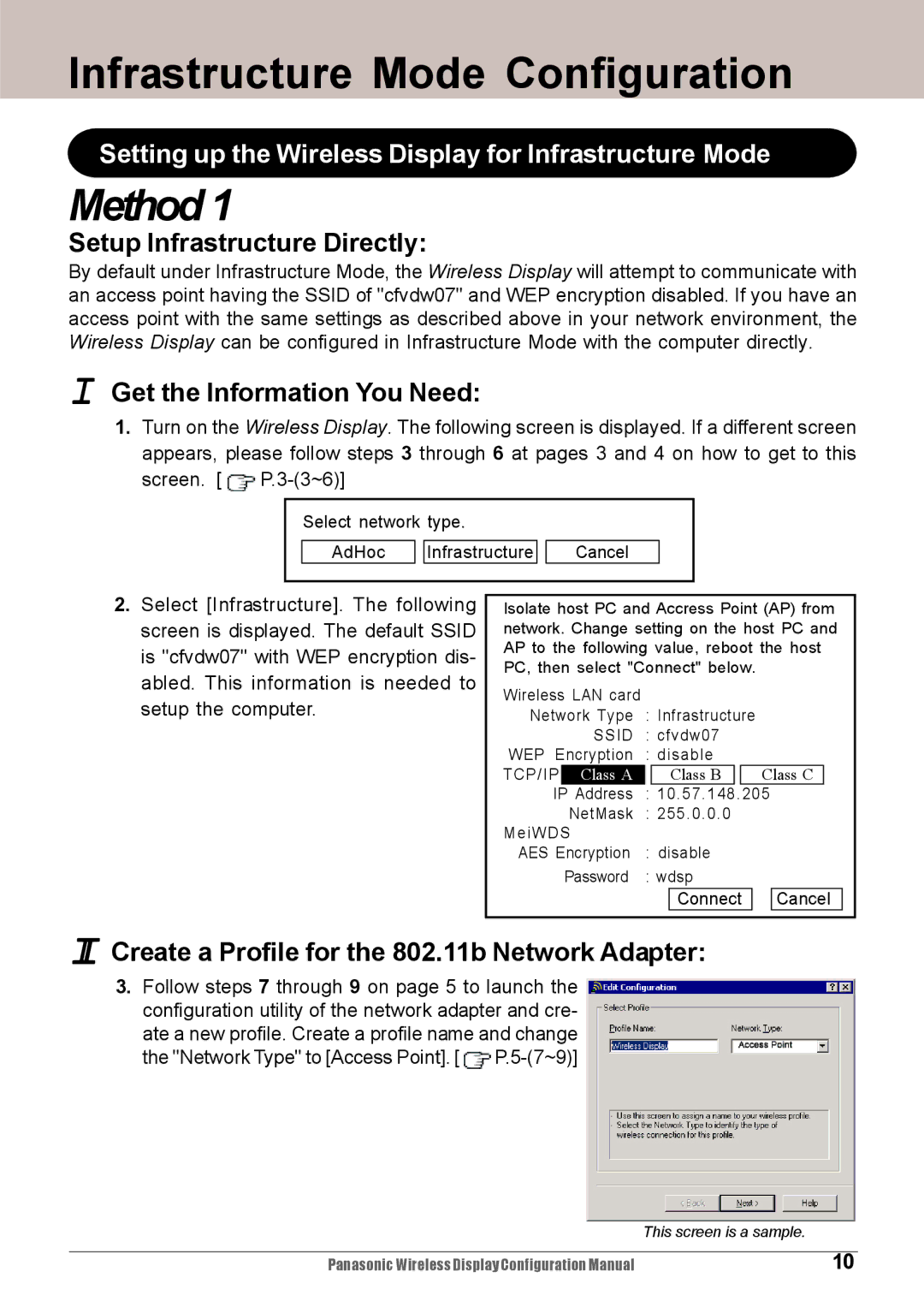Infrastructure Mode Configuration
Setting up the Wireless Display for Infrastructure Mode
Method 1
Setup Infrastructure Directly:
By default under Infrastructure Mode, the Wireless Display will attempt to communicate with an access point having the SSID of "cfvdw07" and WEP encryption disabled. If you have an access point with the same settings as described above in your network environment, the Wireless Display can be configured in Infrastructure Mode with the computer directly.
I Get the Information You Need:
1.Turn on the Wireless Display. The following screen is displayed. If a different screen appears, please follow steps 3 through 6 at pages 3 and 4 on how to get to this screen. [ ![]()
Select network type. |
| |
AdHoc | Infrastructure | Cancel |
2.Select [Infrastructure]. The following screen is displayed. The default SSID is "cfvdw07" with WEP encryption dis- abled. This information is needed to setup the computer.
Isolate host PC and Accress Point (AP) from network. Change setting on the host PC and AP to the following value, reboot the host PC, then select "Connect" below.
Wireless LAN card |
|
|
|
|
|
|
|
|
| |
Network Type | : Infrastructure |
|
|
| ||||||
| SSID | : cfvdw07 |
|
|
| |||||
WEP Encryption | : disable |
|
|
| ||||||
TCP/IP | Class A | : |
| Class B | . |
| Class C |
| ||
IP Address | 10.57.148 | 205 |
|
| ||||||
| NetMask | : 255.0.0.0 |
|
|
|
|
|
| ||
MeiWDS |
|
|
|
|
|
|
|
|
| |
AES Encryption | : disable |
|
|
| ||||||
| Password | : wdsp |
|
|
| |||||
|
|
|
| Connect |
|
| Cancel | |||
I Create a Profile for the 802.11b Network Adapter:
3.Follow steps 7 through 9 on page 5 to launch the configuration utility of the network adapter and cre- ate a new profile. Create a profile name and change the "Network Type" to [Access Point]. [ ![]()
| This screen is a sample. |
|
|
Panasonic Wireless Display Configuration Manual | 10 |