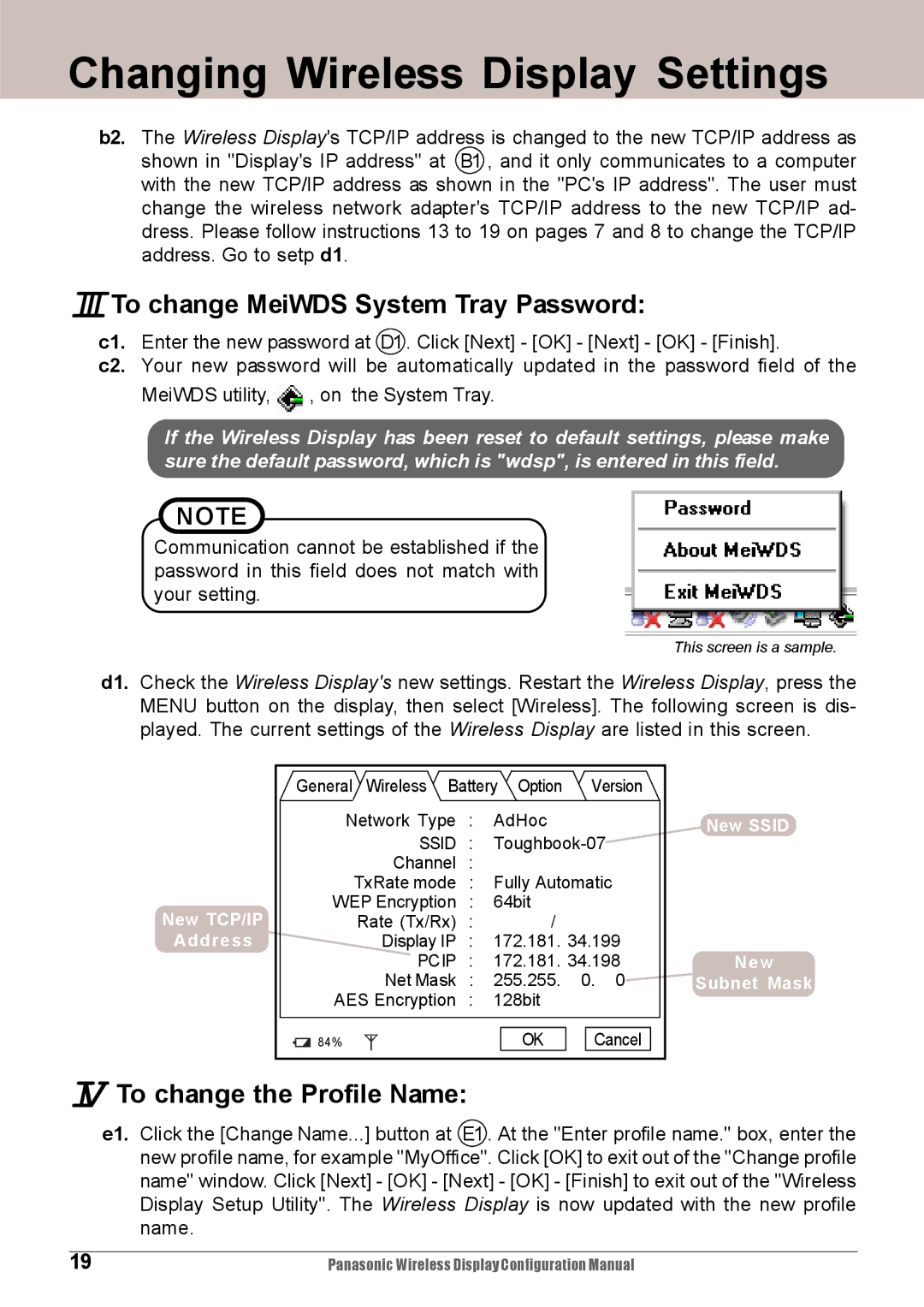Changing Wireless Display Settings
b2. The Wireless Display's TCP/IP address is changed to the new TCP/IP address as shown in "Display's IP address" at B1 , and it only communicates to a computer with the new TCP/IP address as shown in the "PC's IP address". The user must change the wireless network adapter's TCP/IP address to the new TCP/IP ad- dress. Please follow instructions 13 to 19 on pages 7 and 8 to change the TCP/IP address. Go to setp d1.
ITo change MeiWDS System Tray Password:
c1. Enter the new password at D1 . Click [Next] - [OK] - [Next] - [OK] - [Finish].
c2. Your new password will be automatically updated in the password field of the MeiWDS utility, ![]() , on the System Tray.
, on the System Tray.
If the Wireless Display has been reset to default settings, please make sure the default password, which is "wdsp", is entered in this field.
NOTE
Communication cannot be established if the password in this field does not match with your setting.
This screen is a sample.
d1. Check the Wireless Display's new settings. Restart the Wireless Display, press the MENU button on the display, then select [Wireless]. The following screen is dis- played. The current settings of the Wireless Display are listed in this screen.
General | Wireless | Battery | Option | Version |
| |||
Network Type | : | AdHoc |
|
| New SSID | |||
| SSID | : |
|
| ||||
| Channel | : |
|
|
|
|
| |
| TxRate mode | : | Fully Automatic |
|
| |||
WEP Encryption | : | 64bit |
|
|
| |||
New TCP/IP | Rate (Tx/Rx) | : |
| / |
|
|
| |
Address | Display IP | : | 172.181. 34.199 |
| ||||
| PCIP | : | 172.181. 34.198 | New | ||||
| Net Mask | : | 255.255. | 0. | 0 | Subnet Mask | ||
AES Encryption | : | 128bit |
|
|
| |||
84% |
|
|
|
| OK | Cancel |
| |
IV To change the Profile Name:
e1. Click the [Change Name...] button at E1 . At the "Enter profile name." box, enter the new profile name, for example "MyOffice". Click [OK] to exit out of the "Change profile name" window. Click [Next] - [OK] - [Next] - [OK] - [Finish] to exit out of the "Wireless Display Setup Utility". The Wireless Display is now updated with the new profile name.
19 | Panasonic Wireless Display Configuration Manual |