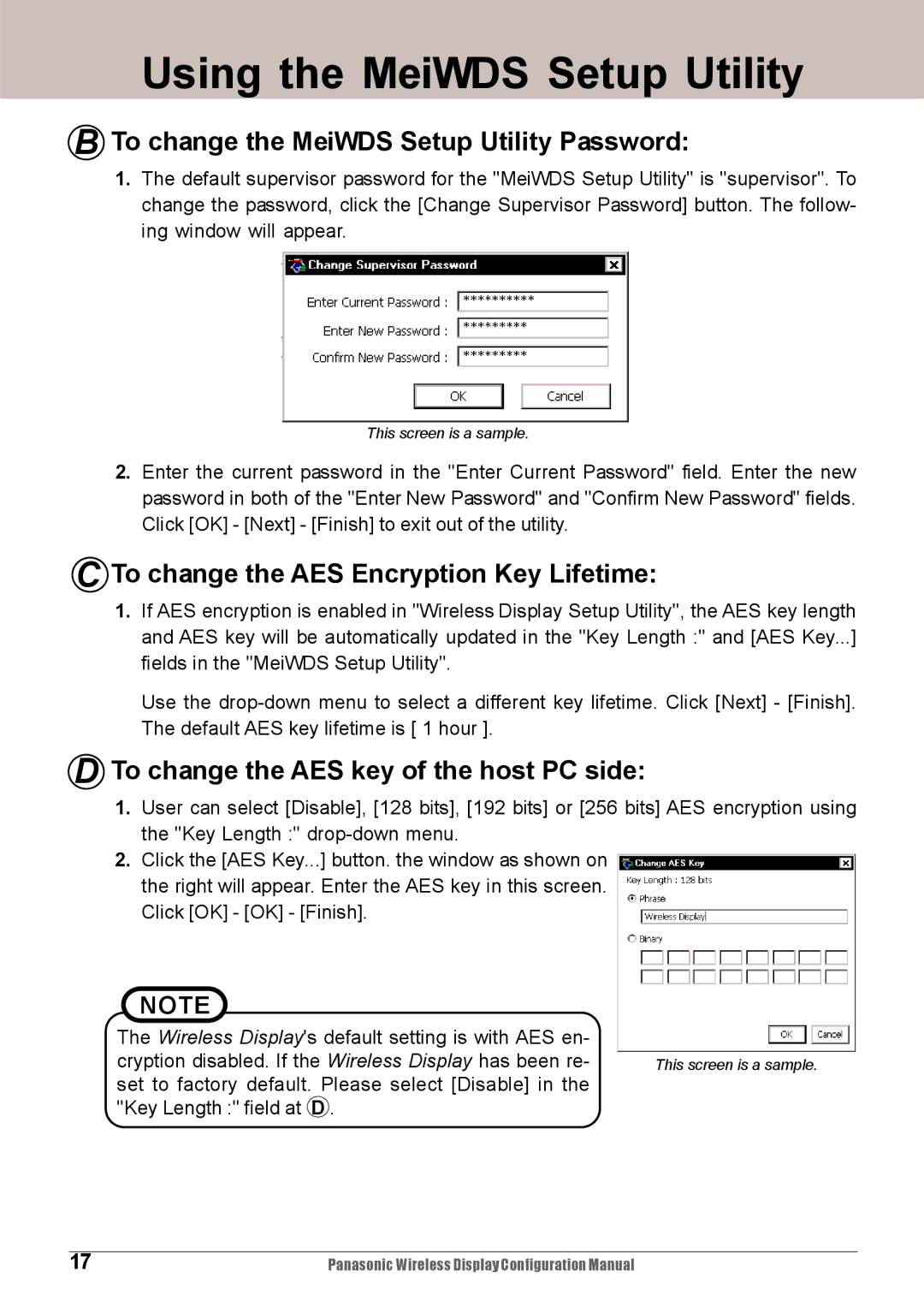Using the MeiWDS Setup Utility
B To change the MeiWDS Setup Utility Password:
1.The default supervisor password for the "MeiWDS Setup Utility" is "supervisor". To change the password, click the [Change Supervisor Password] button. The follow- ing window will appear.
This screen is a sample.
2.Enter the current password in the "Enter Current Password" field. Enter the new password in both of the "Enter New Password" and "Confirm New Password" fields. Click [OK] - [Next] - [Finish] to exit out of the utility.
C To change the AES Encryption Key Lifetime:
1.If AES encryption is enabled in "Wireless Display Setup Utility", the AES key length and AES key will be automatically updated in the "Key Length :" and [AES Key...] fields in the "MeiWDS Setup Utility".
Use the
D To change the AES key of the host PC side:
1.User can select [Disable], [128 bits], [192 bits] or [256 bits] AES encryption using the "Key Length :"
2.Click the [AES Key...] button. the window as shown on the right will appear. Enter the AES key in this screen. Click [OK] - [OK] - [Finish].
NOTE
The Wireless Display's default setting is with AES en- cryption disabled. If the Wireless Display has been re- set to factory default. Please select [Disable] in the "Key Length :" field at D .
This screen is a sample.
17 | Panasonic Wireless Display Configuration Manual |