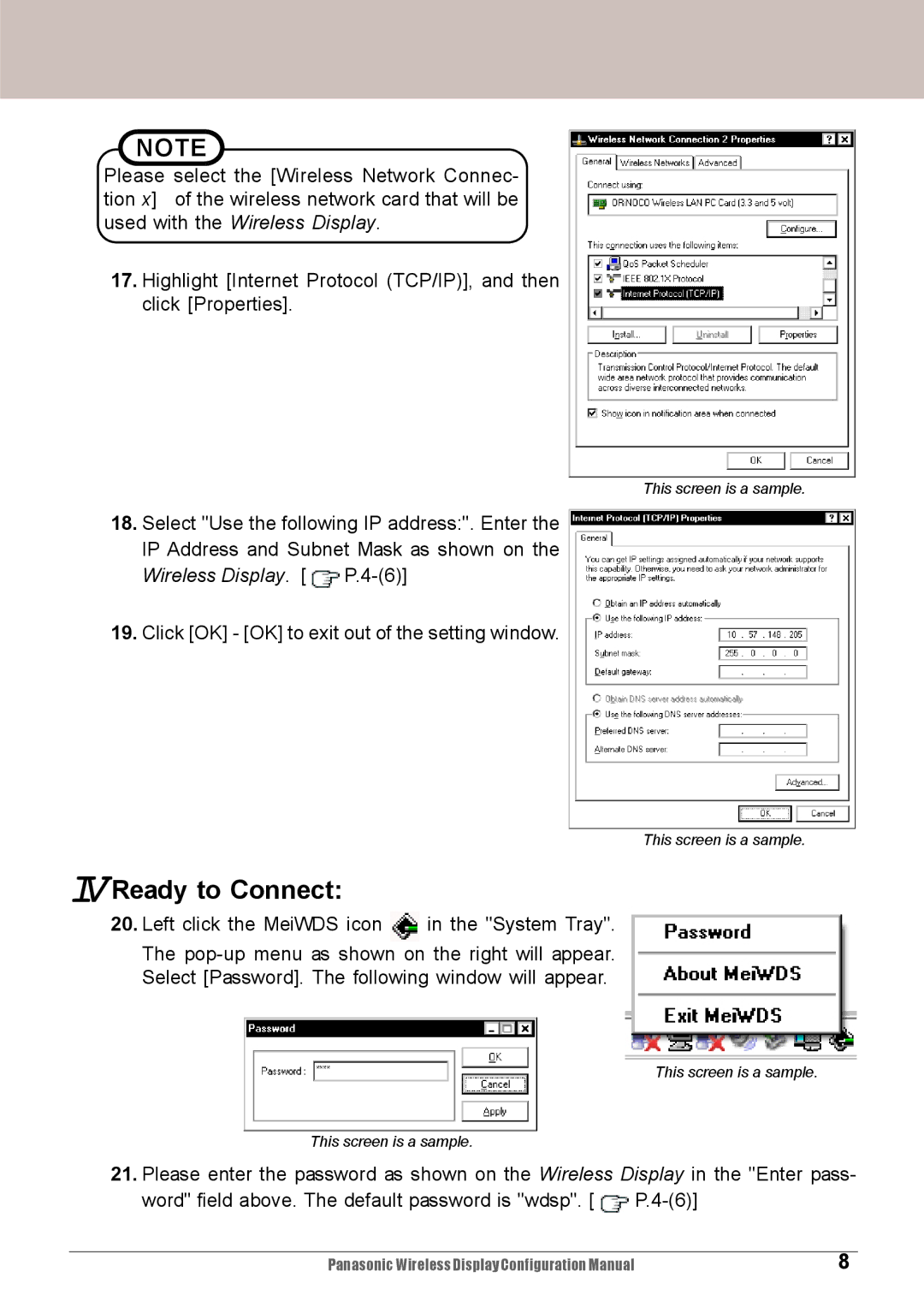NOTE
Please select the [Wireless Network Connec- tion x] of the wireless network card that will be used with the Wireless Display.
17.Highlight [Internet Protocol (TCP/IP)], and then click [Properties].
This screen is a sample.
18.Select "Use the following IP address:". Enter the IP Address and Subnet Mask as shown on the Wireless Display. [ ![]()
19.Click [OK] - [OK] to exit out of the setting window.
This screen is a sample.
IVReady to Connect:
20.Left click the MeiWDS icon ![]() in the "System Tray". The
in the "System Tray". The
This screen is a sample.
This screen is a sample.
21.Please enter the password as shown on the Wireless Display in the "Enter pass- word" field above. The default password is "wdsp". [ ![]()
Panasonic Wireless Display Configuration Manual | 8 |