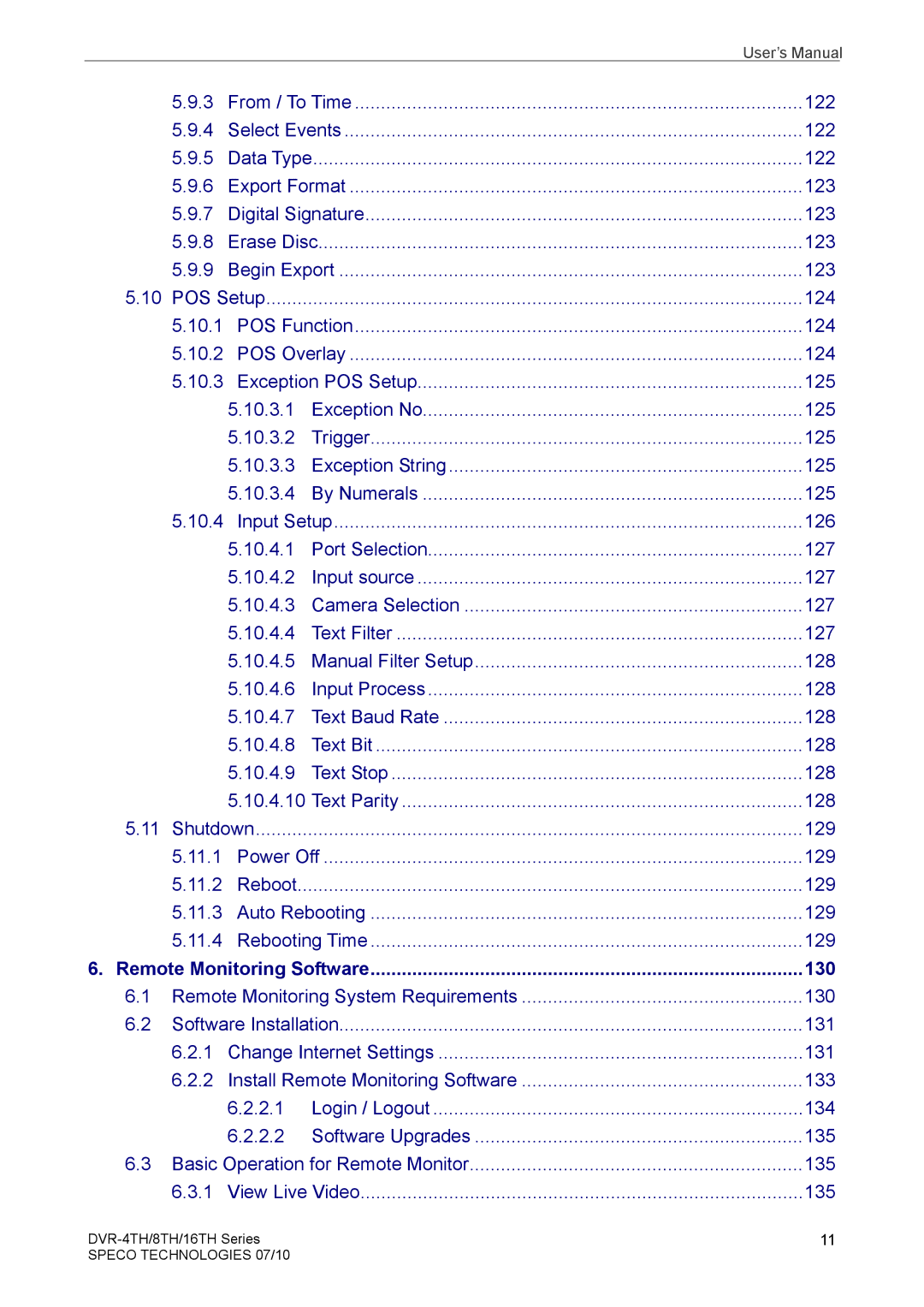|
|
|
| User’s Manual | |
| 5.9.3 | From / To Time | 122 |
| |
| 5.9.4 | Select Events | 122 |
| |
| 5.9.5 | Data Type | 122 |
| |
| 5.9.6 | Export Format | 123 |
| |
| 5.9.7 | Digital Signature | 123 |
| |
| 5.9.8 | Erase Disc | 123 |
| |
| 5.9.9 | Begin Export | 123 |
| |
5.10 | POS Setup | 124 |
| ||
| 5.10.1 | POS Function | 124 |
| |
| 5.10.2 | POS Overlay | 124 |
| |
| 5.10.3 | Exception POS Setup | 125 |
| |
|
| 5.10.3.1 | Exception No | 125 |
|
|
| 5.10.3.2 | Trigger | 125 |
|
|
| 5.10.3.3 | Exception String | 125 |
|
|
| 5.10.3.4 | By Numerals | 125 |
|
| 5.10.4 | Input Setup | 126 |
| |
|
| 5.10.4.1 | Port Selection | 127 |
|
|
| 5.10.4.2 | Input source | 127 |
|
|
| 5.10.4.3 | Camera Selection | 127 |
|
|
| 5.10.4.4 | Text Filter | 127 |
|
|
| 5.10.4.5 | Manual Filter Setup | 128 |
|
|
| 5.10.4.6 | Input Process | 128 |
|
|
| 5.10.4.7 | Text Baud Rate | 128 |
|
|
| 5.10.4.8 | Text Bit | 128 |
|
|
| 5.10.4.9 | Text Stop | 128 |
|
|
| 5.10.4.10 Text Parity | 128 |
| |
5.11 | Shutdown | 129 |
| ||
| 5.11.1 | Power Off | 129 |
| |
| 5.11.2 | Reboot | 129 |
| |
| 5.11.3 | Auto Rebooting | 129 |
| |
| 5.11.4 | Rebooting Time | 129 |
| |
6. Remote Monitoring Software | 130 |
| |||
6.1 | Remote Monitoring System Requirements | 130 |
| ||
6.2 | Software Installation | 131 |
| ||
| 6.2.1 | Change Internet Settings | 131 |
| |
| 6.2.2 Install Remote Monitoring Software | 133 |
| ||
|
| 6.2.2.1 | Login / Logout | 134 |
|
|
| 6.2.2.2 | Software Upgrades | 135 |
|
6.3 | Basic Operation for Remote Monitor | 135 |
| ||
| 6.3.1 | View Live Video | 135 |
| |
11 | |
SPECO TECHNOLOGIES 07/10 |
|