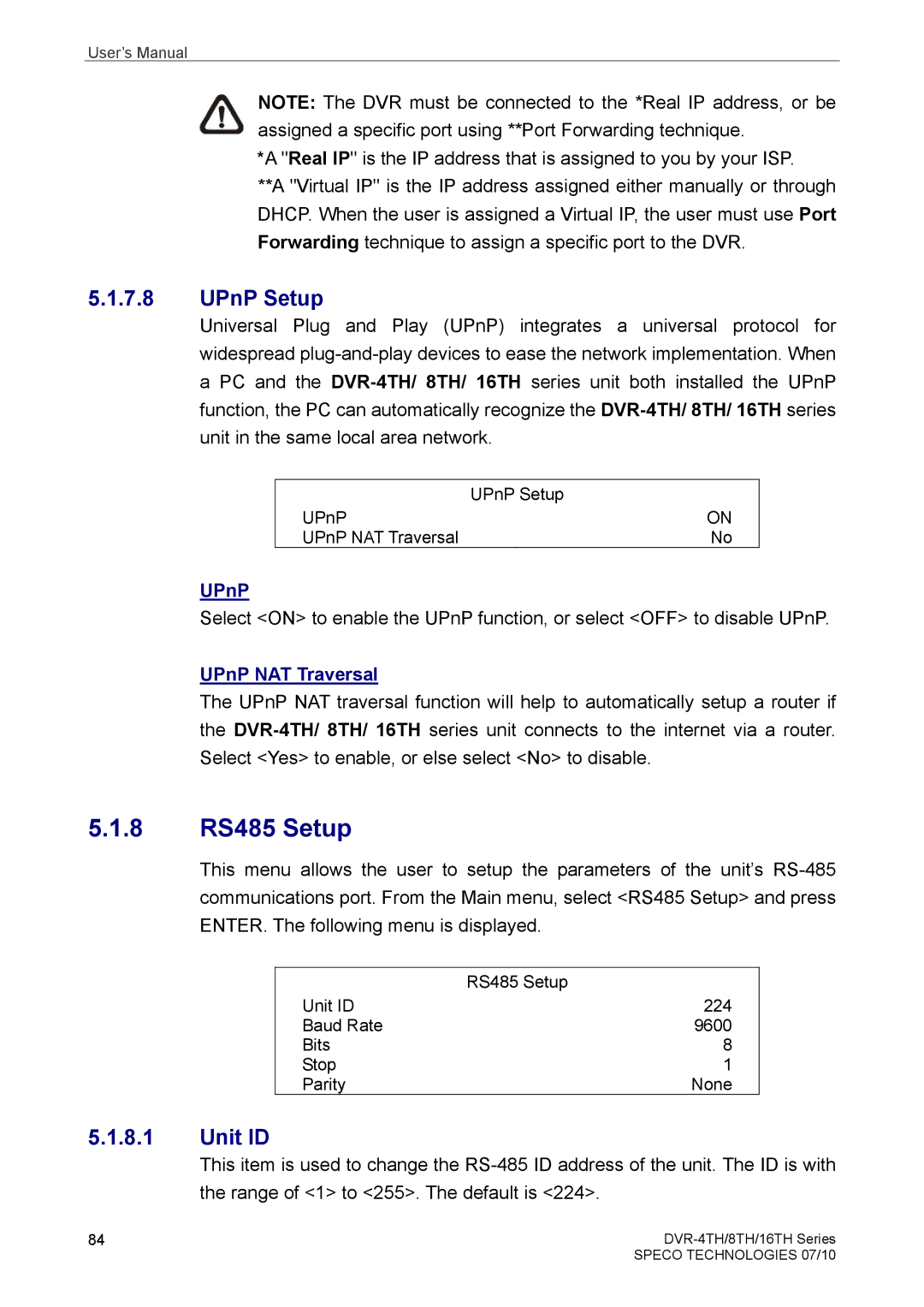User’s Manual
NOTE: The DVR must be connected to the *Real IP address, or be assigned a specific port using **Port Forwarding technique.
*A "Real IP" is the IP address that is assigned to you by your ISP.
**A "Virtual IP" is the IP address assigned either manually or through DHCP. When the user is assigned a Virtual IP, the user must use Port Forwarding technique to assign a specific port to the DVR.
5.1.7.8UPnP Setup
Universal Plug and Play (UPnP) integrates a universal protocol for widespread
| UPnP Setup |
UPnP | ON |
UPnP NAT Traversal | No |
UPnP
Select <ON> to enable the UPnP function, or select <OFF> to disable UPnP.
UPnP NAT Traversal
The UPnP NAT traversal function will help to automatically setup a router if the
5.1.8RS485 Setup
This menu allows the user to setup the parameters of the unit’s
| RS485 Setup |
Unit ID | 224 |
Baud Rate | 9600 |
Bits | 8 |
Stop | 1 |
Parity | None |
5.1.8.1Unit ID
This item is used to change the
84 | |
| SPECO TECHNOLOGIES 07/10 |