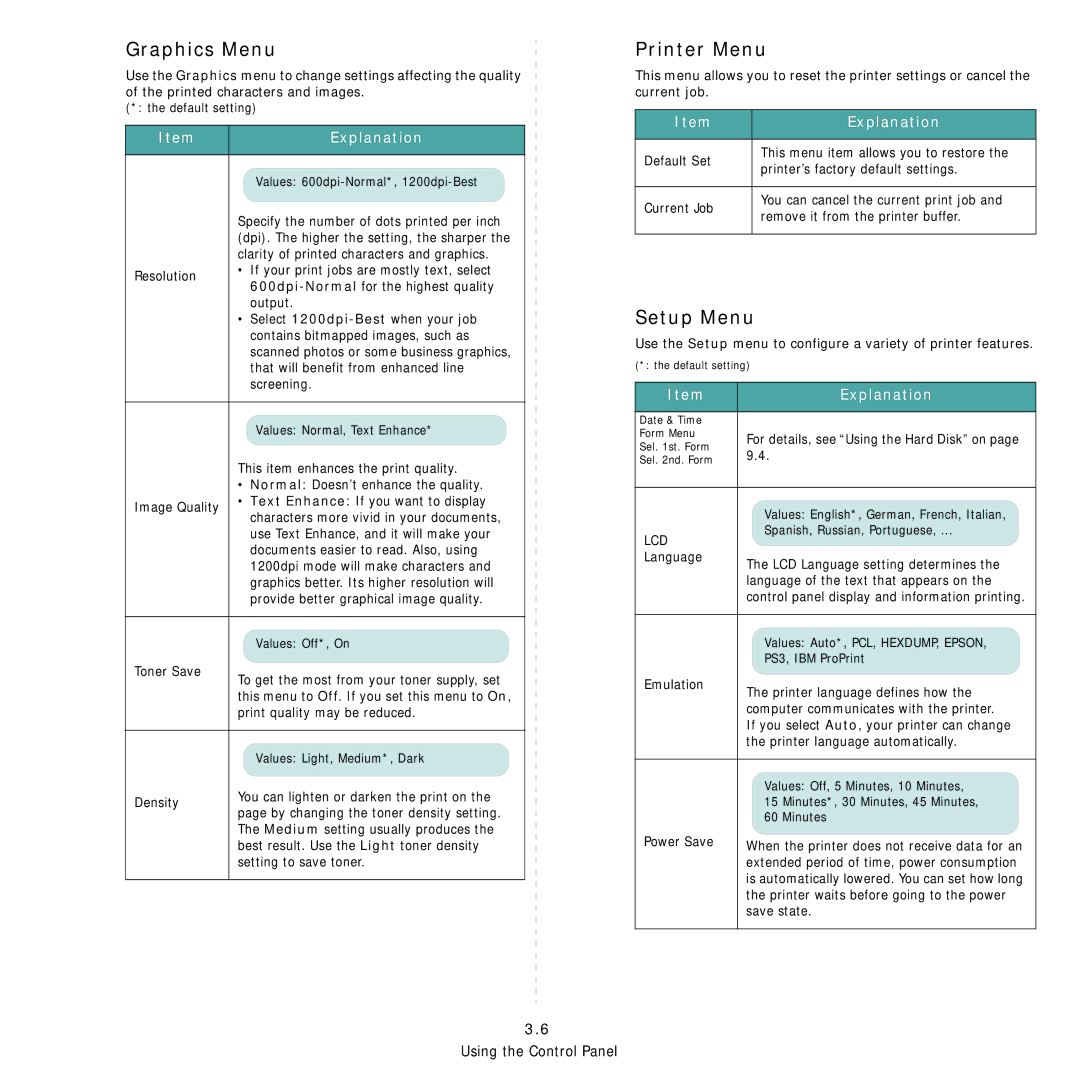Graphics Menu
Use the Graphics menu to change settings affecting the quality of the printed characters and images.
(*: the default setting)
Item | Explanation | |
|
| |
| Values: | |
| Specify the number of dots printed per inch | |
| (dpi). The higher the setting, the sharper the | |
| clarity of printed characters and graphics. | |
Resolution | • If your print jobs are mostly text, select | |
| ||
| output. |
•Select
| Values: Normal, Text Enhance* | |
| This item enhances the print quality. | |
| • Normal: Doesn’t enhance the quality. | |
Image Quality | • Text Enhance: If you want to display | |
characters more vivid in your documents, | ||
| ||
| use Text Enhance, and it will make your | |
| documents easier to read. Also, using | |
| 1200dpi mode will make characters and | |
| graphics better. Its higher resolution will | |
| provide better graphical image quality. | |
|
| |
| Values: Off*, On | |
Toner Save | To get the most from your toner supply, set | |
| ||
| this menu to Off. If you set this menu to On, | |
| print quality may be reduced. | |
|
| |
| Values: Light, Medium*, Dark | |
Density | You can lighten or darken the print on the | |
page by changing the toner density setting. | ||
| ||
| The Medium setting usually produces the | |
| best result. Use the Light toner density | |
| setting to save toner. |
Printer Menu
This menu allows you to reset the printer settings or cancel the current job.
Item | Explanation | |
|
| |
Default Set | This menu item allows you to restore the | |
printer’s factory default settings. | ||
| ||
|
| |
Current Job | You can cancel the current print job and | |
remove it from the printer buffer. | ||
| ||
|
|
Setup Menu
Use the Setup menu to configure a variety of printer features.
(*: the default setting)
Item | Explanation | |
|
| |
Date & Time |
| |
Form Menu | For details, see “Using the Hard Disk” on page | |
Sel. 1st. Form | ||
9.4. | ||
Sel. 2nd. Form | ||
|
| |
| Values: English*, German, French, Italian, | |
LCD | Spanish, Russian, Portuguese, ... | |
| ||
Language | The LCD Language setting determines the | |
| ||
| language of the text that appears on the | |
| control panel display and information printing. | |
|
| |
| Values: Auto*, PCL, HEXDUMP, EPSON, | |
| PS3, IBM ProPrint | |
Emulation | The printer language defines how the | |
| ||
| computer communicates with the printer. | |
| If you select Auto, your printer can change | |
| the printer language automatically. |
| Values: Off, 5 Minutes, 10 Minutes, | |
| 15 | Minutes*, 30 Minutes, 45 Minutes, |
| 60 | Minutes |
Power Save | When the printer does not receive data for an | |
| ||
| extended period of time, power consumption | |
| is automatically lowered. You can set how long | |
| the printer waits before going to the power | |
| save state. | |
3.6
Using the Control Panel