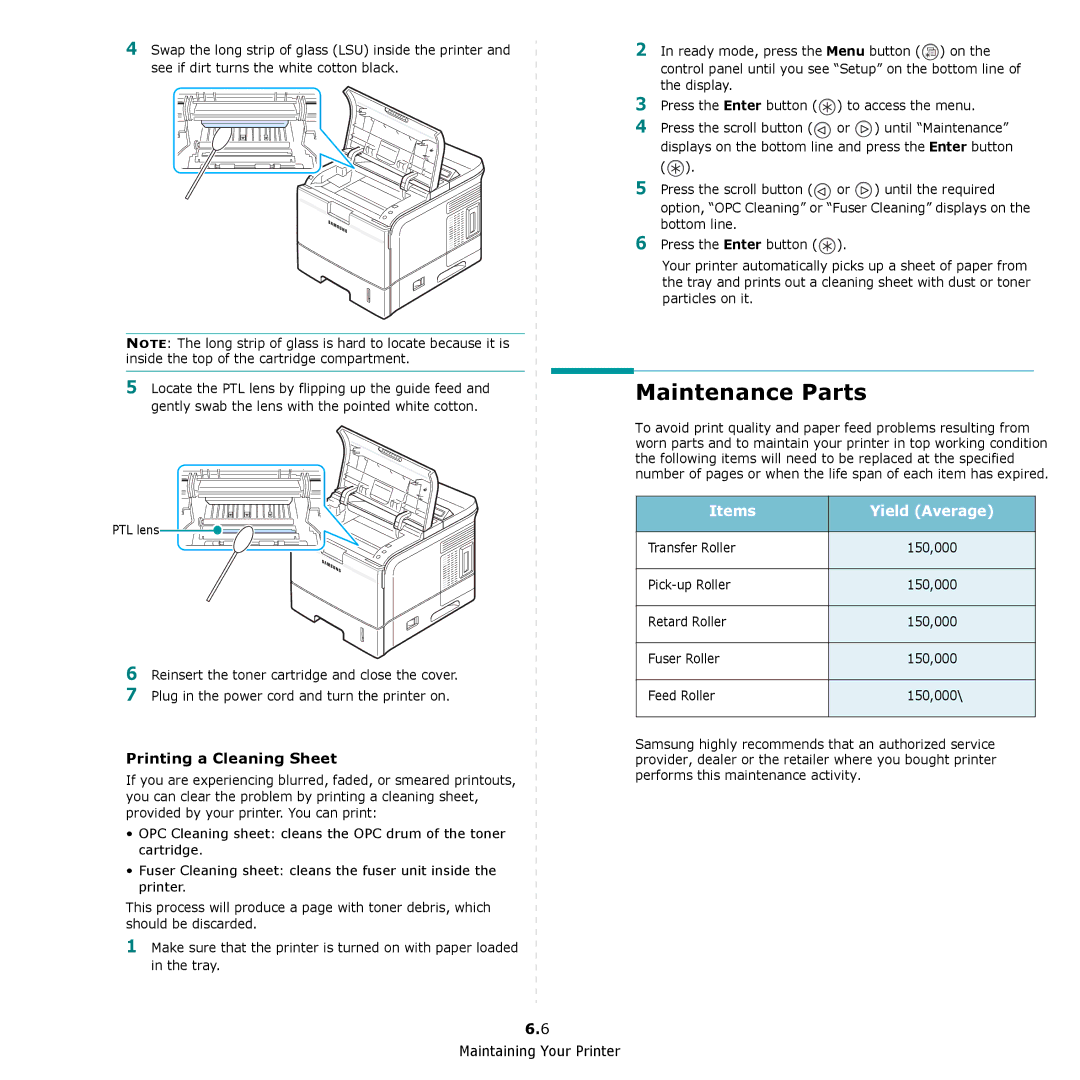4Swap the long strip of glass (LSU) inside the printer and see if dirt turns the white cotton black.
NOTE: The long strip of glass is hard to locate because it is inside the top of the cartridge compartment.
5Locate the PTL lens by flipping up the guide feed and gently swab the lens with the pointed white cotton.
PTL lens![]()
![]()
![]()
![]()
6Reinsert the toner cartridge and close the cover.
7 Plug in the power cord and turn the printer on.
Printing a Cleaning Sheet
If you are experiencing blurred, faded, or smeared printouts, you can clear the problem by printing a cleaning sheet, provided by your printer. You can print:
•OPC Cleaning sheet: cleans the OPC drum of the toner cartridge.
•Fuser Cleaning sheet: cleans the fuser unit inside the printer.
This process will produce a page with toner debris, which should be discarded.
1Make sure that the printer is turned on with paper loaded in the tray.
2In ready mode, press the Menu button (![]() ) on the control panel until you see “Setup” on the bottom line of the display.
) on the control panel until you see “Setup” on the bottom line of the display.
3Press the Enter button ( ![]() ) to access the menu.
) to access the menu.
4Press the scroll button (![]() or
or ![]() ) until “Maintenance” displays on the bottom line and press the Enter button (
) until “Maintenance” displays on the bottom line and press the Enter button ( ![]() ).
).
5Press the scroll button (![]() or
or ![]() ) until the required option, “OPC Cleaning” or “Fuser Cleaning” displays on the bottom line.
) until the required option, “OPC Cleaning” or “Fuser Cleaning” displays on the bottom line.
6Press the Enter button (![]() ).
).
Your printer automatically picks up a sheet of paper from the tray and prints out a cleaning sheet with dust or toner particles on it.
Maintenance Parts
To avoid print quality and paper feed problems resulting from worn parts and to maintain your printer in top working condition the following items will need to be replaced at the specified number of pages or when the life span of each item has expired.
Items | Yield (Average) |
|
|
Transfer Roller | 150,000 |
|
|
150,000 | |
|
|
Retard Roller | 150,000 |
|
|
Fuser Roller | 150,000 |
|
|
Feed Roller | 150,000\ |
|
|
Samsung highly recommends that an authorized service provider, dealer or the retailer where you bought printer performs this maintenance activity.