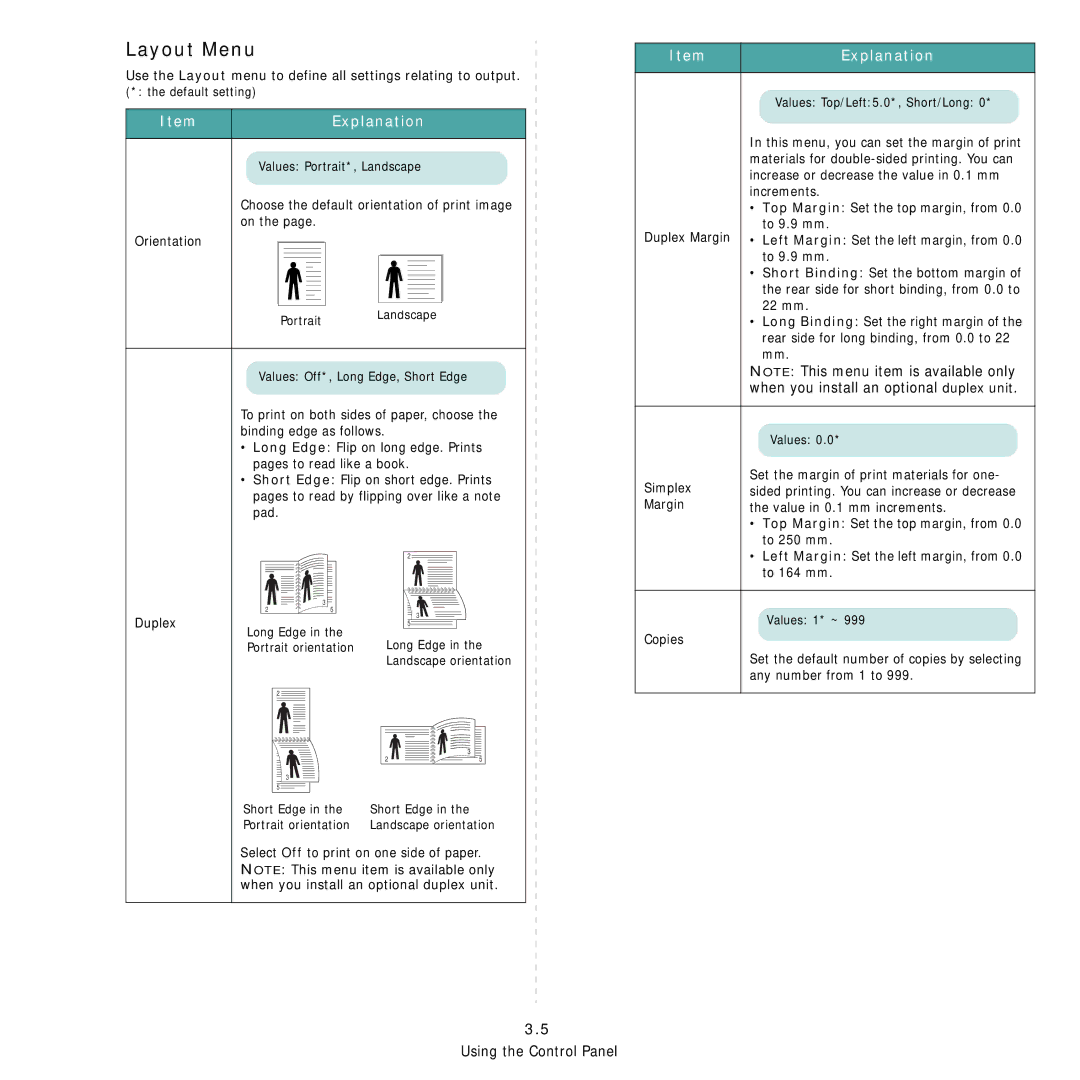Layout Menu
Use the Layout menu to define all settings relating to output.
(*: the default setting)
Item | Explanation |
|
|
Values: Portrait*, Landscape
Choose the default orientation of print image on the page.
Orientation
Portrait Landscape
Values: Off*, Long Edge, Short Edge
To print on both sides of paper, choose the binding edge as follows.
•Long Edge: Flip on long edge. Prints pages to read like a book.
•Short Edge: Flip on short edge. Prints pages to read by flipping over like a note pad.
|
|
| 2 |
|
| 3 |
|
| 2 | 5 | 3 |
Duplex |
|
| |
Long Edge in the | 5 | ||
| Long Edge in the | ||
| Portrait orientation | ||
|
|
| Landscape orientation |
|
| 2 |
|
| 3 |
2 | 5 |
3 |
|
5 |
|
Short Edge in the | Short Edge in the |
Portrait orientation | Landscape orientation |
Select Off to print on one side of paper.
NOTE: This menu item is available only when you install an optional duplex unit.
Item | Explanation |
|
|
| Values: Top/Left:5.0*, Short/Long: 0* |
| In this menu, you can set the margin of print |
| materials for |
| increase or decrease the value in 0.1 mm |
| increments. |
| • Top Margin: Set the top margin, from 0.0 |
Duplex Margin | to 9.9 mm. |
• Left Margin: Set the left margin, from 0.0 | |
| to 9.9 mm. |
| • Short Binding: Set the bottom margin of |
| the rear side for short binding, from 0.0 to |
| 22 mm. |
| • Long Binding: Set the right margin of the |
| rear side for long binding, from 0.0 to 22 |
| mm. |
| NOTE: This menu item is available only |
| when you install an optional duplex unit. |
|
|
| Values: 0.0* |
Simplex | Set the margin of print materials for one- |
sided printing. You can increase or decrease | |
Margin | the value in 0.1 mm increments. |
| • Top Margin: Set the top margin, from 0.0 |
| to 250 mm. |
| • Left Margin: Set the left margin, from 0.0 |
| to 164 mm. |
|
|
| Values: 1* ~ 999 |
Copies |
|
| Set the default number of copies by selecting |
| any number from 1 to 999. |
|
|
3.5
Using the Control Panel