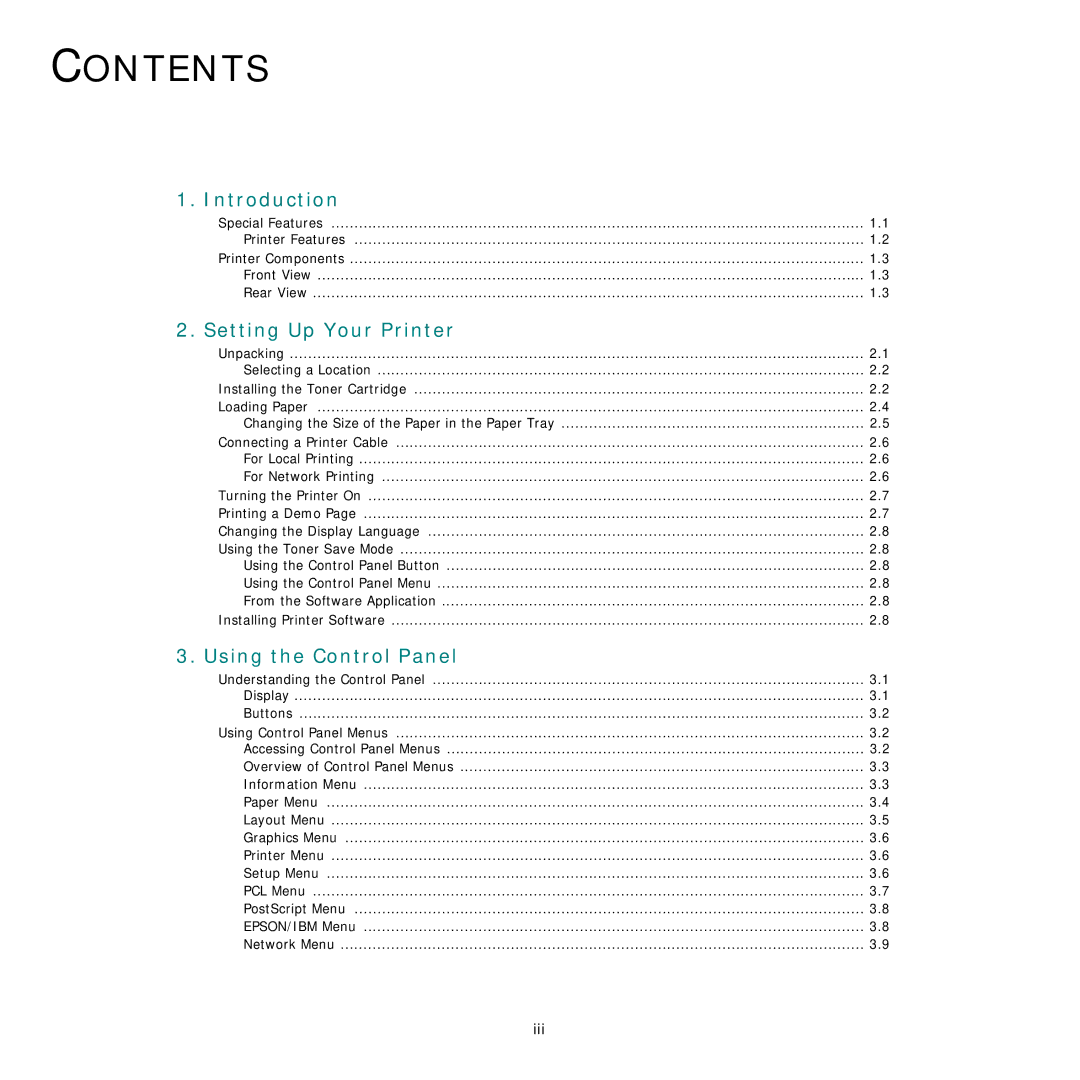CONTENTS
1. Introduction
Special Features | 1.1 |
Printer Features | 1.2 |
Printer Components | 1.3 |
Front View | 1.3 |
Rear View | 1.3 |
2. Setting Up Your Printer
Unpacking | 2.1 |
Selecting a Location | 2.2 |
Installing the Toner Cartridge | 2.2 |
Loading Paper | 2.4 |
Changing the Size of the Paper in the Paper Tray | 2.5 |
Connecting a Printer Cable | 2.6 |
For Local Printing | 2.6 |
For Network Printing | 2.6 |
Turning the Printer On | 2.7 |
Printing a Demo Page | 2.7 |
Changing the Display Language | 2.8 |
Using the Toner Save Mode | 2.8 |
Using the Control Panel Button | 2.8 |
Using the Control Panel Menu | 2.8 |
From the Software Application | 2.8 |
Installing Printer Software | 2.8 |
3. Using the Control Panel
Understanding the Control Panel | 3.1 |
Display | 3.1 |
Buttons | 3.2 |
Using Control Panel Menus | 3.2 |
Accessing Control Panel Menus | 3.2 |
Overview of Control Panel Menus | 3.3 |
Information Menu | 3.3 |
Paper Menu | 3.4 |
Layout Menu | 3.5 |
Graphics Menu | 3.6 |
Printer Menu | 3.6 |
Setup Menu | 3.6 |
PCL Menu | 3.7 |
PostScript Menu | 3.8 |
EPSON/IBM Menu | 3.8 |
Network Menu | 3.9 |
iii