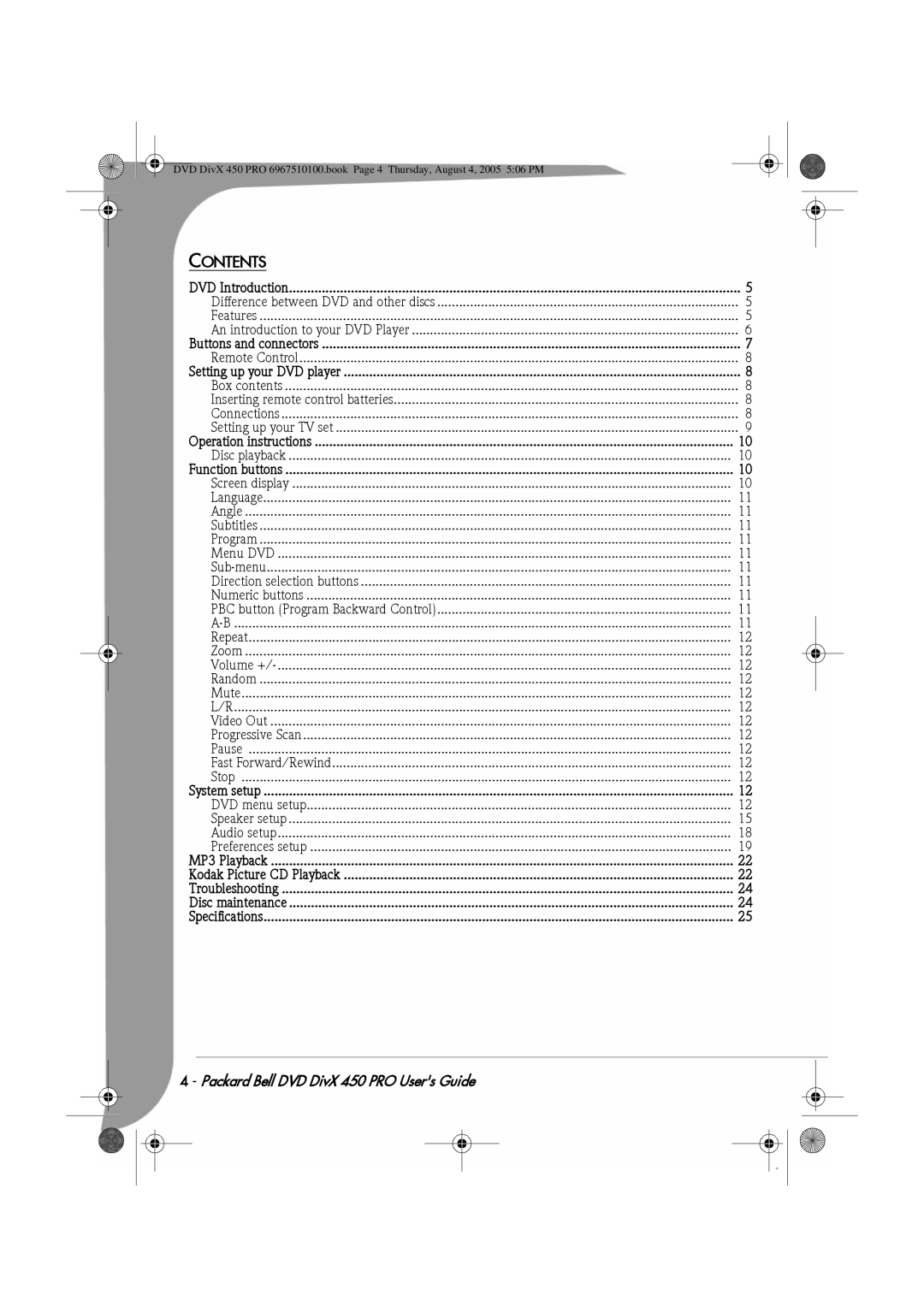DVD DivX 450 PRO 6967510100.book Page 4 Thursday, August 4, 2005 5:06 PM
CONTENTS |
|
DVD Introduction | 5 |
Difference between DVD and other discs | 5 |
Features | 5 |
An introduction to your DVD Player | 6 |
Buttons and connectors | 7 |
Remote Control | 8 |
Setting up your DVD player | 8 |
Box contents | 8 |
Inserting remote control batteries | 8 |
Connections | 8 |
Setting up your TV set | 9 |
Operation instructions | 10 |
Disc playback | 10 |
Function buttons | 10 |
Screen display | 10 |
Language | 11 |
Angle | 11 |
Subtitles | 11 |
Program | 11 |
Menu DVD | 11 |
11 | |
Direction selection buttons | 11 |
Numeric buttons | 11 |
PBC button (Program Backward Control) | 11 |
11 | |
Repeat | 12 |
Zoom | 12 |
Volume | 12 |
Random | 12 |
Mute | 12 |
L/R | 12 |
Video Out | 12 |
Progressive Scan | 12 |
Pause | 12 |
Fast Forward/Rewind | 12 |
Stop | 12 |
System setup | 12 |
DVD menu setup | 12 |
Speaker setup | 15 |
Audio setup | 18 |
Preferences setup | 19 |
MP3 Playback | 22 |
Kodak Picture CD Playback | 22 |
Troubleshooting | 24 |
Disc maintenance | 24 |
Specifications | 25 |